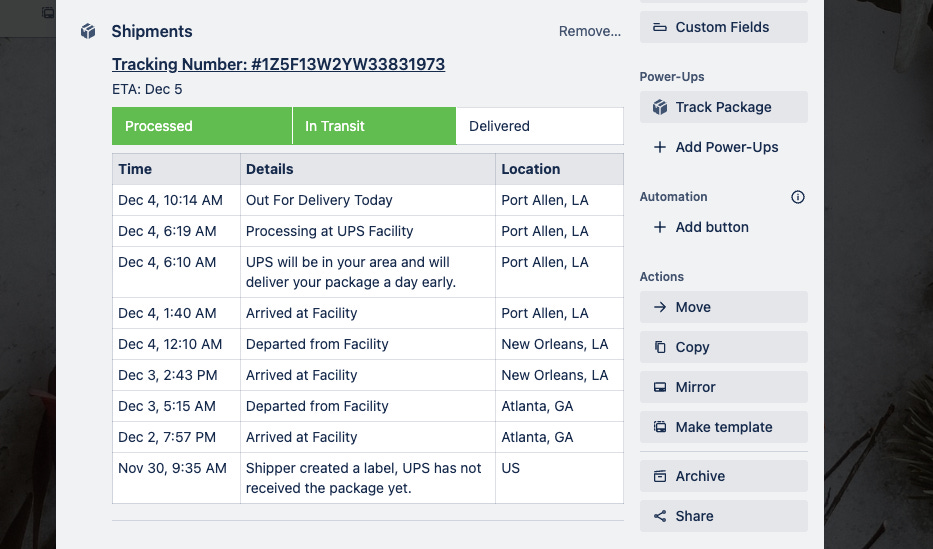A goal without a Trello board is just a wish
Let's do some annual planning in Trello, together! (Plus make Trello finish your holiday shopping.)
Happy Thursday!
Who needs a summary section? You’re busy, I’m busy. Let’s jump in :)
🌮 Dear Taco: Lifechanging Automation Variables
This is a section where readers can submit their Trello questions, and each week I’ll pick one and answer it! It’s like “Dear Abby” but make it trello. Have a question you want to submit? Share it here.
Hi Brit. Just read over your last Dear Taco post. Love that automation!
In it, you use a variable I haven't seen/used before, "triggercardlink". Have you done a video on some of these more advanced variables? Maybe that can be one of your episodes with the Power Rangers. "Favorite Trello Variable" or "Least Known Trello Variable that will change your life". Thanks.
~Forrest
I agree, they are life changing!! And that’s a great idea for a Trello Trailblazer event and a video.
In the meantime, I did write a post about them for my premium subscribers a few months ago (upgrade and you can get instant access!)
⚡ Trello Automation Tip: My Favorite Automation Variables
I’ve mentioned this before but it came up in our premium subscriber AMA call last week and I got excited all over again and wanted to share with all my peeps here.
But here’s a sneak peek with a couple of my other favorites:
{cardfirstmemberusername}: getting the primary person assigned to a card (assuming it was the first) and then mentioning them in a comment or adding them to a checklist item
{username}: this variable grabs the name of whoever is running the action, so this is great for logging or sending emails when you want to know WHO did the action that triggered the automation, like archiving a list or moving a card, or completing a checklist
{date}: gets the current date for when something runs. great for automation that happens on a recurring basis, like creating a card and including the date in the name
Want to submit your question? Maybe it’ll be featured next week!
🗞 Don’t let 2025 sneak up on you
If you want to hit the ground running in the new year, get my Trello Annual Planning Template and join me for my Walkthrough Workshop on Dec 14th!
Get the template and join the live workshop to learn how to use use Trello for annual reflection and planning to actually make progress on your goals in 2025. I’ll show you an example of how I plan my 2025 goals to inspire you ✨
Signing up gets you immediate access to the Trello template, which you can copy and start filling out for yourself as soon as you’re ready.
I’m charging $5 one-time for access to all of this, unless you’re a premium subscriber already, in which case, you’ll get access for free.
The choice is yours!
Become a premium subscriber, or buy the template for $5.
If you buy it and think it’s a total waste, I’ll give you a refund, so you’ve got nothing to lose.
🛎️ Newbie tips
New to Trello? This section will help you get up to speed and become a pro before you know it!
Term of the week
Collaborator: anyone who’s been invited to a board in your Workspace, or invited to the workspace itself
This includes:
Workspace members
Workspace guests (board members who aren’t part of the workspace, but invited to specific board(s)
Pending board and Workspace invites (even if they haven’t accepted yet)
Tip of the week
Free workspaces are limited to 10 collaborators, which can go pretty quickly. But that doesn’t mean if you work with more than 10 people you have to pay for all of them in Trello. So how do you save money on Trello?
Upgrade yourself ($6/mo) to a standard plan in your workspace. Don’t add any other workspace members.
Add people to specific boards in your workspace (not the workspace itself!) and make sure to only add them to one board and you won’t be charged for them! Watch this video to learn more.
💡 Inspiration and ideas
When you hear all the talk about Santa’s list, I bet you didn’t know it was a Trello board. If you’re shopping for folks this season, use this Holiday Shopping Trello template to brainstorm gift ideas, keep track of who you’re shopping for, and …
… even track the status of your gifts in the mail!
Special shoutout to my premium sponsors!
Thanks to:
Mike Day - Dreamsuite Mike
🎉 New Website 🎉
Trello Consulting done differently
Notes and Docs
Advanced notes and documents like in Notion, OneNote, or Confluence, but designed to be part of your Trello experience. Keep everything together without the need to jump back and forth between apps.Amazing Fields
Build custom workflows with extra data for cards with formulas, formatting, styling, custom fields, and everything else you could imagine needing to make Trello do your bidding.Turn Trello into a business hub with robust Power-Ups for recruitment, customer support, employee directory, knowledge base and more.
The best all in one power-up for planning, tracking and managing work across boards. Use extended board, reports, master boards, Gantt views and card mirroring across boards.
Unito
With Unito you can easily connect Trello to your other business critical apps with live bi-directional sync. In just a few minutes you can create your first flow, no coding or technical resources needed. Try it free today.Make the review and approval process an absolute breeze with Approvals for Trello, and say goodbye to never-ending email chains and having to chase your teammates for feedback.
Sendboard - Email for Trello
Organize & automate your Email in Trello. Connect any Trello board with Gmail, Outlook, Yahoo & more.Do more and enhance your Trello experience with the Handy Power-Ups Pack! Discover a variety of Power-Ups designed to boost your and your team's productivity. Try them out with a free trial and experience the difference today!
🤔 Did you find at least one thing useful in this newsletter? I’d be thrilled if you’d share it on LinkedIn or with a friend!
When you’re ready, here’s how I can help you
🤓 Need 1:1 help with Trello? I offer consulting on a limited basis, but I have a network of colleagues who can also support you! Fill out this form if you’d like to book a time for help with Trello.
📚 Looking for a 1-stop Trello resource? Check out my book, Supercharging Productivity with Trello. You’ll find everything you need, whether you’re getting started or taking Trello to the next level. Bonus - reply back to this email with your receipt, and I’ll send you some bonus video content going through each part of the book.
☕ Have I already helped and you wanna say thanks? I won’t be sad if you wanna buy me a cup of coffee :) Just become a premium subscriber (roughly the cost of a cup of coffee). You’ll get some awesome perks, and I get coffee. Which helps me make more awesome content. Rinse and repeat!
Thanks for reading!! I’ll see ya next week 👋