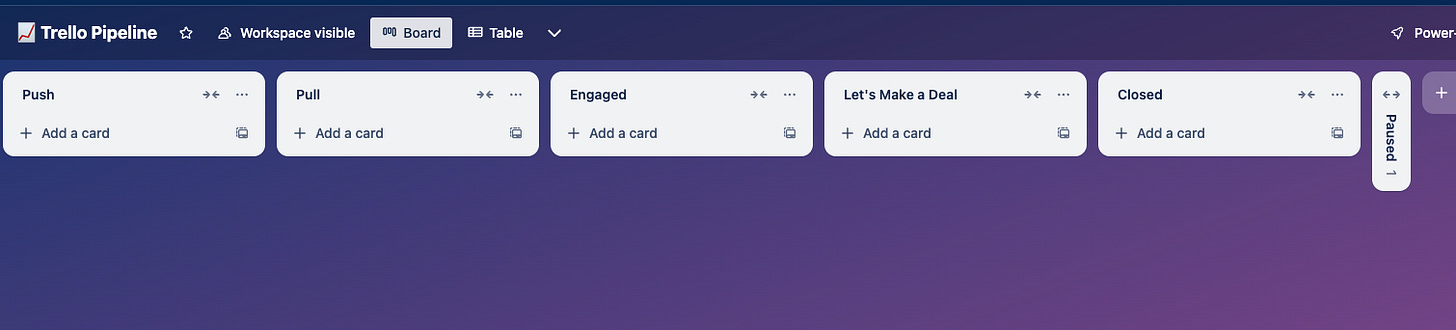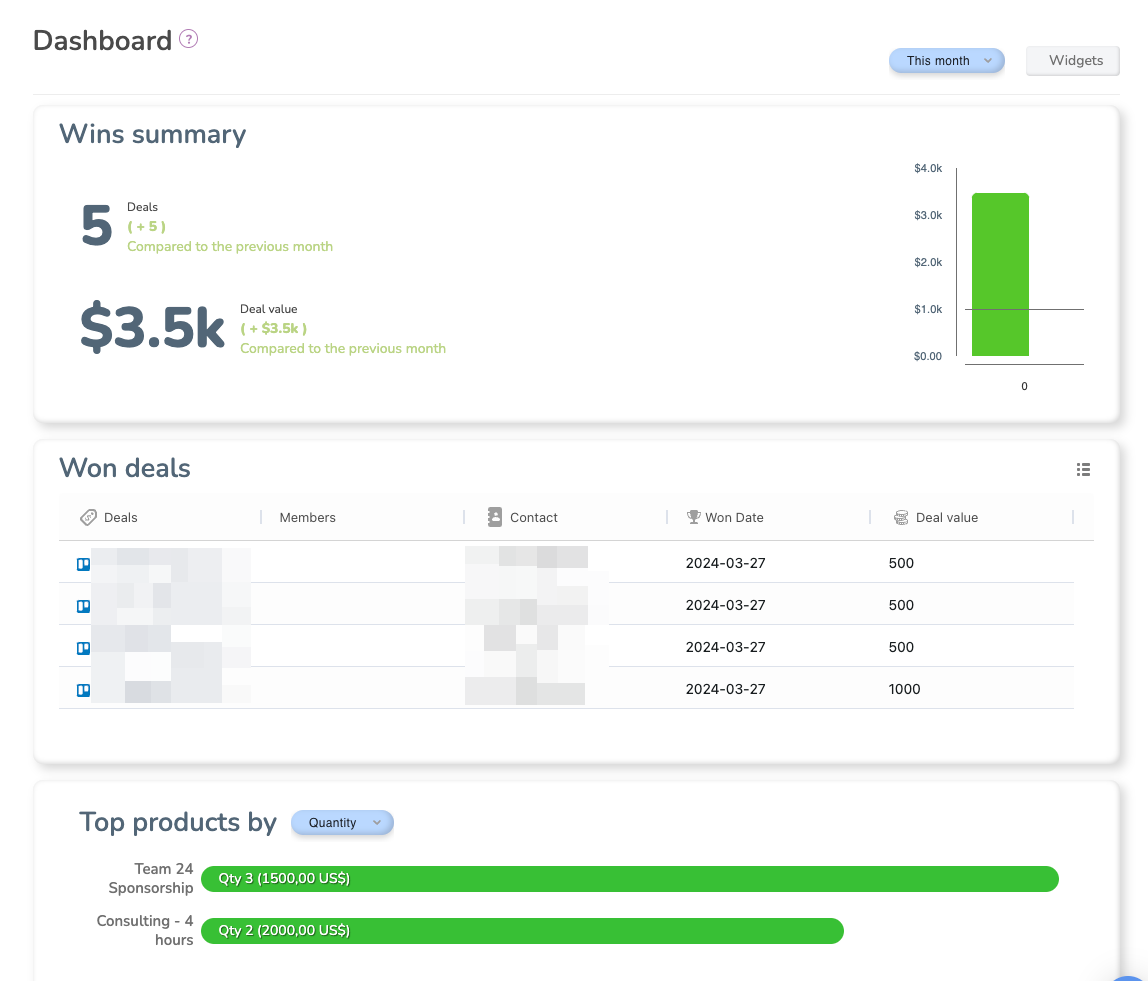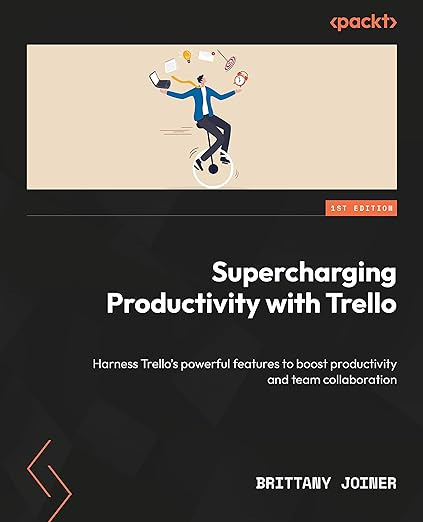Are you ready for the Trello free plan changes? Here's how you can be
Plus, other awesome stuff you'll want to know how to do in Trello
Happy Thursday and day-before-Good-Friday for those who celebrate!
It’s a buzzing time to be interested in Trello, and I’ve been doing a lot of planning for Team this week and I’m super excited to see it all come together. More on that next week, but for now, let’s get into it:
🌮 Syncing checklist updates from a template card
🗞️ Everything you need to know about Trello’s new changes
🛎️ See all your cards due this week
💡 Lead and Client pipeline improvements!
💪 Crmble (CRM for Trello)
⚡ PREMIUM: How to find additional actions for automation
🌮 Dear Taco
This is a section where readers can submit their Trello questions, and each week I’ll pick one and answer it! It’s like “Dear Abby” but make it trello. Have a question you want to submit? Share it here.
Is there a way to have a master checklist that can be copied to other cards? And when the master checklist is edited/added onto, all those "copies" on the other cards are automatically updated/synced?
~LynetteHey Lynette!
I create master checklists on one card that I call Checklists just so I can keep track of everything in one place.
As far as “live updating”, I’ve never personally tried it but in theory you could do this with a couple automation rule:
when you add a template checklist to the card, add the Checklist Master card as an attached to the card and link the cards together
When an item is REMOVED from checklist {*} on card starting with Checklist, for each card linked in the attachments, remove the {checklistname} checklist from the card, add the {checklistname} checklist from the card {triggercardlink} to the card.
When an item is ADDED from checklist {*} on card starting with Checklist, for each card linked in the attachments, remove the {checklistname} checklist from the card, add the {checklistname} checklist from the card {triggercardlink} to the card.
I think this should work, and here’s a screenshot of how the action should look.
The only thing - i’m not sure how it would handle changing the text of an existing item. I’m not sure if that counts as adding or removing an item, so you may have to play around with that a bit.
Let me know if that helps!!
Want to submit your question? Maybe it’ll be featured next week!
🗞 New(s) and Links
This week,
and I recorded a video telling you exactly what you need to know about the coming changes with the free Trello plan.We’ve got the extended version (20 minutes of pure information!), and the 90 second version. Choose your adventure :)
🛎️ Trello Tip of the Week
Use the workspace calendar view to aggregate all your cards due this week in one handy calendar view!
💡 Use Case Idea
… continuing in my Client Pipeline board! I’ve made some improvements since last week.
Sendboard is fully in action!!
I’m loving the emails in the trello cards, no more having to dig through my emails and see where I am at with a client or lead.
Automation added!
I’m now automatically adding labels to cards based on if it’s waiting for me to respond to them, or if it’s waiting on them, that way I can quickly scan (or use the filter) to see who is waiting on me to respond to them and who I am waiting on.(I’m thinking about adding an automation to track days since that action too, wouldn’t be too hard but im not sure yet if that’s going to be valuable or not yet.)
And …
Now that I’ve got some data rolling in there, it’s time to Crmble!!
As I started diving into Crmble though, I realized I was trying to do too much in one board.
How did I realize this?
When i started having a bunch of lists and realizing not every card goes through every list. That was a good sign that it’s probably time to split up my boards.
So basically this board is turning into more of a Trello Inbox, and I need another board that will serve as my pipeline for actual deals. (Not every question that comes through is a deal, unfortunately 😂)
So here’s the Inbox:
Sendboard moves things into Inbox, I prioritize requests (my premium subscribers and existing consulting/training clients get first dibs!), and they work through the flow.
After I’ve answered/assisted, “Upsell” is not quite the right word… but I’m trying to be a better salesperson after I help people and make sure they’re at least subscribed to my newsletter or YouTube channel. I’ll be using some automation and Sendboard templates to help automate that 💪
Now, for the actual deals… 💰
I created another board called Trello Pipeline. Sometimes a request is for something I offer, like consulting or training, and sometimes a request is for me to make some content. In that case, it’s not just a “here’s a question about Trello”, a card will move from the Inbox/Request board, to the Pipeline.
I’m still working out what my lists will be for that, I’ve got a meeting with the Crmble crew next to help me sort out what will be most optimal, but so far I’m play around with your typical sales pipeline:
This board is where Crmble’s gonna shine, cause once I’ve got it set up, it’s going to handle all my reporting for me that I have been NOT doing.
💪 Featured Power-Up
Okay now let’s talk about Crmble. I’m still getting it set up the way I want it on my board, but here’s what I can do with it:
Keep track of my contacts, deals, and products - and the relationship between all of them (while being easy to create or import from existing tools)
Quick dashboards showing stats like my wins, best products, and my best sellers (although… as a one-woman show, that will always be me :))
Reports that show my progress through my pipeline and my conversion percentages!
This is already showing me much more data than a bunch of random cards I had sitting around before 😂
Special shoutout to my premium sponsors!
Thanks to:
Mike Day -
🎉 New Website 🎉
Trello Consulting done differently
Gmail by Cardbox
Integrate Gmail and Trello Effortlessly with Cardbox – The Ultimate Email Management & Collaboration ToolTurn Trello into a business hub with robust Power-Ups for recruitment, customer support, employee directory, knowledge base and more.
The best all in one power-up for planning, tracking and managing work across boards. Use extended board, dashboard and Gantt views and setup card mirrors across boards
Unito
Turn forms and surveys into Trello cards automatically as soon as they’re received in Jotform, Typeform, or SurveyMonkey. Unito’s integrations keep your Trello boards in sync with the rest of your stack.Make the review and approval process an absolute breeze with Approvals for Trello, and say goodbye to never-ending email chains and having to chase your teammates for feedback.
Email in Trello
Organize & automate your Email in Trello. Connect any Trello board with Gmail, Outlook, Yahoo & more.
Btw, haven’t gotten a copy of my Trello book yet? What are you waiting for?
The following content is only available for Premium Subscribers. Go to your substack settings and upgrade to a monthly or annual subscription!
Keep reading with a 7-day free trial
Subscribe to How To Trello to keep reading this post and get 7 days of free access to the full post archives.