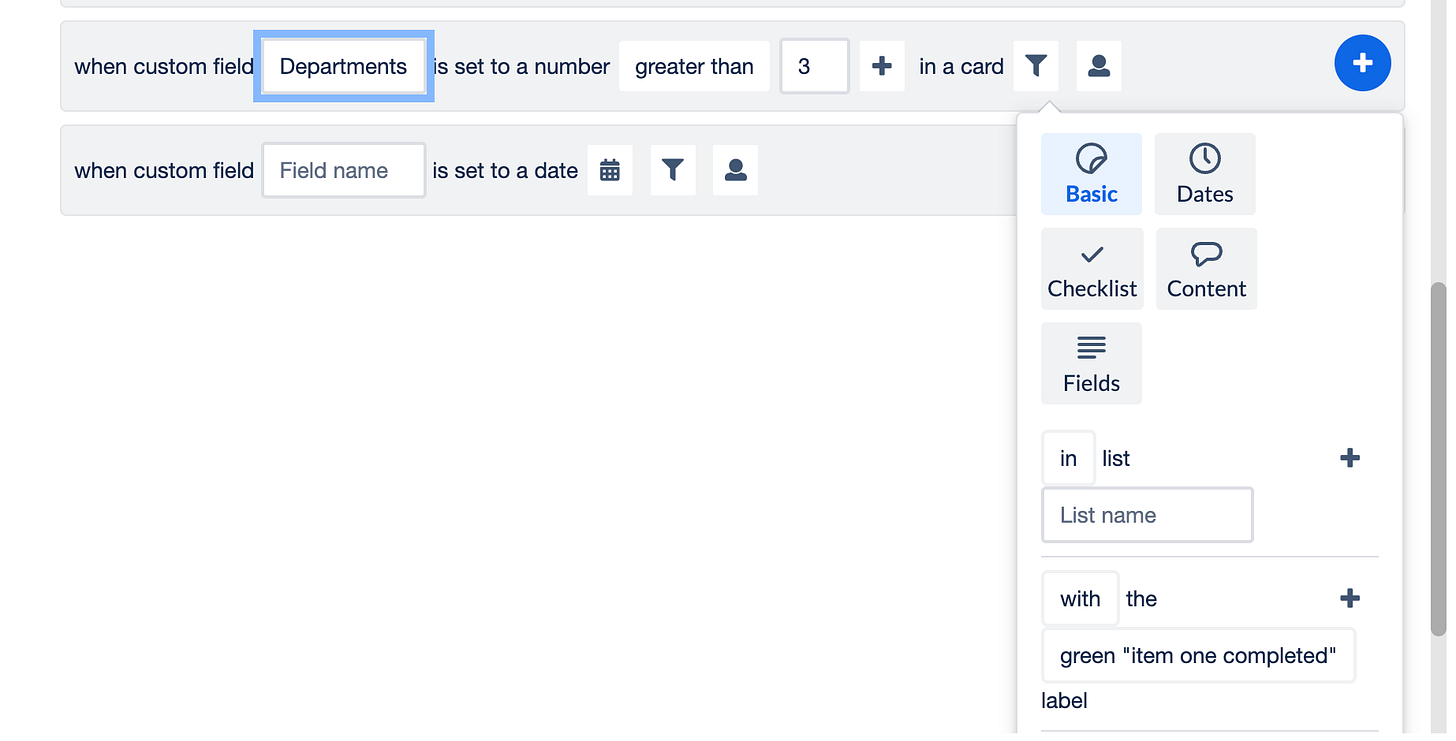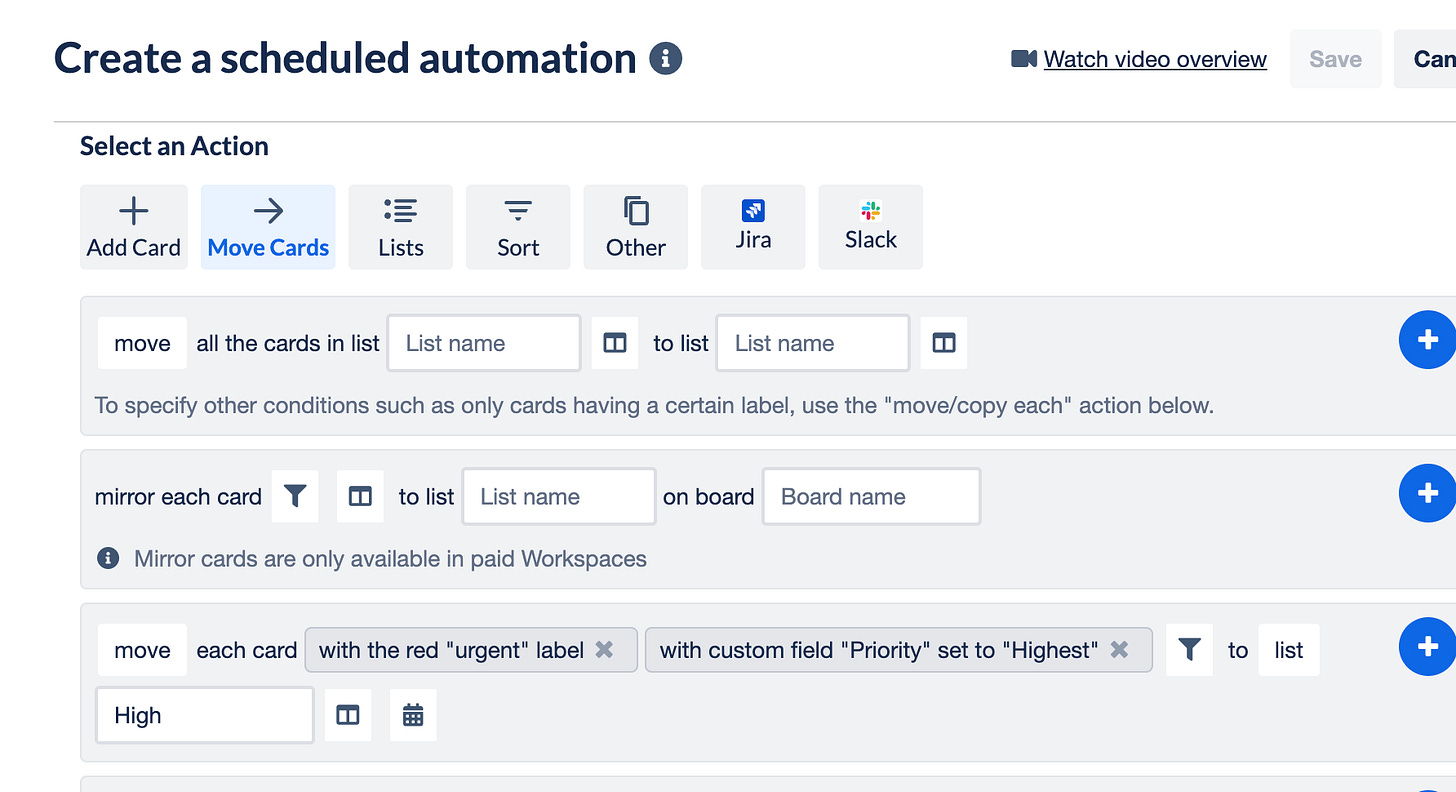Automate Priority Setting in Trello + Content from my Toronto Trello Talk!
Can't make it to Toronto? Check out my slides!
I’m hosting a Trello event tonight in Toronto, and while I wish I could whisk you all into a teleportation device to join, I can’t 😭 (And I’ve done enough Hybrid events that I know trying to do it again is a bad idea lol).
But don’t worry, I’m sharing my slides so you can get in on the content and be part of the fun!
Ready to level up your Trello game? Whether it’s keeping track of your personal tasks or wrangling your teams at work, Trello is your tool—you just might need some guidance on how to best set it up.
For less than a cup of coffee, you can get premium templates and guides, bonus Trello tips, and direct access to monthly Q&A calls with me.
👉 Join the Trello supernerds here: trello.substack.com/subscribe
Special shoutout to my premium sponsors!
Thanks to:
Trello Consulting done differently
Amazing Fields
Build custom workflows with extra data for cards with formulas, formatting, styling, custom fields, and everything else you could imagine needing to make Trello do your bidding.Turn Trello into a business hub with robust Power-Ups for recruitment, customer support, employee directory, knowledge base and more.
The best all in one power-up for planning, tracking and managing work across boards. Use extended board, reports, master boards, Gantt views and card mirroring across boards.
Unito
With Unito you can easily connect Trello to your other business critical apps with live bi-directional sync. In just a few minutes you can create your first flow, no coding or technical resources needed. Try it free today.Sendboard - Email for Trello
Organize & automate your Email in Trello. Connect any Trello board with Gmail, Outlook, Yahoo & more.Do more and enhance your Trello experience with the Handy Power-Ups Pack! Discover a variety of Power-Ups designed to boost your and your team’s productivity. Try them out with a free trial and experience the difference today!
2-Way Card Mirror & Sync by FullZinc
Sync cards across boards and workspaces! Any edits to one card will be automatically mirrored to any other cards.
Log Work – Time Tracking & Reporting for Trello
Easily log time on cards and build custom reports across multiple boards by users, boards, or any custom field. Powerful, flexible, and built to fit your workflow. Unlock more advanced functionality when used together with Any Fields Power-Up.
🌮 Dear Taco
This is a section where readers can submit their Trello questions, and each week I’ll pick one and answer it! It’s like “Dear Abby” but make it trello. Have a question you want to submit? Share it here.
I want Trello to prioritize/rank my cards based on data within the cards.
For example - If I input the number of departments impacted, the effort involved, and or other data points, can Trello take that information and assign a ranking? (High, medium, low, or other designation.)
~Sarah
Hey Sarah! You can do this with automation. The only limit is to how clear you can be about prioritizing things, how complicated your prioritization framework is, and how many rules you want to build. There are a couple ways you could build this.
The simplest would be using Automation Rules for watching when an event happens that you might want to use. For instance, when custom field number of departments is set and if it’s greater than 3 (then click the filter icon to add additional criteria, like and has effort involed of high, or your other data points)
Then click that plus button and add an action for setting the priority (which I assume is via label or custom field?)
Depending on how specific you are, you might have to build a lot of automation triggers to fit each case.
Another way would be to have a list for High, Medium, and Low, and then use a Scheduled Automation to every day move cards that fit specific criteria into those lists:
(But you can’t “or” this criteria, ie, cards that have urgent label or priority set, so you’d need to make a separate schedule for each type if you wanted to move a card that fit only one or more of the filters you added).
Want to submit your question? Maybe it’ll be featured next week!
🗞 Coming up
What’s happening in Toronto tonight? I’ll be joining up with the Atlassian Community Events team in Toronto to talk about Trello’s new changes with the re-launch, and also recapping some Trello basics for those Atlassian enthusiasts who have only been stuck with Jira this whole time 😂
While it’s not being livestreamed, here are my slides and some related videos I have where I go through this content. So if you want to watch along, please do, and drop your questions below and I’ll be happy to respond!
Trello Core Features
Trello Relaunch:
📅 Save the date! I’m going to be hosting a livestream on Nov 13th talking about Trello and Jira, and how to decide which tool you need, pros and cons, and if you want to migrate (either way!) how you can do that. Be on the lookout for more info coming soon, but start prepping your questions now!
Comment on this post or reply back to this email with one question (or more) that you have about Trello vs Jira, migrating from one to the other, or just general Atlassian integration questions.
When you’re ready, here’s how I can help you
🤓 Need 1:1 help with Trello? I offer consulting on a limited basis, but I have a network of colleagues who can also support you! Fill out this form if you’d like to book a time for help with Trello.
📚 Looking for a 1-stop Trello resource? Check out my book, Supercharging Productivity with Trello. You’ll find everything you need, whether you’re getting started or taking Trello to the next level. Bonus - reply back to this email with your receipt, and I’ll send you some bonus video content going through each part of the book.
Thanks for reading!! I’ll see ya next week 👋