This week I’m in Oregon speaking at Cascadia JS! I’m really excited about this talk, and while tragically it’s not related to Trello, it is related to something else I’m passionate about… helping more people transition to careers as developers. Once the recording is live, I’ll be sharing it all over the place!
Also welcome to some new friends who joined us last week from the #jesspicks newsletter! 👋
Trello Tip of the Week
There’s a lot of ways to “compete” a card in Trello. For instance, you can check off the due date, drag the card to a “done” list, and check off all the items in a checklist inside the card. Sometimes, I don’t want to do all three… I wish doing just one click would check it all off.
So I created a card button to do all “complete” actions for my card. Here’s how it’s set up.
Now, when I am done with something, I open the card and click the “complete” button, which checks off the due date and all items in the checklists and then moves the card to done so it’s completely finished!
New and Upcoming in Trello
I recently unlocked the “500 answers posted” badge in the Atlassian Community, so I’ll be celebrating the best way I know how: answering more Trello questions! Come join the live stream on Monday, Sept 5th, at 2pm EST and I’ll answer anyone’s Trello questions live. (Scroll to the bottom to see how you can submit questions ahead of time!)
Register for JiraCon22 to hear my talk about moving to Jira from Trello (don’t forget to use JOINER10 to get 10% off!)
Trello How To
View card checklists when a card is closed (r/Trello)
Moving a board to another workspace (Atlassian Community)
Fixing a card’s position (Atlassian Community)
Trello Keyboard Shortcuts Cheat Sheet (Sendboard)
Repeat checklists monthly (Atlassian Community)
Consolidate list of items due by a person (Atlassian Community)
How many cards can Trello handle in a board? (Atlassian Community) - spoiler - it’s 500 is the recommended max number of cards per board)
Trello Use Case Idea
I’m a full time software engineer, but I get bored in my free time so I have a lot of side projects. 😂 Like. Wayyyy too many. And the only way I can keep track of that all is with Trello.
I have one board with a list for each type of side project goal I’m focused on, and when I get new ideas, I created new cards in that list. When it’s time, I queue those cards up to my “weekly” tasks board, and that’s how I move forward and make action on them all.
Speaking of side projects… meet my new friend Jess, who has awesome content for folks who want to start (or already have!) side projects! You don’t have to quit your job to be an entrepreneur. Sign up for the #jesspicks newsletter and get weekly inspiration, tips, and resources for building your side hustle.
Feedback Opp’s
Want to submit your questions for Monday’s Trello AMA? I’ll do my best to cover everything that’s mentioned, and even if you can’t join live, it will be recorded and I’ll send out the live stream!
Just comment below with your question, or submit it via this form.







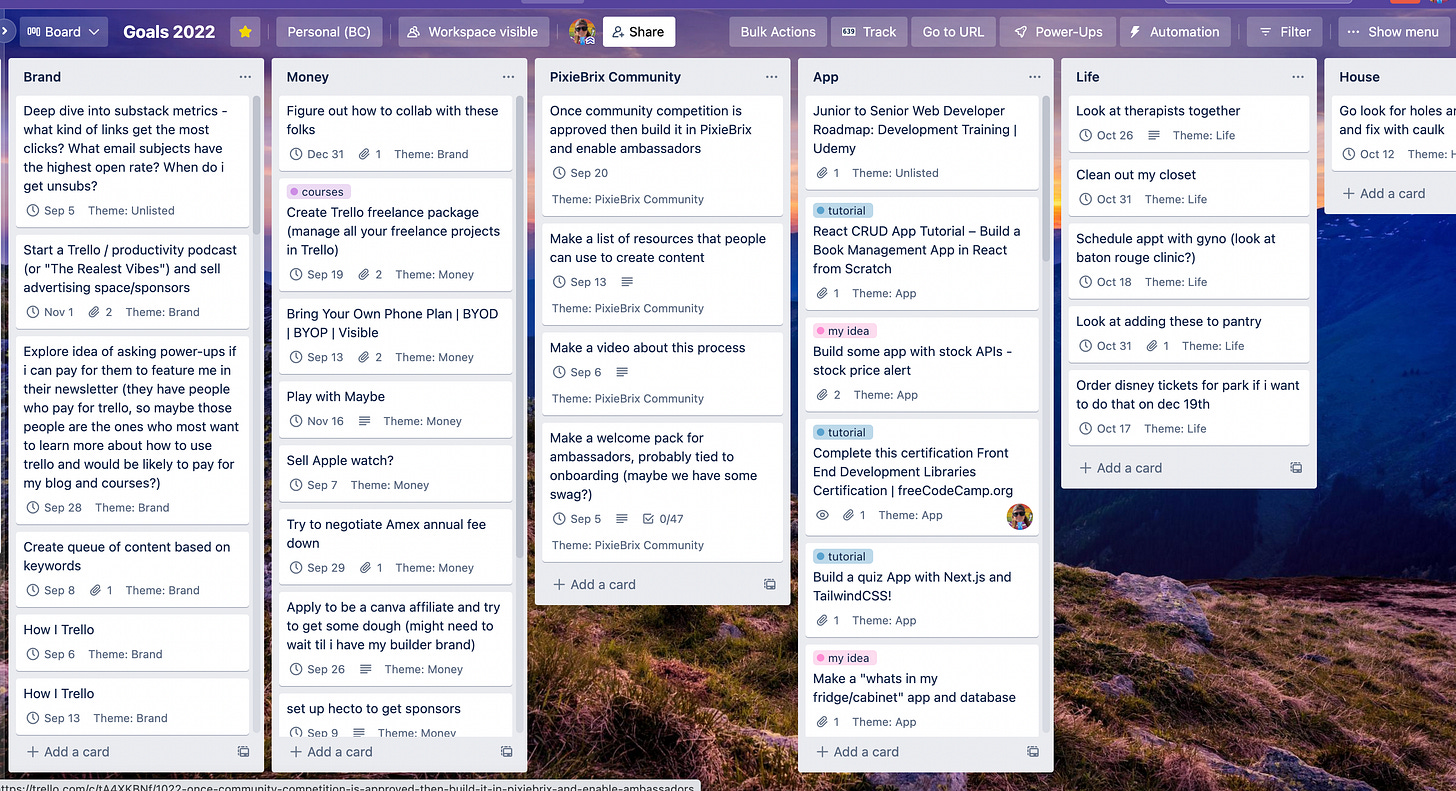
Always a highlight of the week receiving (and reading) the newsletter!