Creating Trello cards from Forms Fills
How to create a form to populate data in your Trello board
Update! I’ve created a short video demo to go along with this. You can watch it here.
At long last, a feature I've been dying to have it finally available in Trello as Power-Up! I've always wanted a way to get new info in Trello from a form fill, because as much as I wish someone could fill out a templated Trello card, sometimes it's just too much for people. And sometimes I don't want to give a million people access to my board.
Blue Cat Reports just released a new power-up called "Forms" that lets you create a form from inside Trello and map out the form fields to specific elements in your Trello card. For instance, you can add attachments, you can map dates to the start or due date fields, and maybe even the coolest part - you can map your form answers to specific custom fields on your card.
Previously to achieve this, you'd have to create a form in another place (like Typeform or Google forms) and then use a Power-Up or another integration (like Zapier) to get that form data to Trello. Although it wasn't exactly difficult, it did require someone to be comfortable with other tools and never felt truly native to Trello.
I'll walk you through how to set this up on your boards, and then I'll explain a couple of ways I'm planning to use this. For this example use case, I'm going to show how I use Forms for Trello to allow people to submit ideas for what they want me to write about on this blog!
Setting up Forms on Trello
To get started, all you need to do is add the power-up to your board. Don't worry - it doesn't matter which plan of Trello you're on or how many power-ups you have already because every plan of Trello now allows an unlimited number of Power-Ups!
Next, decide on what kind of information you want your cards to have.
Sticking with my example, I need to think about what kind of data I want to have on each card. Think about any questions you might want to ask, or what kind of data you're currently putting on your cards when a new request comes in.
Here's what I landed on for my topic suggestion/voting:
- topic
- description of the topic
- additional way to be contacted if follow up questions
- option to be added to the newsletter?
If you're on Trello Standard or Higher, you'll have access to custom fields, which means you can store some of that info there instead of cluttering up the card description. Go ahead and set those up.
(No worries if you don't have that, because you can still send all the data to the card title and description, and I'll show you the nice headers that are added so it looks as clean as possible even if you have a lot of form fields. )
Create your Trello Form
Now that you've decided how you want your information organized, it's time to create your form. This is super simple and my favorite part about Forms for Trello - you can do this within Trello and never have to leave your board. Just go to the "Blue Cat Forms" button at the top right of your board, and click "New Form".
From there, create the questions you want (these should be what you defined you needed as part of your card structure in the previous step). Then define which parts of the Trello card you want those answers to route to. You can see it's easy to drag and drop the new questions into your form.
Under each field, you'll have the option to make it a required field or not, and you can specify which field you want to define the card title.
Take it for a spin
Once you've all your fields set up the way you like, you're good to go! Click the link button to try it out and fill out your form.
Easy peasy! And you can see it creates a new card on your board with all the information from that form fill mapped exactly where you want it.
Share it with others
Just direct people to that link when you want them to make a new request or add a card to your Trello board. I currently have it linked in the first card of my How I Trello topics board because it's a public board so anyone can view it, then click the link, and make the request for a topic.
You could place yours on your company wiki page if you want to collect requests from teammates not using Trello (or even ones who are using Trello but not comfortable with creating new cards on your board). Or perhaps include it in your email signature so if people want to request something of you, then they can quickly access that link.
Make sure to subscribe to the right pricing plan
One more step before you head out of your Forms settings. Make sure to head over to "Subscriptions" and select the plan that's right for you (it’s under the gear icon in the top right of the modal!)
One of the things I love about this Power-Up is the pricing is not "per board", and it's not even "per form". It's just for total responses you get across all your forms. I'm personally starting out in the Bronze plan but will have no hesitation upgrading if I get more than 100 responses a month across all my forms (see other use cases I'm planning to use below.)
Don't worry - if you don't know what you need, you can select the free plan (or any plan) and if you get close to the limits, you'll get an email warning you and letting you know when you get to close to the limit, and you can see how many responses you’re at for the month from this section too.
What else can you do with Forms in Trello?
I can see so much potential for this power-up, and if you have any use case where you want to get info in Trello without requiring someone to create a card, THIS is your solution. Here are a few that come to mind, but I'm sure you can think of others.
New contacts (I recommend using this together with the Crmble power-up that will help you with reporting and other aspects of contact management!)
Order management (Keep track of requests for stickers, )
Team requests (Wish I had this a few years ago when I was getting ad requests from my teammates. I could have directed them to a form to fill out with all the info I needed to launch an ad.)
Journaling (I struggle with Anxiety and something that helps me is to force myself to ask myself prompts when I get anxious thoughts. I'm actually using Forms to give myself a link that is on my phone home page, and I can just click on it - like it's an app - when I'm having anxious thoughts. It forces me to break them down. I can then use the recorded answers as things to review with my therapist as needed.)
Wedding/event RSVPs. (Keep track of who is coming to an event and any specific dietary or other preferences.)
Expense tracker (Hate tracking your spending in YNAB or other tools? Just create a form for logging anytime you make a purchase and add a link to that form to your home page on your phone. You can couple this with automation and other Trello power-ups like Numbers Stats to aggregate info about your spend.)
And I'm just getting started! Anything else you can think of that this might help you with? Let me know and I just might feature it in another post.


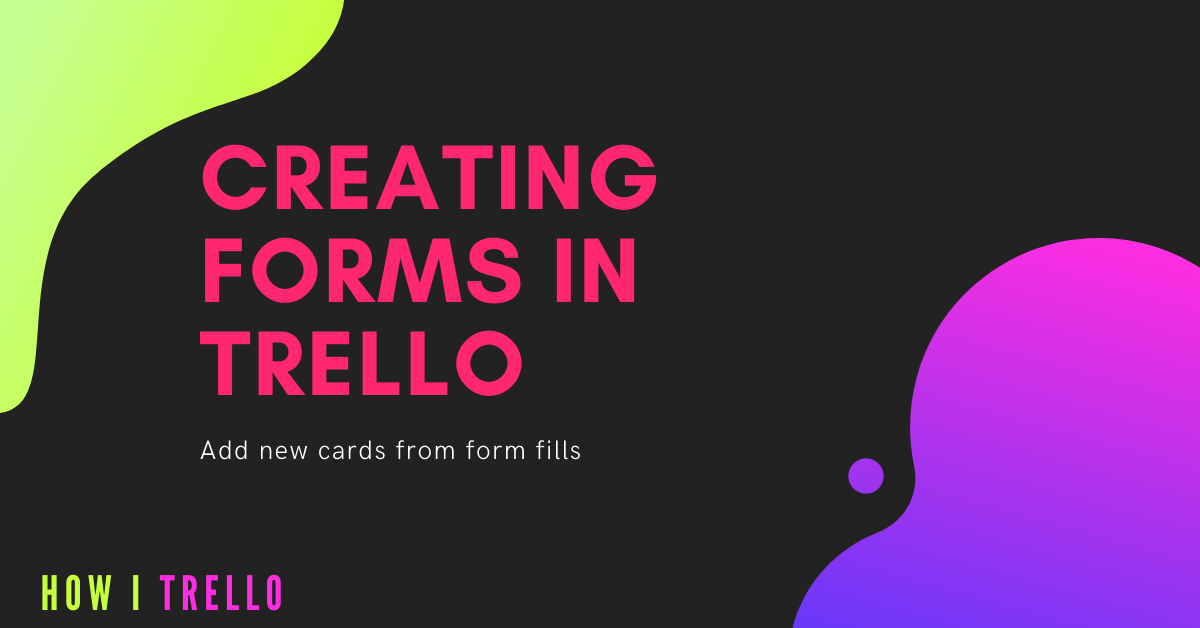

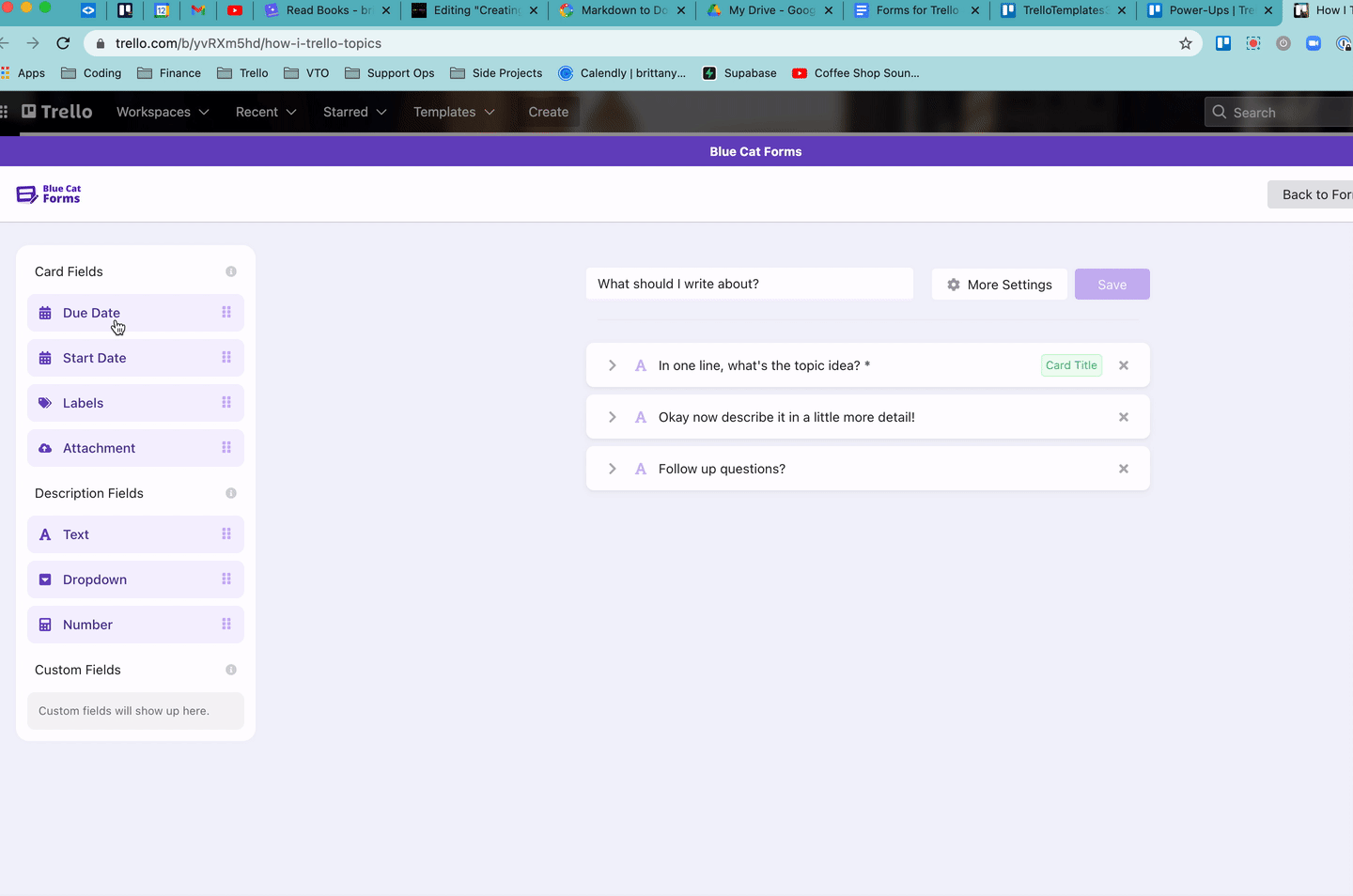




This is amazeballs! Thanks for sharing!! 👊🏻