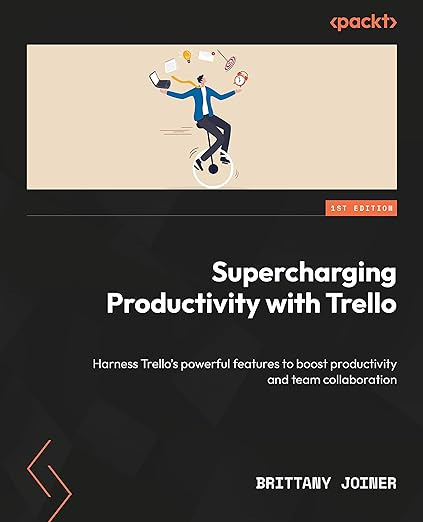Find all your Trello cards in one place
Plus, a new solution to last week's questions about using OR in filters, an upcoming Trello event to level up your automation skills, and an extension for improving card descriptions
Happy Thursday before a long weekend (in the US). It’s the perfect day for scrolling newsletters and thinking about how productive we’ll be when we get back, right? 😃
Here’s what’s on deck for you this week:
🌮 Follow up - using filters with OR logic (via Placker!)
🗞️ Taco Saturday on Sep 7th!
🛎️ View all your cards in one place
💪 Write better card descriptions
⚡ [PREMIUM] Track a card’s first list
Need a guide to setting up Trello, building automations, and adding Power-Ups to improve your workflows? I’m obsessed with Trello and I literally wrote the book on it!
Okay, now back to the show!
🌮 Dear Taco
This is a section where readers can submit their Trello questions, and each week I’ll pick one and answer it! It’s like “Dear Abby” but make it trello. Have a question you want to submit? Share it here.
RE:
Dear Taco,
I love the Dashcards Power-Up. I use them in all my boards. The frustrating part is that when I am adding more than 1 filter there's not an OR option. This forces me to create multiple dashcards when one could suffice. Any suggestions?
Hey Forrest, I’m following up with a new and improved answer to your question from last week!
If you want to create an OR on your Dashcards, I don’t exactly have a Dashcards workaround, but it seems like this is possible with Placker’s reports feature.
When you create a report, you can make a card (notice that Cards count in the middle of the screenshot), and it will report the number of cards that meet a criteria.
Then you can use the report filter to set multiple items, like due dates or assignees, and choose Loose match which will effectively OR those filters.
I hope this helps, and if you’re interested in using Placker, reply back and let me know—they’ve offered special deals to my subscribers in the past!
Want to submit your question? Maybe it’ll be featured next week!
🗞 New(s) and Links
It’s Taco Saturday next week!
Join me for a virtual event on Sep 7th at 10 am ET with the Nairobi Atlassian Community Events chapter as I lead a workshop about Trello Automation and help folks set up their own custom automation.
Save your spot
🛎️ Trello Tip of the Week
If you operate in multiple boards, keeping up with all your cards can get out of hand fast if you don’t know about these Trello features:
💪 Featured Power-Up
Writing words is… hard. Especially when it comes to writing issue descriptions.
This Chrome Extension (Skribr) uses AI to take your existing card descriptions and re-writes them.
While this is most useful for development teams who need to create complete user stories in their issues, the rest of us could often use help clarifying what exactly we need to do.
I am more likely to take immediate action on a task with clear action items and next steps. How about you?
Special shoutout to my premium sponsors!
Thanks to:
Mike Day - Dreamsuite Mike
🎉 New Website 🎉
Trello Consulting done differently
Notes and Docs
Advanced notes and documents like in Notion, OneNote, or Confluence, but designed to be part of your Trello experience. Keep everything together without the need to jump back and forth between apps.Amazing Fields
Build custom workflows with extra data for cards with formulas, formatting, styling, custom fields, and everything else you could imagine needing to make Trello do your bidding.Turn Trello into a business hub with robust Power-Ups for recruitment, customer support, employee directory, knowledge base and more.
The best all in one power-up for planning, tracking and managing work across boards. Use extended board, reports, master boards, Gantt views and card mirroring across boards.
Unito
Turn forms and surveys into Trello cards automatically as soon as they’re received in Jotform, Typeform, or SurveyMonkey. Unito’s integrations keep your Trello boards in sync with the rest of your stack.Make the review and approval process an absolute breeze with Approvals for Trello, and say goodbye to never-ending email chains and having to chase your teammates for feedback.
Email in Trello
Organize & automate your Email in Trello. Connect any Trello board with Gmail, Outlook, Yahoo & more.Do more and enhance your Trello experience with the Handy Power-Ups Pack! Discover a variety of Power-Ups designed to boost your and your team's productivity. Try them out with a free trial and experience the difference today!
Tables & Spreadsheets
Easily create and manage tables within your cards, track tasks, budgets, and more with customizable columns. Perfect for teams needing organized data at their fingertips. Enhance your Trello experience with flexible tables and boost your productivity today!
🤔 Did you find at least one thing useful in this newsletter? I’d be thrilled if you’d share it on LinkedIn or with a friend!
The following content is only available for Premium Subscribers. Go to your substack settings and upgrade to a monthly or annual subscription!
⚡ Automation Tip of the Week
Keep reading with a 7-day free trial
Subscribe to How To Trello to keep reading this post and get 7 days of free access to the full post archives.