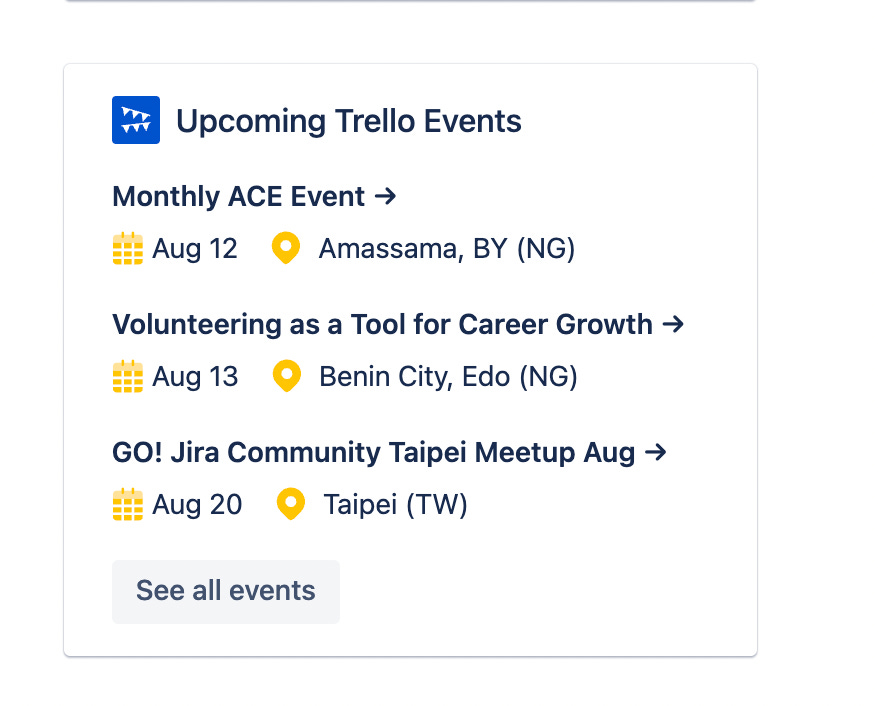Find upcoming Trello events and create your course syllabus
Happy Thursday! As this newsletter is going out, I’m currently getting my new tooth put in, so no more toothless videos (hopefully 😂), and then I’m on my way to Los Angeles for a week! But enough about me… let’s talk about Trello.
Trello Quick Tip
Use the Read Me power-up to make a pop up explaining your board when people first arrive.
Add a pop up to your board that appears when someone visits and explains how the board works. This a great way let people know exactly what they should be doing on your board before they… mess anything up 😂 You can also set this to show EVERY time someone comes to the board, or just the first time.
New in Trello
Amazing Fields now supports user permissions for viewing and editing fields (r/Trello)
Sometimes… if you create a new board “To Do”, “Doing”, and “Done” lists are created on the board. I don’t see any official documentation or announcements about this - but has anyone else seen this?
New section in the Atlassian Community where you can see upcoming Trello events!
If you’re not already part of the Atlassian Community, you should definitely check it out! It’s free to join, and there’s so many great resources over there. This new feature is on the sidebar showing you upcoming Atlassian events that you can join! (Most are virtual so even if you’re not based in those areas you can join!)
Trello How To
Did you know you can send emails without leaving Trello? In fact, there’s a handful of ways you can actually automate sending emails. Here’s an overview of your options and how to use them.
(I tried to keep this video short, so if you need me to go into more detail, just comment on the video and I’m happy to answer and explain anything in depth!)
Copying a LOT of cards to a new list/board (Atlassian Community)
Automatically set a custom field when a card is added to a list (Atlassian Community)
How to snooze cards “automatically” (Atlassian Community)
How to use Trello + Confluence together (Trello blog)
Set cascading due dates on Trello with this Automation rule (Hannah Morgan, from SimplaWorkflows
Creative Use Case
In light of some new folks from education joining the newsletter, I wanted to give a warm welcome with a helpful use case for educators! Creating a syllabus in Trello is a great way to keep track of units, lessons within them, and associated resources for those lessons.
Even if you aren’t an educator, this is a great template you can use for employee onboarding. Create a list for each area with specific onboarding tasks and resources to complete them.
This Week’s Poll
I asked a similar question recently, but we’ve had some new readers join, and also I’m rewording this a bit to see if it changes your answer.
Suppose I changed this newsletter to focus on building automation to solve everyday problems across a variety of business and personal use cases, instead of just Trello content. Would you still read this newsletter?
See you next week! Before you go… I’d be thrilled if you’d share this newsletter with a friend or someone you think might be interested in more productivity content in their lives!