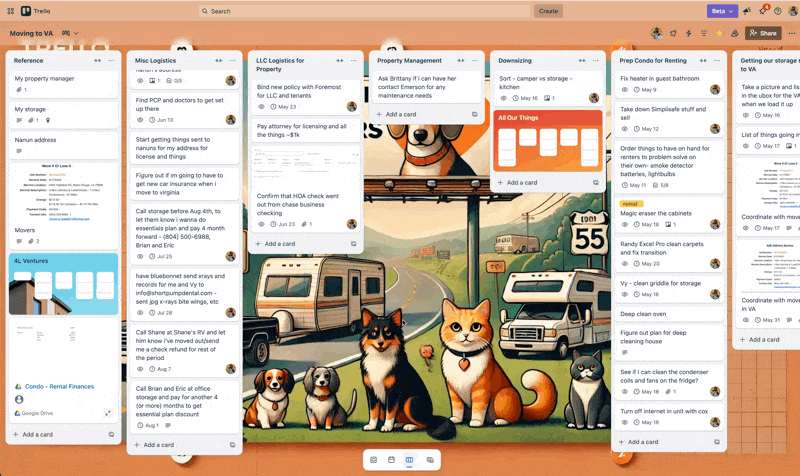Free Trello Calendar View & Moving Made Easier
Plus - do you have burning questions about Card Mirroring??
Happy Thursday! This post is already too long for email, so I’ll get straight to it 😂
🗞 Coming up/ICYMI
✨ New in Trello: Card Mirroring Updates on May 20th > Save your spot and comment on this post or click reply if you have a question about card mirroring you’d like us to ask!
Catch Trello PMM Erika Storli on the Jira Life talking about Trello and Women In Tech
💡 Inspiration and ideas
So many of you responded last week wanting to know more about my moving boards, so I decided to dive right into it here!
Custom board backgrounds, brought to me by ChatGPT 😂
This has become one of my favorite AI use cases - I describe my Trello board and ask it to create a background for me!
Primary planning board:
Each list is a type of project or activity associated with moving. I think the worst part of moving is that it’s not one big project… it’s like a hundred projects. I’m rending out my condo, so that involves some house projects and prepping the condo, making an LLC, getting rid of SO MANY THINGS, etc. Not to mention figuring out a campground to be at, moving our addresses over, and figuring out how to orchestrate everything being where it needs to be when it needs to be there since we’re moving 17 hours away!
Embedded Google sheet with expenses for condo rentals, this was useful in helping me determine if I should rent or sell, and i was able to plug in numbers to my Google Sheet without ever leaving my Trello board. (But I realized I could also use Colorful Budgets Power-Up for tracking expenses if I wanted to do that.)
While I primarily am organizing myself in this board, there are some other boards for ancillary activities that I didn’t want to clutter in here. I’ll explain more about this “All Our Things” board below.
The first list is a reference list because how much time do we all spend searching for the new address, our storage, our movers, and everything else!?
I’ve also been really loving collapsed lists for when sections aren’t relevant to help me feel less overwhelmed with all that’s on my plate. One thing at a time. 😮💨
Sorting what goes where/ The All Our Things board
We are moving from our 3 bedroom condo into aour 35 foot camper. Suffice to say, we have to find places for things to go 😂.
This board keeps track of what we plan to put where, so we know what’s going into the camper vs storage, and what can be given away or sold.
We even have “if we have room” bonus stuff, so when the movers get here, we can point to things and see what room we have left!
So this is a peek into how it looks and works and my REAL boards, but I wanted to make something that you all could actually copy and use, so I re-created the planning board with custom tasks in each list so you can copy the board and it’s a true template rather than just a series of lists with titles and you still have to generate the cards.
This took me a bit of time to do and is one of my templates that I’m most proud of you, so if you’d like a copy of it, it’s available for my premium subscribers!
Because I really want everyone to get to try it, I’m offering a week free trial for anyone who wants to join and test it out. So yes I’m offering it for premium subs, but if you’re not one, you can be one for free for a week. Once you sign up, you can head to this post and get the template!
🛎️ Newbie tips
Term
Views: different ways to organize your cards in Trello. The standard version is a Board with Lists. But you can choose from other options like Calendar, Timeline, Table, and Map!
Tip
If you want to view your tasks organized by date, Calendar View is one of the most popular. Although board views are a Trello premium feature, you can add the FREE Calendar Power-Up to access this view without a premium plan! Watch this video to learn more about Trello board views:
⚡ Automation tips
Forrest asked a great follow-up question to last week’s edition about moving around the mirrored cards when the ORIGINAL card moves (instead of the other way around, like I showed last week).
The short answer is “kinda” 😂
The long answer is “yes, and its very easy to do if you always have just one mirrored card on the same board”. It would look something like this:
And yes… you can do {*} instead of the regex i shared last week hahah. Forgot about that trick til recently.
However, if you have multiple mirrors, I don’t know of a good way to keep track of all the existing mirrors. I also don’t have a great way to keep track of the “which board” to look for the mirrored card on, as its not attached to an original card and its not really got its own unique link, so its hard to really trace the mirror.
This would be a great question to ask during our Card Mirroring Event coming up on May 20th! Save your spot to ask about automations you’d like to see with mirror cards.
UPDATE: Reinder from Placker’s Advanced Mirror Power-Up just reminded me about their Advanced Mirror Power-Up that actually does handle syncing and mapping lists. It’s not the same as Trello’s native mirror feature, and it does require purchasing a Power-Up, but it’s a great solution if you truly love the idea of mirroring and require a true sync between mirrors and original.
Special shoutout to my premium sponsors!
Thanks to:
Mike Day - Dreamsuite Mike
🎉 New Website 🎉
Trello Consulting done differently
Notes and Docs
Advanced notes and documents like in Notion, OneNote, or Confluence, but designed to be part of your Trello experience. Keep everything together without the need to jump back and forth between apps.Amazing Fields
Build custom workflows with extra data for cards with formulas, formatting, styling, custom fields, and everything else you could imagine needing to make Trello do your bidding.Turn Trello into a business hub with robust Power-Ups for recruitment, customer support, employee directory, knowledge base and more.
The best all in one power-up for planning, tracking and managing work across boards. Use extended board, reports, master boards, Gantt views and card mirroring across boards.
Unito
With Unito you can easily connect Trello to your other business critical apps with live bi-directional sync. In just a few minutes you can create your first flow, no coding or technical resources needed. Try it free today.Sendboard - Email for Trello
Organize & automate your Email in Trello. Connect any Trello board with Gmail, Outlook, Yahoo & more.Do more and enhance your Trello experience with the Handy Power-Ups Pack! Discover a variety of Power-Ups designed to boost your and your team's productivity. Try them out with a free trial and experience the difference today!
2-Way Card Mirror & Sync by FullZinc
Sync cards across boards and workspaces! Any edits to one card will be automatically mirrored to any other cards.
When you’re ready, here’s how I can help you
🤓 Need 1:1 help with Trello? I offer consulting on a limited basis, but I have a network of colleagues who can also support you! Fill out this form if you’d like to book a time for help with Trello.
📚 Looking for a 1-stop Trello resource? Check out my book, Supercharging Productivity with Trello. You’ll find everything you need, whether you’re getting started or taking Trello to the next level. Bonus - reply back to this email with your receipt, and I’ll send you some bonus video content going through each part of the book.
Thanks for reading!! I’ll see ya next week 👋