🗓️ GCal and Trello ⏺️ Board Buttons 🤖 Basic Automation
And lots more fun nuggets! Buckle up cause we've got a lot of content this week!
Happy Thursday, Trello-homies! I’m still adjusting to daylight savings (aren’t we all) and I’ve yet to find a Power-Up to fix that, but if any of you do, make sure to let me know.
In This Edition
🌮 Embedding webpages in trello cards
🙋 Basic automation in Trello
🗞️ New “my cards” view
🛟 Make board buttons visible only for yourself
⚡ Making Trello + Google Calendar work as one
🌮 Dear Taco
This is a section where readers can submit their Trello questions, and each week I’ll pick one and answer it! It’s like “Dear Abby” but make it trello. Have a question you want to submit? Share it here.
Many thanks for the insights you share in your newsletter and elsewhere!
Is there a way to embed a webpage on a board / in a card with an iframe embed code ? I would like to embed a Coda page in my team board, and I don’t find either a native feature or a power-up to do that...
Apparently there was a Card Frame power-up, but removed since beginning of 2023 ?
~XavierHey Xavier,
I don’t believe any Power-Ups exist for this anymore, but here’s a few options you could try.
Card descriptions can use smart links now, which can let you create embeddable versions of links. I haven’t experimented with Coda, but perhaps this would work?
Go to a card description and paste a link to code. Click the link and you should see a menu appear where you can select from URL, inline, or card link type.This works for all kinds of links, like YouTube videos, confluence docs, other Trello links, etc. So it might work for Coda links as well!
Use something like PixieBrix and the Coda API to fetch what you need from Coda and display it in a sidebar that you can show on any webpage, including in Trello.
This would probably be a more tech-heavy/building solution, but depending on how much you want it and your level of coding skills, could be done!I’m just gonna have to say this one… how invested are you in Coda?
It seems like something very similar to Confluence, and the Trello team has actually been working on making Trello + Confluence work very nicely together. You could create a card that is a link to a Confluence page and then be able to interact with it directly from the page! (You can read more about using Trello and Confluence together on their blog.)
Want to submit your question? Maybe it’ll be featured next week!
🙋 Britt’s Pick
I’m working on a content bounty in the Atlassian Community to share more content and educate folks about automation in Trello! Here’s a sneak preview of my first piece of content:
🗞 New(s) And Upcoming
📊 It seems that Trello is making some changes to the My Cards section. You might notice that instead of a wall of cards, you can view your cards in a table view now and use the filters to specify which of your cards you’d like to see!
To view your cards, go to https://trello.com/u/britt_joiner/cards (replace britt_joiner with your username - you can find this by clicking on your avatar in a trello board and seeing the name below your name.
If you don’t see this, it appears it might be rolling out slowly or being tested, so it may not be around for everyone. If you have some thoughts to share - good or bad, jump into this thread on the community and share what you think! I’ve made sure to send to Trello folks so they’re watching in there 👀
🛟 How To and FAQs
⚡️ Featured Power-Up
I’ve noticed an uptick in folks asking about Trello and Calendar integration lately (maybe it’s the holidays coming up and that end of the year rush to see everything in one place? 🤷♀️)
While there are a handful of Power-Ups that will integrate with Google Calendar (you can find these by going to the Power-Up Directory and searching for Google Calendar), I really like Planyway because it seems to have the best 2 way sync.
You can have your Trello cards show up in your Google Calendar:
And you can also access your calendar in Trello:
Perhaps the best part - it seems that this calendar aspect is part of their free plan! Planyway also has a lot of other features for organizing your tasks and project management, so you’ll likely find tons of other uses for it as well.
You can learn more by reading about their Google Calendar Integration.
Special shoutout to my premium sponsors!
Thanks to:
Mike Day -
🎉 New Website 🎉Trello Consulting done differently
Gmail by Cardbox
Integrate Gmail and Trello Effortlessly with Cardbox – The Ultimate Email Management & Collaboration ToolTurn Trello into a business hub with robust Power-Ups for recruitment, customer support, employee directory, knowledge base and more.
The best all in one power-up for planning, tracking and managing work across boards. Use extended board, dashboard and Gantt views and setup card mirrors across boards
Unito
Connect Trello to other tools through Unito's deep two-way integrations and build powerful workflows. Keeping work tools in sync shouldn't require dozens of Zaps. Build one Unito flow instead.Make the review and approval process an absolute breeze with Approvals for Trello, and say goodbye to never-ending email chains and having to chase your teammates for feedback.
Email in Trello
Organize & automate your Email in Trello. Connect any Trello board with Gmail, Outlook, Yahoo & more.
Thanks all, and I’ll see ya next week from Hot Springs, Arkansas! Time for RV experiment #2. 🚛





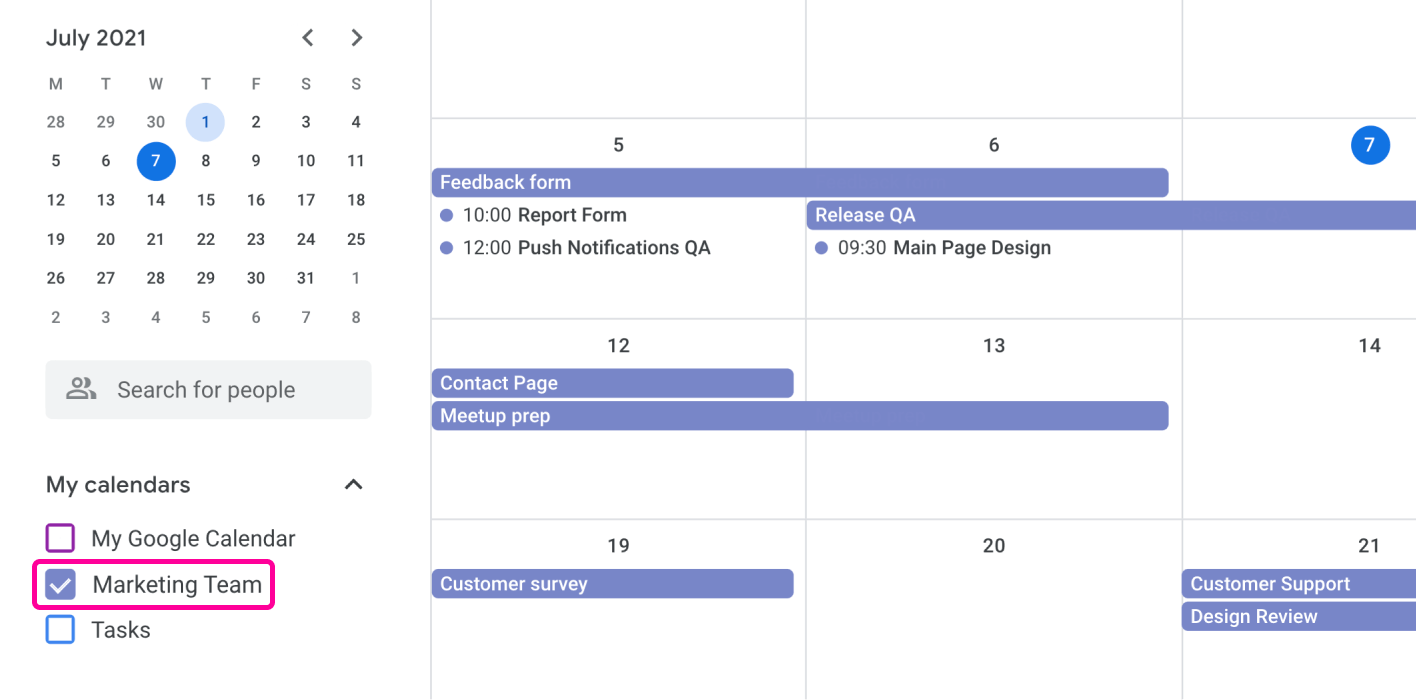

Bringing back the Trell-omies! Love it.