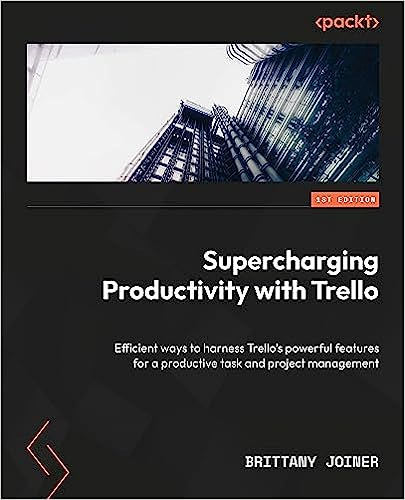Get a free digital copy of my new Trello book!
Happy Thursday! I’m so close to being done with the book… more on that in a second. But first, let’s talk about this cool automation request a user asked me about. Even if you don’t need the exact use case, I think many of you folks will find it useful!
🌮 Dear Taco
This is a section where readers can submit their Trello questions, and each week I’ll pick one and answer it! It’s like “Dear Abby” but make it trello. Have a question you want to submit? Share it here.
My boss assigns us to cards; usually cards for payrolls and jobs.
Payroll cards are really just boss’s notes to self to pay the rest of us.
Job cards are great because then the job cards will show up under My Cards / aka my to-do list. I love how Trello makes processes easy.
(including if one’s add the due dates(even if tentative ones), the job cards’d then show up at the top of my list (in chronological order).
However once a job is done (or a paycheck is cut), I’d like to be unassigned from the cards so they no longer shows up in my cards list.
However for record keeping and payroll purposes obviously it’s good to know who were on these jobs.
Is there a good rule to automatically convert all assigned persons on a card into labels of each persons’ names once a card is moved to “Done?”
Thanks,
JanaHey Jana! Excellent question, and this is a quick and easy answer. YES!
Here’s how you’d set that up.
Make a custom field with a dropdown and the option items are each person. **Important note - make the label or the custom field options to be the username of each person OR the full name of that person. You’ll see why in a second.**
Go to the Automation, then Rules, and Create a new Rule.
Make the Trigger be “when card is added to list x” (or when due date is completed… or whatever you’re “job is done” trigger is).
Add an action for setting the custom field to {cardfirstmemberusername} (or {cardfirstmemberfullname} if you set it to their name). And then add an action for removing all members from the card.
Tada! Here it is in action
If you want to use labels, it’s possible but just requires more work and setting up a rule for each person. You’ll have to create a different rule for each member. It would look like this:
You’ll be able to specify which card by clicking the filter next to “when a card”…
Let me know if that helps!!
Want to submit your question? Maybe it’ll be featured next week!
🗞 New(s) And Upcoming
The book is COMING! Official launch day is August 11 and I’m so excited!! Also, my publisher really wants me to push Amazon reviews for the book, so if you’d be willing to leave an Amazon Review, I can send you a digital copy of this 300-page book FOR FREE.
If you’re interested, fill out this form. As far as I know, I don't think there is a limit, but if there is, it will be first come first serve, so get your name on that list ASAP!
🛟 How To and FAQs
If you’ve been looking for a reason to upgrade, here’s your sign. Premium substack members are invited to a monthly Trello AMA call with me where you can ask your biggest Trello questions and pick my brain in real time. And our next one is this Friday! Join by end of the day today, and you’ll be added to the calendar invite and get more information.
It’s only $9/mo and you can cancel anytime. What do you have to lose??
And speaking of my premium sponsors… 👏👏👏👏👏
Special shoutout to my premium sponsors!
Thanks to:
Mike Day -
🎉 New Website 🎉Trello Consulting done differently
Gmail by Cardbox
Integrate Gmail and Trello Effortlessly with Cardbox – The Ultimate Email Management & Collaboration ToolTurn Trello into a business hub with robust Power-Ups for recruitment, customer support, employee directory, knowledge base and more.
The best all in one power-up for planning, tracking and managing work across boards. Use extended board, dashboard and Gantt views and setup card mirrors across boards
Unito
The new Jira-Trello Power-Up lets you turn Jira issues into Trello cards and vice versa with real-time updates. So as soon as a card or issue is updated, you’ll see the same changes in the synced card or issue!Make the review and approval process an absolute breeze with Approvals for Trello, and say goodbye to never-ending email chains and having to chase your teammates for feedback.
See you all next week!