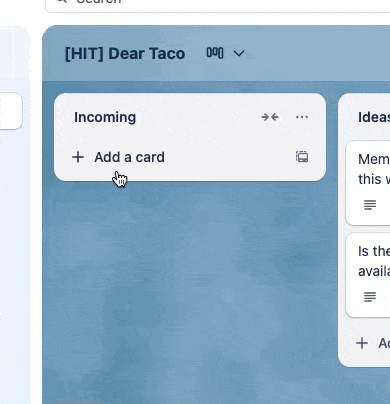Getting wild(card) in Trello
Plus, join next week's event to learn more about card mirroring in Trello!
Happy Taco Thursday!
I’m really getting into a flow with my annual planning boards, and feeling on top of what I need to be doing and when. Now, I just need to actually DO the things, which I’ve yet to figure out how to make Trello actually make my videos, fix my closet door, or make my chicken noodle soup dinner. 🤔
🗞 Coming up
Join us next week to chat with the Trello team about new features in Trello, like card mirroring and Jira lists!
Got any questions ahead of time? Comment on this post (or reply to this email) and I’ll share them with the team so we can make sure to cover them!
🛎️ Newbie tips
Term of the week
Workspace: a workspace is like a team where you group your trello boards and members together. Most companies typically just need a single workspace, but in some cases, individual teams will have their own workspaces. Unless you’re on an enterprise Trello plan, you must pay for each member in each workspace, so it makes sense to consolidate rather than have multiple workspaces across your company.
Tip of the week
💡 Inspiration and ideas
It’s not too late to do your 2025 planning in Trello
My latest board is used for helping me learn more about my “mental load”. I have two lists: one for anything that drains my mental load, and another for anything that freed up space.
I update these boards each day as I come across things, and update the lists so I can identify trends and overtime cut out things that drain me and incorporate more things that free up space!
I’ve been leveraging Workspace Views to help me see everything I need to do today in one place
🍷 Pairs well with Trello
In case you missed it, I just discovered this new checklist Power-Up that’s been rocking my socks off! Check it out if you haven’t already:
⚡ Automation tips
Add someone to a Trello card by mentioning them in the card name with this automation:
So now when you create a card named “Work on this today @britt_joiner”, it will add that user to the card.
Wildcards are… wild!
Special shoutout to my premium sponsors!
Thanks to:
Mike Day - Dreamsuite Mike
🎉 New Website 🎉
Trello Consulting done differently
Notes and Docs
Advanced notes and documents like in Notion, OneNote, or Confluence, but designed to be part of your Trello experience. Keep everything together without the need to jump back and forth between apps.Amazing Fields
Build custom workflows with extra data for cards with formulas, formatting, styling, custom fields, and everything else you could imagine needing to make Trello do your bidding.Turn Trello into a business hub with robust Power-Ups for recruitment, customer support, employee directory, knowledge base and more.
The best all in one power-up for planning, tracking and managing work across boards. Use extended board, reports, master boards, Gantt views and card mirroring across boards.
Unito
With Unito you can easily connect Trello to your other business critical apps with live bi-directional sync. In just a few minutes you can create your first flow, no coding or technical resources needed. Try it free today.Make the review and approval process an absolute breeze with Approvals for Trello, and say goodbye to never-ending email chains and having to chase your teammates for feedback.
Sendboard - Email for Trello
Organize & automate your Email in Trello. Connect any Trello board with Gmail, Outlook, Yahoo & more.Do more and enhance your Trello experience with the Handy Power-Ups Pack! Discover a variety of Power-Ups designed to boost your and your team's productivity. Try them out with a free trial and experience the difference today!
2-Way Card Mirror & Sync by FullZinc
Sync cards across boards and workspaces! Any edits to one card will be automatically mirrored to any other cards.
📚 Looking for a 1-stop Trello resource? Check out my book, Supercharging Productivity with Trello. You’ll find everything you need, whether you’re getting started or taking Trello to the next level. Bonus - reply back to this email with your receipt, and I’ll send you some bonus video content going through each part of the book.
Thanks for reading!! I’ll see ya next week 👋