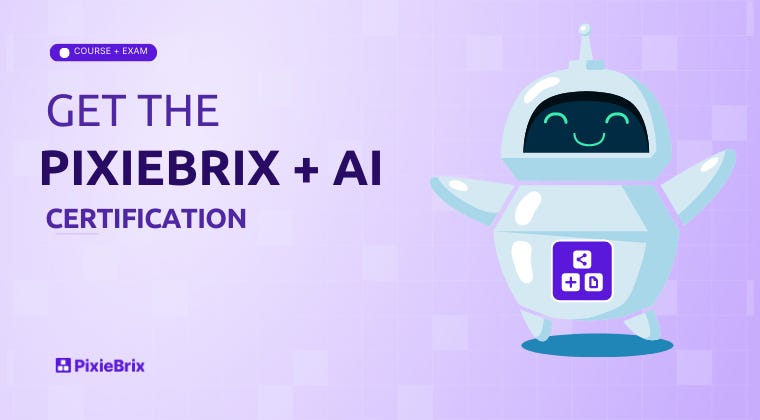Gmail and Trello becoming besties...plus my book launch party! 🎉
Happy Thursday, everyone!! In today’s edition, we’re talking about all sorts of fun stuff.
When you’re in single-player mode in Trello
Automating web apps with AI course
My virtual book launch party is coming up!
Gmail and Trello becoming besties with Cardbox
🌮 Dear Taco
This is a section where readers can submit their Trello questions, and each week I’ll pick one and answer it! It’s like “Dear Abby” but make it trello. Have a question you want to submit? Share it here.
Britt,
I'm barely leaving Trello novice territory, but am enjoying the learning and using journey. I use Trello primarily for project management and sync certain lists with Todoist for task management. I'm not part of a larger organization, so don't share Trello boards with others. I haven't made myself a "member" of any cards and wonder if I'm missing out on capabilities as a result of that. Also, if I were to need to be a member, is there a way to automate that for a bunch of cards in a bunch of lists on different boards? Thanks - and keep the useful tips flowing!
~Lone Trello UserHey there! I’ve spent much of my life as a lone Trello user, so you’re in great company! And I actually wondered the same as you… should I be adding myself to cards?
The short answer is… probably not. It likely won’t change too much of the way you’re using Trello. However, there are a few situations where it’s useful, and it’s very easy to automate.
Being a member of a card is useful for:
Getting notifications about due dates. If you’re a member of a card, you’ll get notifications when a card is due when you set a due date.
Filtering across a board or workspace. I assume this probably don’t apply to you, my fellow lone Trello user, but if you happen to have people in OTHER boards in your workspace, adding yourself to cards could make it easier to create a filter of your own cards across multiple boards.
Integrations with other apps. This is the only reason I add myself to cards in Trello. Some other apps have integrations that will sync information from Trello cards assigned to you, allowing you to determine which tasks are synced to other tools and making it easier to have a corner of the world to group all your tasks from Trello, gmail, etc. Personally I use Akiflow, and assigning myself to cards is how I can signal which ones should be in Akiflow.
If none of those sound interesting to you, you can probably skip out on adding yourself to a card and you won’t miss out. However, if you do want to add yourself, you can easily set up automation to do this!
Head to the automation section of your trello board, and go to the Rules section. Create a new automation and select a trigger like “When a card is added to the board”. (It’s the very first one that appears when you click “+ Add trigger”.)
You can also look around and check the other triggers if you find one more applicable, but this is generally the broadest.
Click the + button next to that and then go to the Members tab and choose the join the card action.
Click the + button and then save your rule, and now anytime a card is added to the board, you’ll be added to it automatically!
This won’t apply retroactively to cards on your board, but there’s a handy shortcut for assigning yourself to cards. Hover over a card and when you see it turn slightly gray, you can press the space bar and it will add you to the card. Now press the up/down/left/right arrow to go to the another card. Just keep pressing arrows and the space bar and soon you’ll be assigned to all your cards!
Want to submit your question? Maybe it’ll be featured next week!
🙋 Britt’s Pick
At PixieBrix, I just created a course about using PixieBrix and AI to build cool tools and automation online. I haven’t built anything specific with Trello yet, but I teach all sorts of things you could apply to Trello, from scraping info to cards to adding buttons to fetching information from Trello… and then asking ChatGPT to do all sorts of things!
If you’re interested in learning, we’ll be launching the free course/certification in the next couple of weeks, so if you’re interested, you can join the waitlist!
🗞 New(s) And Upcoming
Save the date for my book launch party!!!
I’m going to be hosting a virtual book launch party on Friday, August 18th!! I’m still working out the time because I want to incorporate my friends across the globe… so we might do a USA morning session for European friends and another afternoon session for my USA friends; that way, it’s a chill Friday afternoon to party, for anyone who wants to participate!
Stay tuned for more details coming soon. It’ll likely be one big Zoom party where you can ask questions, we’ll talk Trello and book writing, and maybe I’ll find some way I can digitally sign everyone’s books 😂
Btw, it’s available for pre-order now if you’d like a physical copy coming to your door in time for the party!
🛟 How To and FAQs
⚡️ Featured Power-Up
Gmail by Cardbox/Trello for Gmail
As much as we love Trello, many of us can’t get away from Gmail. Also, in many cases, you might have a shared inbox with your support or sales team that is a nightmare to keep track of who is responding to what. There are a couple of Power-Ups for solving this, and you’ve heard me talk about Sendboard before (still a fantastic Power-Up), but there’s another one you might be interested in. Gmail by Cardbox.
You can create cards directly from Gmail with their Google Workspace app, which is quite handy since the native Trello Gmail app has proven quite buggy for folks lately.
What’s cool is that you can connect those emails to a new card or an existing card - great for when there’s already something in Trello that you need to associate an email with.
You can also set up rules to automatically create cards in Trello for new emails based on specific criteria. For example, I could set a rule only to create Trello cards when I get an email with Trello in the subject.
And once emails are connected to cards in Trello, you can then use Trello just like Gmail!
What’s cool is Cardboard is free for 1-person teams, which many of us are. No reason not to give it a try!
Special shoutout to my premium sponsors!
Thanks to:
Mike Day - Dreamsuite Mike
🎉 New Website 🎉Trello Consulting done differently
Gmail by Cardbox
Integrate Gmail and Trello Effortlessly with Cardbox – The Ultimate Email Management & Collaboration ToolTurn Trello into a business hub with robust Power-Ups for recruitment, customer support, employee directory, knowledge base and more.
The best all in one power-up for planning, tracking and managing work across boards. Use extended board, dashboard and Gantt views and setup card mirrors across boards
Unito
The new Jira-Trello Power-Up lets you turn Jira issues into Trello cards and vice versa with real-time updates. So as soon as a card or issue is updated, you’ll see the same changes in the synced card or issue!Make the review and approval process an absolute breeze with Approvals for Trello, and say goodbye to never-ending email chains and having to chase your teammates for feedback.
See you next week!!