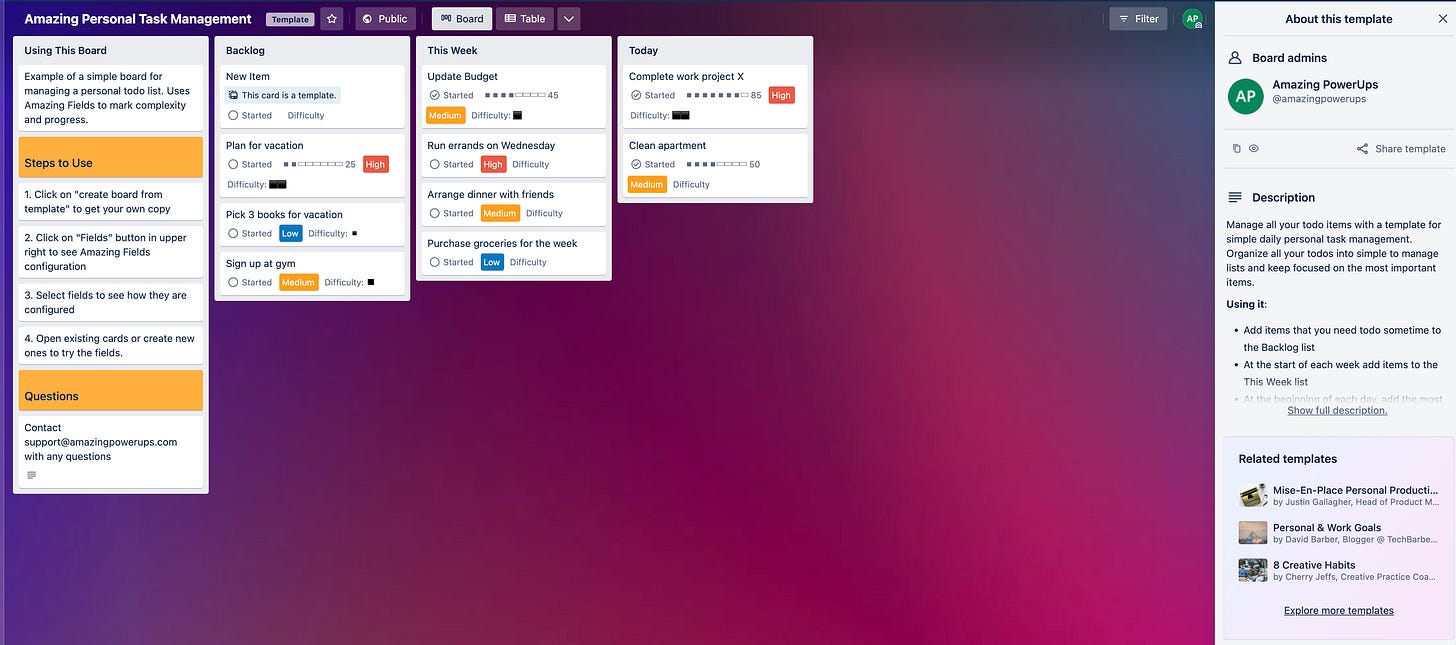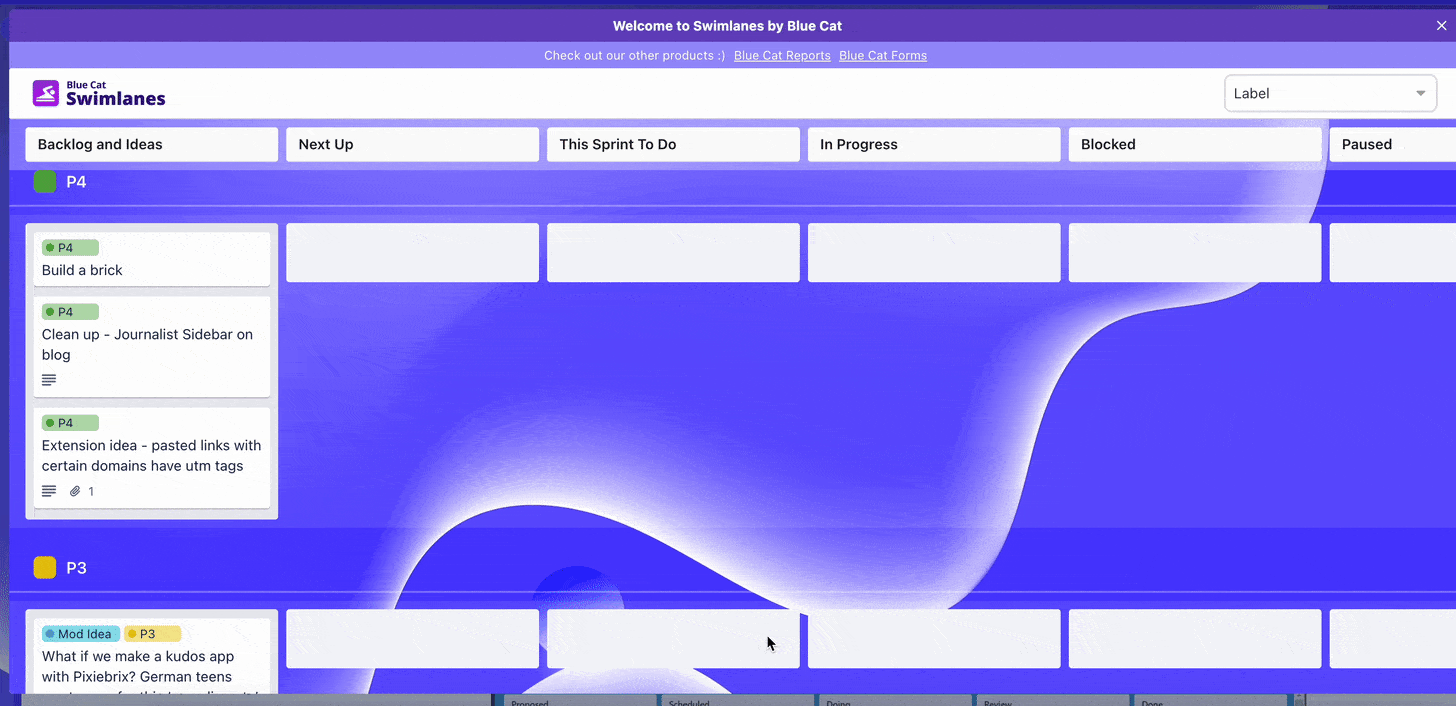Group your Trello cards into rows with Swimlanes
Happy Thursday, and welcome to all the new subscribers this week! Glad to have you here and hope you’re excited about your weekly dose of Trello!
In This Edition
How to check off all the items in a checklist
Amazing Field Updates
Sort cards in rows on your boards
🌮 Dear Taco
This is a section where readers can submit their Trello questions, and each week I’ll pick one and answer it! It’s like “Dear Abby,” but make it trello. Have a question you want to submit? Share it here.
Can you bulk select (check) all of the items in your checklist? Checking the box marks it complete. I would like to mark them all complete. This might be a card with multiple checklists and only one needs to be "completed".Dear Checklist-er,
I’m glad you asked this because there’s not a native way to do this that I know of, and I thought I was going to have to say, “No, it’s not possible” because we have this automation rule we can use:
But it requires you to specify which checklist, so you can easily add a button to a card that says “Complete this checklist” because it doesn’t know which one this is.
If you regularly use the same checklist names, you could just hardcode it and create a button with the action:
Check all the items in checklist QA on the cardBut I’m going to assume you want this to happen on any checklist and not create a separate button for everything you’ve ever named a checklist, so I found a hack.
Using Butler variables, you can reference attributes of a card during automation.
In English… this means that we can get the card list name to put it in that field if we set up a rule that watches for something else on that checklist.
So I created a rule that says
So now, when you add an item called “done” to a checklist, it will check off all the other items of only that checklist. Here’s how it works!
I know it’s not the most straightforward way, but it’s faster than manually checking off all the items.
If you want to watch me explain this, I made a video. Thanks for the question, Erin!!
PS - I’ll share feedback with the Trello product team that folks are interested in a “complete all items” button.
🙋 Britt’s Pick
I’ll be trying out the Xebec Tri-Screen soon, and I can’t wait. Maybe this is a pre-pick because I don’t have it yet, but it’s coming soon, and boy, I can’t wait to up my travel productivity game. I mean, look at this beauty!
🗞 New(s) And Upcoming
🎉 Amazing Fields had a new release with some cool features:
If you ever wanted to access your Amazing Fields data outside of Trello, you can now use the Amazing Fields API! Read the docs.
Improved support for Blue Cat Imports and Zapier integrations
🛟 How To and FAQs
💡 Use Case Idea
Two for the price of one this week! Amazing Fields just released two new templates to the Trello Template gallery. Check these out.
You might think Kanban is only for developers, but all sorts of teams and project managers use these processes to get work done. Try out the Amazing Kanban Project Management Template.
And for anyone using Trello to keep track of personal tasks, you’ll want to try out the Amazing Personal Task Management Template.
⚡️ Featured Power-Up
The Swimlanes by Blue Cat Power-Up is a free power-up that gives your board a new view by adding rows to your cards based on an attribute you select (like members, labels, or custom field values).
Really smooth view and a great way to break out your board and let everyone swim in their lane :)
By the way, if you’ve ever got some fun Trello news or recommendations, feel free to send them my way, and I’ll be happy to queue them up for review and add them here to share with the world. I love hearing from readers! Just comment below, or if you’re reading this in your inbox, click reply!
👋 See ya next week!