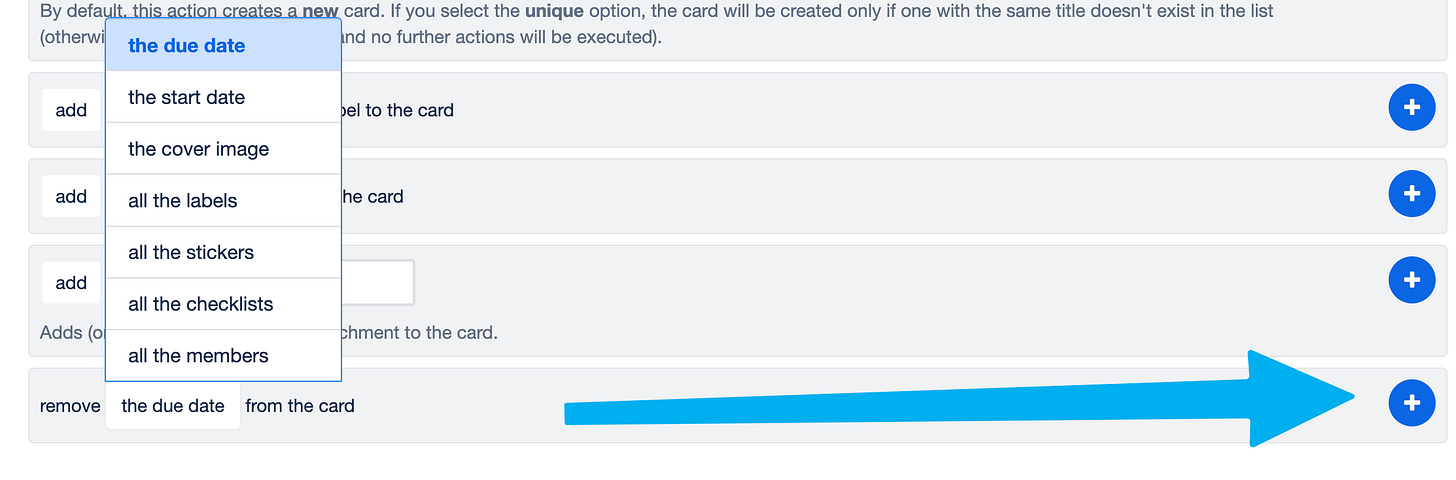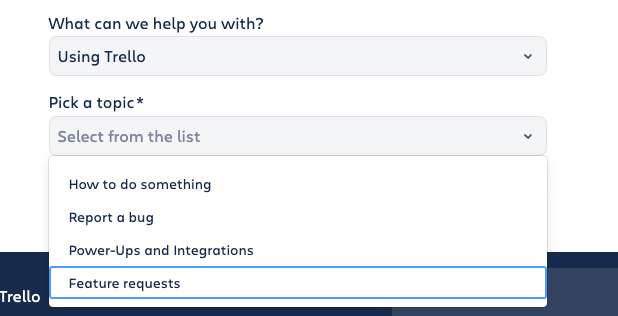Happy launch day to Trello's new UI
Happy Thursday everyone! The kitties are still doing great, and I swear they’ve doubled in size. They’re even learning more mature words like “Automation” and “Power-Ups” and I’m just so proud of them.
🗞️ In This Edition
⚡ Clearing due dates with automation
🌒 Dark mode is LIVE for everyone!
📺 New automation videos
➕ How to request features in Trello
📜 Adding a Readme to your board
🌮 Dear Taco
This is a section where readers can submit their Trello questions, and each week I’ll pick one and answer it! It’s like “Dear Abby” but make it trello. Have a question you want to submit? Share it here.
I was wondering, is there a way to remove due dates from a card automatically? I know you can do it manually, and I know you can add a card button to do it, but I'd really like to be able to set up an automation such as 'when the green label is added to a card, remove the due date' or 'every day at 8 am, remove the due date from all cards in list X'.Heya! Removing due dates from a card with automation is easy and can. be tied to any trigger - both of the ones you mentioned, although every day at 8:00am is just a bit more complicated but still doable.
You’ll set this up by going to Automation from the top toolbar in your Trello board. Depending on how you want to trigger it will determine the next place you go. Let’s start with the label one.
Head to the Rules section, and click “Create rule”. Click “Add Trigger” and then go to the Card Changes section. The very first option is the trigger you need!
Select your label and click the blue plus button at the end of the row. Next, you’ll need to pick an action, which in this case is removing the due date. Go to the Add/Remove section.
The very last action is what we’re looking for!
Click the blue plus button at the end of the row to add it to your rule! When you’re done, your rule should look like this.
Just click the blue Save button and you’ll be good to go! Try it out by adding a due date to a card, and then adding the label.
As for doing it every day at 8:00 am, here’s what I’d do.
Create a Schedule automation that every day at 8:00 am (first trigger for Scheduled automations), make a list called Temp Remove (action under the Lists section), and move all cards from list x to Temp Remove (action under the Move cards section)
Create a Rule that whenever a card is moved into Temp Remove (or whatever you called that list), remove the due date. (Similar to how we set up the Rule in the example above with labels).
Now, create another Schedule automation that every day at 8:05 am, move cards in Temp Remove list to list x. (Because by this point, the due dates will have been removed), and archive list Temp Remove.
I know that’s kinda complicated and hacky, but as far as I know there’s no “do this to every card” type of automations you can do, so it requires a bit of creativity. Let me know if you’re interested in that second option and I can record a loom video demonstrating exactly how to set this up!
Want to submit your question? Maybe it’ll be featured next week!
🗞 New(s) And Upcoming
Trello will be officially making the switch to new themes TODAY! 🎉 If you don’t know what we mean by these new themes, check out this video explaining the new changes, including dark mode:
Have you noticed that you can’t use # to add labels and @ to add members while typing a card name? Don’t worry, Dreamsuite Mike has you covered and shows you how to set automation to make this work like it did before!
New automation videos just dropped! Did you see some new links in the Automation section? Check out this collection!
Monthly Trello AMA for premium subscribers is back this Friday!! Just one of the perks of being a premium subscriber. Once a month, I host a office hours/AMA call where you can hop on zoom and nerd out about Trello with me and other premium subscribers! I’ll send out invites for anyone who becomes a premium member today, so sign up if you want to get on a call and talk about Trello!
PS- I usually charge $150/hr for Trello consulting, and I’m not even accepting clients at the moment right now, so if you’ve been looking for a “quick question” or getting Trello help, paying $9/mo is a pretty good deal in my totally unbiased opinion.
🛟 How To and FAQs
Did you know you can request a feature in Trello via the Contact Page?
Create automation for cards moved FROM specific list, TO a specific list
⚡️ Featured Power-Up
While in the process of writing my Trello Book, I rediscovered my love for the Read Me Power-Up, which lets you create a pop up that explains your board and shows it to folks in the times that you specify!
This is what folks see when they come to your board (or whenever you set it to show as you configured it). You can style it with markdown to look however you’d like!
It’s great if you have other people using your board and you want to be super clear about how the board works, and let them know when you’ve made changes to the board without actually using cards on the board to clutter the experience for those who already know.
Special shoutout to my premium sponsors!
Thanks to:
Mike Day / Dreamsuite
Trello ConsultantGmail by Cardbox
Integrate Gmail and Trello Effortlessly with Cardbox – The Ultimate Email Management & Collaboration ToolTurn Trello into a business hub with robust Power-Ups for recruitment, customer support, employee directory, knowledge base and more.
The best all in one power-up for planning, tracking and managing work across boards. Use extended board, dashboard and Gantt views and setup card mirrors across boards
Unito
Sync Trello cards with other apps, or even other boards in Trello
See y’all next week!