Have you tried Trello's Home view?
See what's up next in one place, plus you CAN make an automated social media publisher in Trello. Here's how 👇
Happy Thursday from Italy! This edition is coming to you from Venice. Wish me luck tomorrow as I take a train south and get a rental car and face my fears of driving in Italy 😬
On to Trello!
🌮 Social publishing and content planning in Trello
🗞️ Manage your emails in Trello
🛎️ Go Home to see what’s up next
🍷 Get your morning time back
⚡ Add checklists to cards based on keywords
Need a guide to setting up Trello, building automations, and adding Power-Ups to improve your workflows? I’m obsessed with Trello and I literally wrote the book on it!
Okay, now back to the show!
🌮 Dear Taco
This is a section where readers can submit their Trello questions, and each week I’ll pick one and answer it! It’s like “Dear Abby” but make it trello. Have a question you want to submit? Share it here.
I want to use Trello for my social media planner but where I also store my social content (1x Image & caption = 1x card). I need help with setting up a daily auto-selection where a random card is selected automatically to be shared to social media. I want to prevent duplicating posts so need to keep posted content separate or marked. If it can be automatically posted that would be awesome!
~LynnetteDear Lynette,
This sounds like an awesome idea, and pretty brilliant way to make sure you actually repurpose and share content on social media (something I’m terrible at doing myself, so I should try this!)
The good news is, you can definitely do this with Trello! And the even better news is, I’ve already got some detailed content walking through the steps in it because this would be a combination of the principles and automation I have in my meal planning Trello board, and a social publishing Trello board I livestreamed about.
I’d encourage you to go through both of those, as the meal planning one has the elements of randomly picking a card, and then keeping it in a list of “recent” until its ready to go back into the queue, and the social publishing one shows you how to hook up with Zapier to handle the posting on channels piece.
Here’s generally what you’ll need to do.
Board set up: You’ll probably want a couple lists, like “Bank” of posts, “On Deck”, and “Recent”. You’ll also want a custom field for “posted date”.
Now you need to track when something was recently posted. The trigger will vary depending on how much you automate, but it could be a button that you press when you have manually posted something, or whatever automation you use for posting could also tack on the actions for moving a post to “Recent” and then setting the Posted date to “now” (when that runs.)
Scheduled Automation: You’ll need a Scheduled automation that checks over a recurring time (like every Friday) for cards in that Recent list that have a Posted Date of more than x days. X being whenever you’re ready to move it back into the queue.
Trigger for queueing up posts. You’ll need another rule for queuing up what is going to be posted. For instance, you might have a daily trigger that randomly grabs a card from your “bank” list and moves it into “On deck”.
You could also make this a board button.
Trigger for actually posting. Lastly, for automating the actual posting, you’ll need to connect with Zapier, and there’s a few ways you could set it up. You could tie it to a due date, or you could just say “when a card is moved into “On Deck”, create a post on LinkedIn with the card description. (That’s where you’ll want to watch my live stream for more details about how to set that part up as you’ll need to use Zapier and can’t do this natively through Trello automation.)
Let me know if this helps!
I’m also planning to do a deeper dive into my Meal Planning Automation later this month as a workshop for my premium subscribers. So if this kind of automation seems interesting to you, my premium subscribers can join a workshop where I’ll walk you through setting it up live!
Want to submit your question? Maybe it’ll be featured next week!
🗞 New(s) and Links
Couldn’t make it live to Mighty Morphin Power-Up Rangers: Episode 3 - Handling Email in Trello? Don’t worry— we’ve got the recording right here.
Grab a cup of coffee and have a watch to learn:
why you might want to integrate your emails in Trello
the tools available to you for doing so
discount codes for using said tools!
Other links you might find interesting:
Get inspired with these Trello use cases for book club, travel, and more!
Missing activity fields on your boards? Try this workaround.
Copy stale cards to another list or board to flag them
Known bug: animated stickers not always working (Trello is fixing it!)
🛎️ Trello Tip of the Week
Go to your “Home” section in Trello to see upcoming tasks and even mark them as complete!
🍷Pairs well with Trello
If you’re reading this, then I’m going to assume you like newsletters and you like staying informed. If that’s the case, you’ll want to sign up for Morning Brew, my favorite daily (totally free) newsletter that is my one-stop-shop for all the important things I need to know, saving me time from having to read a thousand different articles.
✨ Premium Corner
The following content is only available for Premium Subscribers. Go to your substack settings and upgrade to a monthly or annual subscription!
⚡Automation Tip of the Week: Add checklists to Trello cards based on keywords
📆 Save the date!
On October 21st, I’m leading a Zoom workshop for my premium subscribers walking through my Trello Meal Planning Automation Workshop. I’ve gotten a lot of feedback lately that people are interested in trying it out, but a little too intimidated to know where to start with setting up the automation and figuring out which parts they need.
Not into Trello for meal planning? You’ll still learn valuable content as this is a deep dive and hands on workshop for some of my most useful automation concepts that I use across various boards. I guarantee you’ll find a way to put it into action for your boards, or I’ll personally refund you a month’s subscription fee.
Already a premium subscriber? You should have already received an invite - check your calendar, and let me know if it’s not there.
Not one yet? Upgrade for just a month (the cost of a cup of coffee), and I’ll add you!
Special shoutout to my premium sponsors!
Thanks to:
Mike Day - Dreamsuite Mike
🎉 New Website 🎉
Trello Consulting done differently
Notes and Docs
Advanced notes and documents like in Notion, OneNote, or Confluence, but designed to be part of your Trello experience. Keep everything together without the need to jump back and forth between apps.Amazing Fields
Build custom workflows with extra data for cards with formulas, formatting, styling, custom fields, and everything else you could imagine needing to make Trello do your bidding.Turn Trello into a business hub with robust Power-Ups for recruitment, customer support, employee directory, knowledge base and more.
The best all in one power-up for planning, tracking and managing work across boards. Use extended board, reports, master boards, Gantt views and card mirroring across boards.
Unito
With Unito you can easily connect Trello to your other business critical apps with live bi-directional sync. In just a few minutes you can create your first flow, no coding or technical resources needed. Try it free today.Make the review and approval process an absolute breeze with Approvals for Trello, and say goodbye to never-ending email chains and having to chase your teammates for feedback.
Sendboard - Email for Trello
Organize & automate your Email in Trello. Connect any Trello board with Gmail, Outlook, Yahoo & more.Do more and enhance your Trello experience with the Handy Power-Ups Pack! Discover a variety of Power-Ups designed to boost your and your team's productivity. Try them out with a free trial and experience the difference today!
Tables & Spreadsheets
Easily create and manage tables within your cards, track tasks, budgets, and more with customizable columns. Perfect for teams needing organized data at their fingertips. Enhance your Trello experience with flexible tables and boost your productivity today!
🤔 Did you find at least one thing useful in this newsletter? I’d be thrilled if you’d share it on LinkedIn or with a friend!




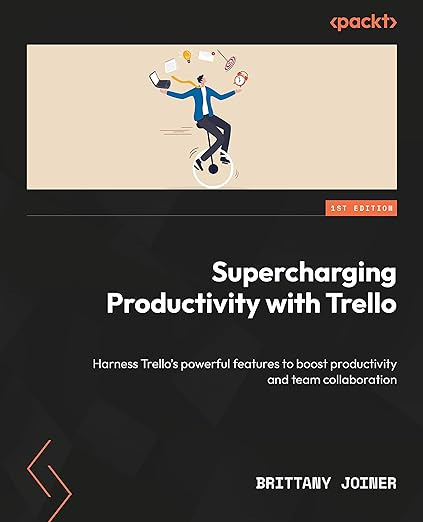


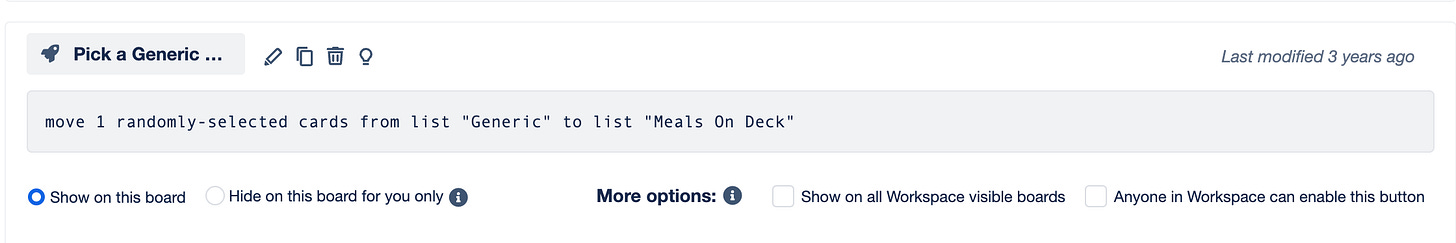



The "Home" feature is nice, but boy oh boy, what I would give for a Notifications Dashboard, or homepage. Something that is far more legible than what is currently available, either native or PUp.