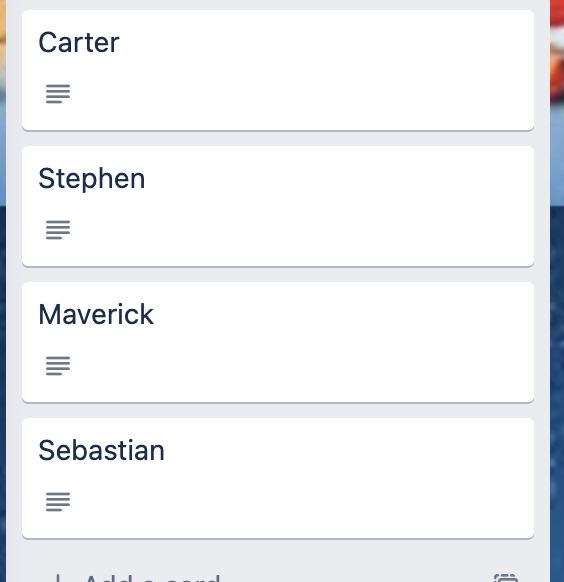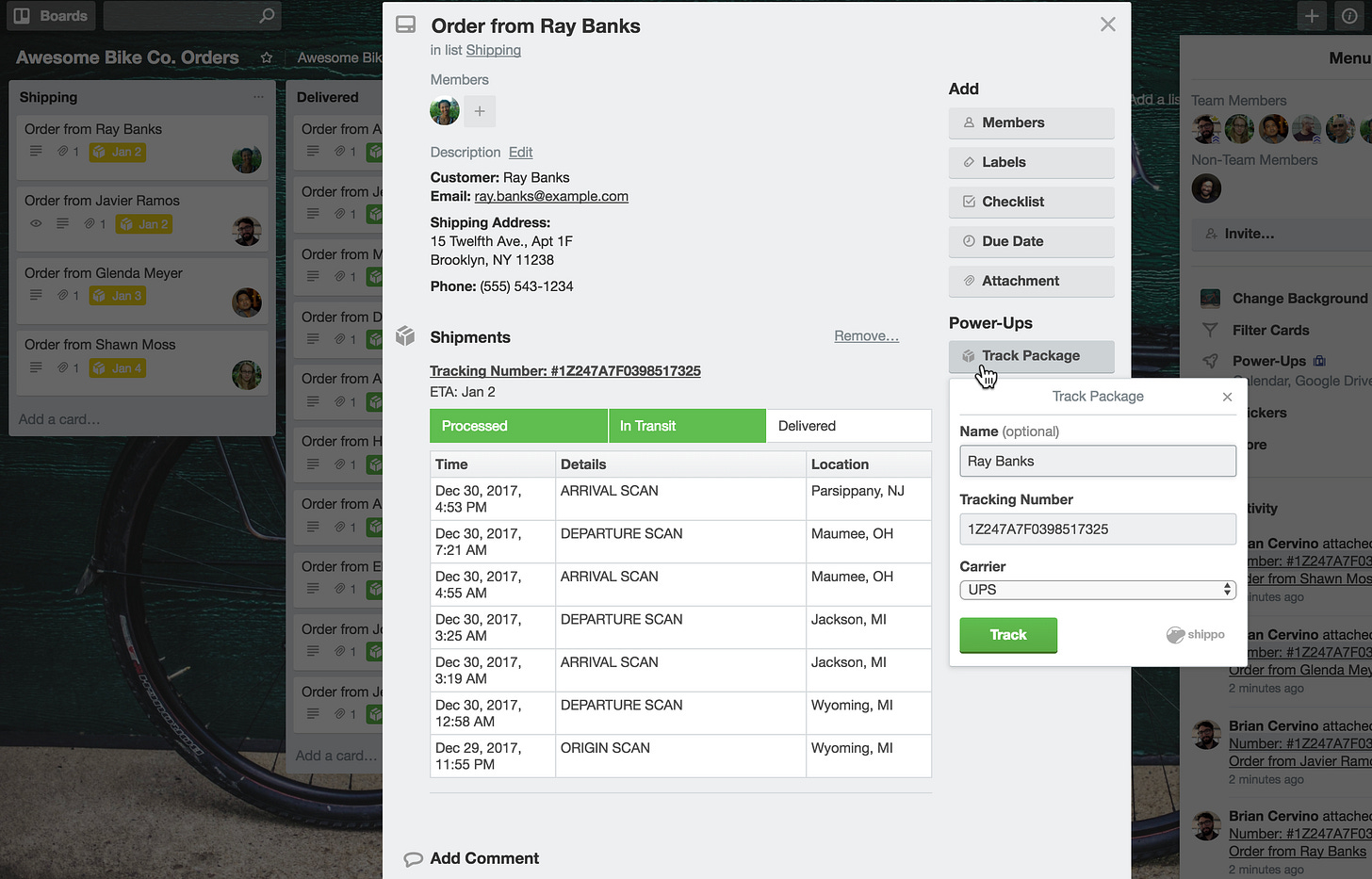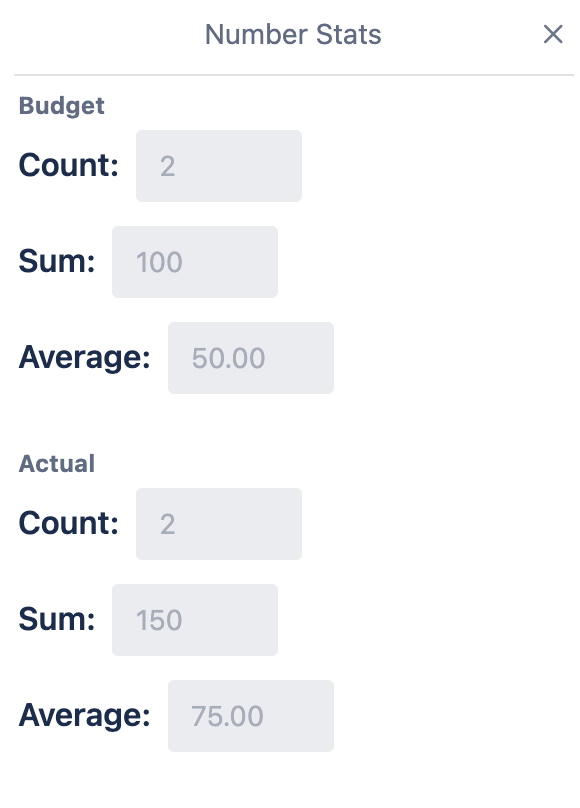Holiday Shopping with Trello
Since... yep... it's that time of year already
I know some people thrive off the idea of running around malls last minute (pre-covid) but I personally prefer to be as efficient as possible with my holiday shopping, and if I can have it all done by Thanksgiving, that’s a win in my book.
One of my favorite Trello boards I’ve ever created is my annual Trello holiday shopping board.
It helps me organize all the people I need to buy for, what I’m planning to buy for them, and make sure no person or gift gets lost amidst all the craziness of the last couple months of the year. With supply chain madness this year, it might not hurt to get started on holiday shopping asap rocky, so here’s to hoping this post isn’t too late for you all!
I’d like to say this is going to be a 5000 word blog post because there’s so much info about this board… but lucky for you (and your lack of free time to read said 2000 word blog posts), this board is pretty simple so you’ll breeze through this post quickly and be ready to charge into your own holiday shopping in minutes.
Start by copying the template and then you can follow along and customize for yourself. Here’s how this board works:
1) Each list is a stage of your shopping journey
You can customize these names if your process is different, but for most, the gift shopping journey starts with “Need to buy them something”, moves to “ideation” or “Started Buying”, then goes to “Bought” when you’ve finished buying things. I like to buy people multiple gifts in some cases. (Yes thank you, I know I’m so generous… sign up for the premium version of this newsletter, and maybe I’ll add you to my holiday shopping board.)
After that, it’s up to you. I like “Delivered” to indicate I have the gifts and they’re ready to wrap. Then “Wrapped” once that part of the journey has been completed. Then you can end it there, or you can even add a list for “Gifted” once you’ve personally given it to the person!
2) Each card is a person you need to shop for.
Create a card for each person in your life you know you need to buy for. You can get the whole family involved in this process. Get kids to add their friends, your partner to add their colleagues and friends. Anyone you want to buy for gets included!
By default, all these people start in the “To Buy” list at the beginning.
3) Assign members to delegate personal shoppers.
I don’t know why we’re in 2021 and people still seem to assume it’s always the mom’s job to do the holiday shopping, and dad just gets to put his name on the presents. Not on this Trello board. Add your family members to this board, and assign them to cards to make sure each person is sharing the workload. (You can make rules that kids don’t have to actually do the purchasing, they just have to pick out the gift… within budget constraints, of course.)
Once every card is assigned, family members can easily see their to-do list by filtering the board to see only their cards.
4) Use the description and attachments to share ideas and links
Want to keep track of ideas or things you come across? Just drop them in the card. That way when you’re ready to buy, you can just click and move that card over to “Bought”!
You can also use the comments feature to discuss ideas with other people on the board. Sometimes two heads are better than one when it comes to rich Aunt Sally, whom no one ever knows what to buy for her.
5) Add the Package Tracker Power-Up
Since we live in the twenty-first century, we have the luxury of purchasing online and not needing to run from store to store! But with great power comes great responsibility… now you have to keep up with all those online orders and figure out when they’ll be delivered. Thankfully the Package Tracker Power-Up for Trello lets you keep all that info directly in your Trello card. So once you get the shipping info for a card, just add that into Trello and see details about your package!
6) Advanced: Use Number Stats for Spend Tracking
Want to keep track of holiday spending? I use Trello’s custom fields to create two number fields: Budget and Actual. They’re number fields, and when I add people to shop for, I update them with what I plan to spend for them in the Budget field.
With the Number Stats Power-Up, it will sum up all the values of each field, so I can easily have a total budget! (Very helpful for planning all my shopping.)
As I buy for people, I update the Actual field with what I spent, and then I can compare how much I planned to spend with how much I actually spent. (I usually go over budget, so once again, if you’d like to be added to my holiday shopping board, you might want to sign up for the premium version of this newsletter. :) Just saying.)
Easy peasy, right? Comment on here if you have any questions, or if you have other ways you make your holiday shopping a little less stressful!