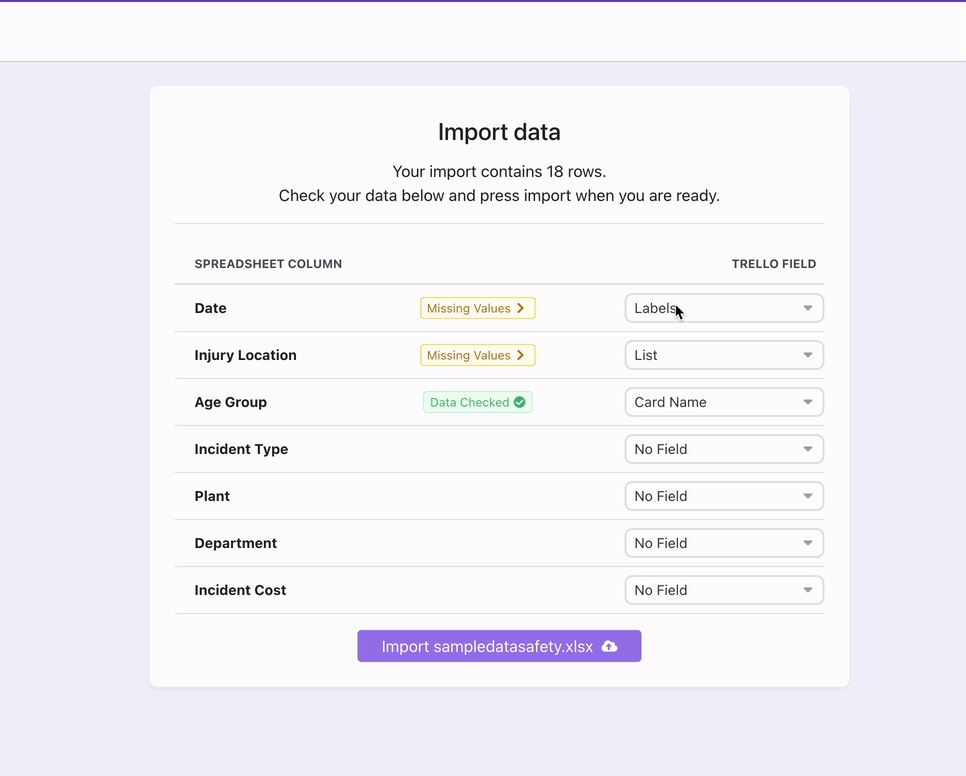How to Import Spreadsheets Into Trello
If you’ve ever wanted to move data into Trello from another tool, chances are you’ve got a spreadsheet and your hands in the air wondering how on earth to convert that to cards in your Trello board.
Until recently, you had a couple of options but none were great. You could use the API (not a great option if you’re not a coder), or you could use third party power-ups with clunky roundabout ways of accomplishing it, or you could … copy and paste! (Ew that option was terrible.)
But thankfully, Blue Cat is to the rescue and created an Import to Trello Power-Up that lets you do exactly that. It’s free and easy to use.
Create your board
Set up a board that you want to move the data to. Make sure you have list names for all the options of one of the columns on your board. For instance, if you want to have a list in your board for each department, you’ll want to create a list for each of the possible values that appear in that department column.
You’ll also want to create any labels that you want data to match to, as well as any custom fields. (Make sure if you’re using dropdowns or labels you have created the labels that would exactly match the data in your spreadsheet!)
Add the Import to Trello Power-Up
From your Trello board, click the Power-Up button and search for Import to Trello in the marketplace. It should look like this!
Click “add” and you’ll be directed to authorize the power-up and add your CSV or spreadsheet file.
Map Your Data
Once you attach your spreadsheet, Import will read your column headers and ask you where you want to map those values in each Trello card.
Again, make sure if you select List or Label that you actually have all those values in your Trello board. Import will let you know if the values are missing, but you’ll have to go back and create them in your Trello board.
Import the Data!
Now, just click import wait for it to load in there. Depending on how many cards you have this could take a bit, but not too terribly long!
And now your spreadsheet is nicely in cards in your board!
You can proceed to using Trello and take advantage of all the benefits of a digital whiteboard with all your data.
Prefer to Watch?
I made a video demonstrating how to do this in case you’d rather watch it live than read a bunch of words :)
Still have questions?
Comment below and I’m happy to help!