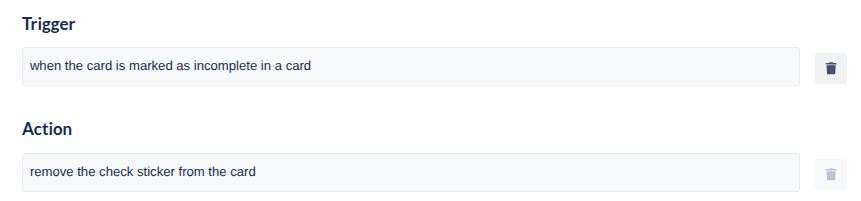How to Trello - Hijacked by Mike!!
Using Planner and how to stop forgetting your family & friends birthdays...
Hey folks!
While
is travelling around my home country of UK 🇬🇧, she faithfully (or foolishly) handed this over to me for 1 week.What’s the worst that can happen? Read on to find out…🫣
Ready to level up your Trello game? Whether it’s keeping track of your personal tasks or wrangling your teams at work, Trello is your tool—you just might need some guidance on how to best set it up.
For less than a cup of coffee, you can get premium templates and guides, bonus Trello tips, and direct access to monthly Q&A calls with me.
👉 Join the Trello supernerds here: trello.substack.com/subscribe
🧐 Who am I???
For anyone confused by this takeover or who doesn’t know who I am, I’m Mike from Dreamsuite consulting.
I have been using Trello for over a decade and for the past 5 years, I have dedicated my working life to turning Trello into a power tool for small and medium businesses. I love Trello because it can be (almost) anything you want it to be. It is one of the few tools left simple enough that anyone can use and enjoy it.
We also created Trello Trailblazers, an Atlassian Community Group dedicated entirely to Trello.
Britt jumping in here again…
🌮 Dear Taco (On holiday this week ✈️)
This is a section where readers can submit their Trello questions, and each week I’ll pick one and answer it! It’s like “Dear Abby” but make it trello. Have a question you want to submit? Share it here.
Taco is holidaying with Britt this week but click below if you have a question you want answering in the future
Want to submit your question? Maybe it’ll be featured next week!
🛎️ Newbie tips
Term of the week
Planner: Have you tried it yet? This is one of the New Trello productivity features that is awesome…
Sync your Google/Outlook Calendar
Create blocks of Focus Time
Drag cards directly from your Inbox or Trello boards into your calendar
Tip of the week
Card Complete: Once something is done, its done and you don’t want it consuming space on your board or in your head. Checking a card as complete clears the deck and allows you to focus on whats next…
In your inbox, completed cards are auto-archived…
For anything else, you can create a simple automation to auto-archive or move a card to another place.
💡 Inspiration and ideas
I am rubbish with remembering birthdays and anniversaries. Luckily Trello to the rescue with my 🩷 Important Dates 💜 board.
Here I have family and friends birthdays and anniversaries so I don’t forget.
You can find the template here
But, being the Trello nerd I am 🤓 , the magic happens with the automations.
Magic 1: When I set the DOB/Start Date, automation works out when the next birthday is and what the age is at the next birthday
Magic 2: Trello number fields annoyingly don’t let you set the number of decimal places, but with a bit of help from automation can round up or down
Magic 3: It automatically sends me notifications 1 week before, the day before and on the day. If I check I need to buy a gift, it also notifies me a month before.
To bring this board to life 🪄, you’ll need the automations to go with it… Contact me here and I’ll share them with you.
⚡Automation top tip
Every automation has an equal and opposite
It is always good practice to make sure you have the reverse automation for each one you make.
For example,
I have an automation that adds a check sticker when a card is marked complete
I will also have an automation that removes the check sticker if the card is marked incomplete
Special shoutout to my premium sponsors!
(The first guy sounds really cool 😎)
Thanks to:
Mike Day - Dreamsuite Mike
🎉 New Website 🎉
Trello Consulting done differently
Notes and Docs
Advanced notes and documents like in Notion, OneNote, or Confluence, but designed to be part of your Trello experience. Keep everything together without the need to jump back and forth between apps.Amazing Fields
Build custom workflows with extra data for cards with formulas, formatting, styling, custom fields, and everything else you could imagine needing to make Trello do your bidding.Turn Trello into a business hub with robust Power-Ups for recruitment, customer support, employee directory, knowledge base and more.
The best all in one power-up for planning, tracking and managing work across boards. Use extended board, reports, master boards, Gantt views and card mirroring across boards.
Unito
With Unito you can easily connect Trello to your other business critical apps with live bi-directional sync. In just a few minutes you can create your first flow, no coding or technical resources needed. Try it free today.Sendboard - Email for Trello
Organize & automate your Email in Trello. Connect any Trello board with Gmail, Outlook, Yahoo & more.Do more and enhance your Trello experience with the Handy Power-Ups Pack! Discover a variety of Power-Ups designed to boost your and your team's productivity. Try them out with a free trial and experience the difference today!
2-Way Card Mirror & Sync by FullZinc
Sync cards across boards and workspaces! Any edits to one card will be automatically mirrored to any other cards.
Log Work – Time Tracking & Reporting for Trello
Easily log time on cards and build custom reports across multiple boards by users, boards, or any custom field. Powerful, flexible, and built to fit your workflow. Unlock more advanced functionality when used together with Any Fields Power-Up.