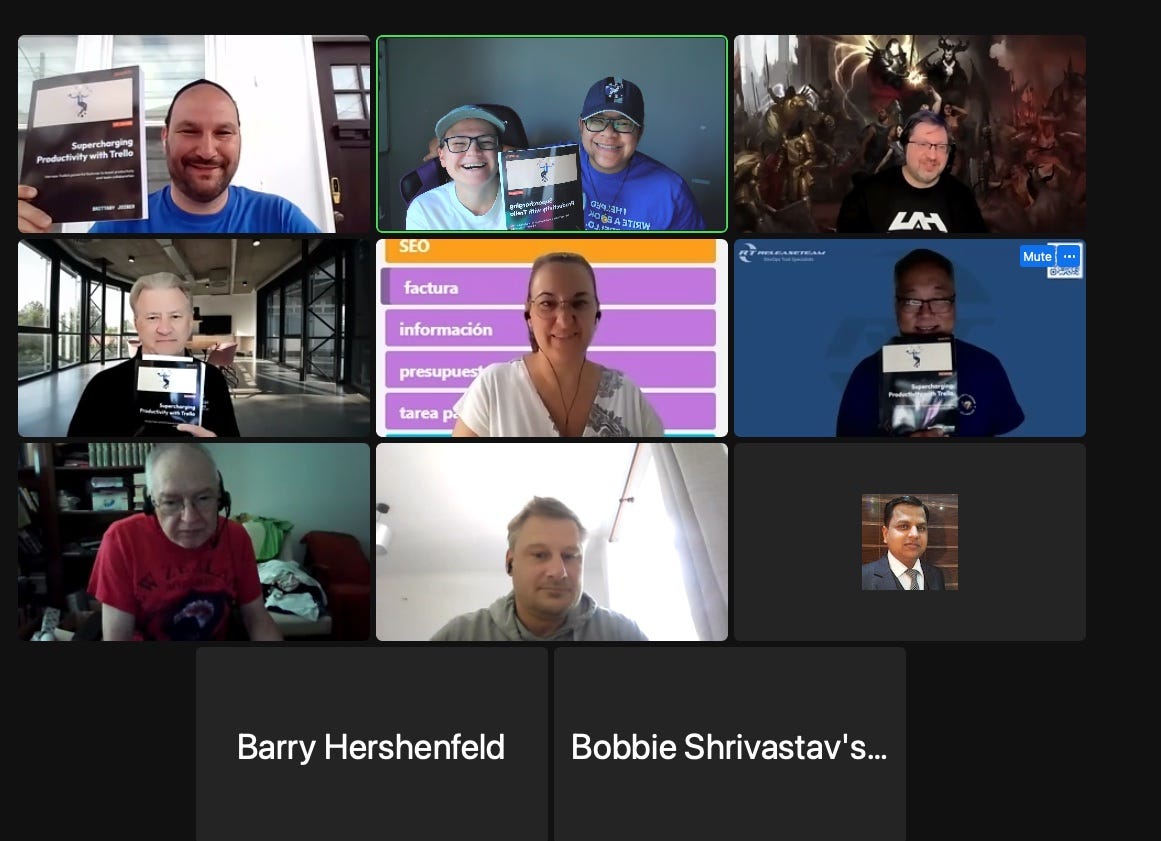Thanks to everyone who joined the Book Launch Party last week! It was a blast!
I want to do one again in the future since I know there were so many folks who couldn’t make it. And there’s no reason everyone else shouldn’t get to join in on all the fun!
Btw, have you picked up your copy of my book yet??
In This Edition
Importing cards in Trello
New contact management tools with Sendboard
Sorting completed lists
Card Aging Power-Up alternative!
🌮 Dear Taco
This is a section where readers can submit their Trello questions, and each week, I’ll pick one and answer it! It’s like “Dear Abby,” but make it trello. Have a question you want to submit? Share it here.
I get a CSV each week which I've been converting to my Trello board via Blue Cat. But now Blue Cat has started charging money for me to do this... Is there any free alternative for this?Hey there! I’m afraid my answer will disappoint because I don’t know of free alternatives, especially if you’re looking for mapping data from columns to a card.
If you just want one column of an entire csv, then you can open it, select the column, then copy and paste it into a list in Trello, and Trello will create a card for each row. But this will all be in the same list and won’t contain any of the data from other cards.
Otherwise, there are other similar sorts of tools for importing, but none that I know of are free.
Your last option is to “build” something, which probably won’t be worth the savings unless you’re a developer. But if you are a developer, you could work with the Trello API to create cards from a row of a spreadsheet. You could even use something like PixieBrix (the company I happen to work for) to take a Google Sheet and create a new card in Trello for each row. But it won’t be as robust as Blue Cat’s version and will require a lot of building and debugging. You could possibly do something with this with Zapier, too, but then that’s another tool you’d have to pay for, and it’s not cheaper than Blue Cat!
In general, I’ve found most of the solutions that you pay for on Trello are kinda worth it because even if there are alternatives, you typically get what you pay for, or you need to build your own thing. Blue Cat Imports is $100/yr, which is about $2 a week, which is probably worth it each time you add a spreadsheet (at least compared to any of the building or other buying alternatives). Sorry, probably not the answer you’re looking for 😢
Want to submit your question? Maybe it’ll be featured next week!
🗞 New(s) And Upcoming
🐛 Known issue!! If you can’t see your emojis from the picker in Trello, you’re not alone! I’ve reported this to the support team and assume it will be back in working order soon, so don’t panic!
🚨 Sendboard’s Email for Trello just released new contact management tools!
🛟 How To and FAQs
💡 Use Case Idea
Keep track of products you want to try out! If you’re anything like me, you probably learn about a hundred new products a week. I kinda like it, because it’s fun to be the person everyone asks when they’re like, “have you heard of a tool that does xyz?” and I’m like, “Actually yeah I have”.
But it’s not easy. When I come across new products to try, I keep them on a Trello board, along with my notes! Everything starts in Incoming, and then I have different lists for if I’ve tried them out or the status of my “research”.
I should really use labels to group these by type of product. And I should probably make this board public. And add Blue Cat Forms so people can submit products! So many ideas, so little time.
Trello’s great for collecting any items you’re trying to process through. For instance, if you’re evaluating purchasing a new card, create a board for it! Use cards to list the pros and cons of your different options and any research you find.
⚡️ Featured Power-Up
Just discovered a new Power-Up in the marketplace for displaying a Card Age Badge! Although it sounds like the original Card Aging Power-Up is still around, this is another alternative if you’re looking for something to show you how long your cards have been around.
It’s free to use as you see in the GIF above, but you can get some additional features with a premium subscription, such as bulk list action, adjusting colors, sorting, and statistics.
Special shoutout to my premium sponsors!
Thanks to:
Mike Day -
🎉 New Website 🎉Trello Consulting done differently
Gmail by Cardbox
Integrate Gmail and Trello Effortlessly with Cardbox – The Ultimate Email Management & Collaboration ToolTurn Trello into a business hub with robust Power-Ups for recruitment, customer support, employee directory, knowledge base and more.
The best all in one power-up for planning, tracking and managing work across boards. Use extended board, dashboard and Gantt views and setup card mirrors across boards
Unito
The new Jira-Trello Power-Up lets you turn Jira issues into Trello cards and vice versa with real-time updates. So as soon as a card or issue is updated, you’ll see the same changes in the synced card or issue!Make the review and approval process an absolute breeze with Approvals for Trello, and say goodbye to never-ending email chains and having to chase your teammates for feedback.
Email in Trello
Organize & automate your Email in Trello. Connect any Trello board with Gmail, Outlook, Yahoo & more.
Next week’s newsletter will be coming to you from Italy! 🇮🇹 🍕 See you then!