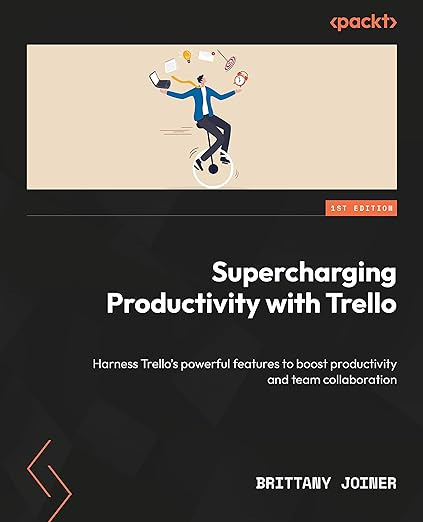Level up your Trello automation with these tricks
Plus, will I see you later today at the Trello Takeover on the Jira Life livestream?
Happy Thursday! I’ll tell you more about it in a second, but block your calendars for later today at 5pm EST to come join me on the Jira Life livestream for a Trello Takeover!
🌮 Copying over incomplete checklist items
🗞️ Trello Takeover on the Jira Life later today!
🛎️ Using dynamic values in Trello automation
💪 One click to be “done” with your cards
⚡ [PREMIUM] Add delays to your Trello automation with this trick
Need a guide to setting up Trello, building automations, and adding Power-Ups to improve your workflows? I’m obsessed with Trello and I literally wrote the book on it!
Okay, now back to the show!
🌮 Dear Taco
This is a section where readers can submit their Trello questions, and each week I’ll pick one and answer it! It’s like “Dear Abby” but make it trello. Have a question you want to submit? Share it here.
I'm trying to have a master checklist (think lesson 1-100) and I want to be able to copy/paste a module that hides all previously completed items in the checklist. For example:
First week I do lessons 1-20. So, when I copy/paste, I want the checklist to not start over at 1-100, but instead say 21-100. Is that something we can do via automation? Thanks!
~ Jonathan FudgeHey Jonathan!
So, without knowing exactly what you mean by copy and paste, I think this automation will help you.
Create a card button and call it something like “clean up checklist”, and then choose the action for “remove completed items from checklist [ whatever you call the checklist ] “
This will then clean up the checklist and delete those items (1-20), so that when you copy the card or go to add the checklist on another card, it will not include those completed items.
Hope this helps!
Want to submit your question? Maybe it’ll be featured next week!
🗞 New(s) and Links
Later this afternoon, I’ll be livestreaming with Rodney Nissen, Alex Ortiz, Fun Man Andy Barker, and Mike Day on the Jira Trello Life! Come join us to talk about all things trello, as per usual.
We won’t even hate on Jira! Probably. Maybe. We’ll see 😂 Click the video above at 5 pm EST today! (Reply back to this email or leave a comment if you want a reminder.)
📸 Did you have an issue uploading photos to your Trello cards?
I did, and so did another community member this week. But it seems to have since been resolved!
📺 The latest on YouTube 👉 see how to control what people can and CAN’T do in your Trello boards:
🛎️ Trello Tip of the Week
Use dynamic values in your automations by incorporating Automation Variables. These are values that are represented in curly brackets {likethis} that will grab information about the card or board an automation is happening on when it runs.
For instance, if you want an email everytime a card is archived, rather than sending a generic email that says “a card was archived!” You can say which card was archived by saying “{cardname} was archived”. This will direclty pull in the name of the card in the email each time a card is archived.
💪 Featured Power-Up
There are a lot of ways you can “complete” a card. Depending on what features you use, when you finish a task, you might need to do one or all of these things:
move a card to another list
check off a due date
complete checklist items
But the Card Done Power-Up gives you one button that does all of these things for you.
So you can truly complete your cards with one click.
Also, unlike most Power-Ups, you can still utilize this on mobile. Although you won’t click the “done” button, you can choose whether moving a card to a list or checking a due date will take care of all the other actions.
Special shoutout to my premium sponsors!
Thanks to:
Mike Day - Dreamsuite Mike
🎉 New Website 🎉
Trello Consulting done differently
Notes and Docs
Advanced notes and documents like in Notion, OneNote, or Confluence, but designed to be part of your Trello experience. Keep everything together without the need to jump back and forth between apps.Amazing Fields
Build custom workflows with extra data for cards with formulas, formatting, styling, custom fields, and everything else you could imagine needing to make Trello do your bidding.Turn Trello into a business hub with robust Power-Ups for recruitment, customer support, employee directory, knowledge base and more.
The best all in one power-up for planning, tracking and managing work across boards. Use extended board, reports, master boards, Gantt views and card mirroring across boards.
Unito
Turn forms and surveys into Trello cards automatically as soon as they’re received in Jotform, Typeform, or SurveyMonkey. Unito’s integrations keep your Trello boards in sync with the rest of your stack.Make the review and approval process an absolute breeze with Approvals for Trello, and say goodbye to never-ending email chains and having to chase your teammates for feedback.
Email in Trello
Organize & automate your Email in Trello. Connect any Trello board with Gmail, Outlook, Yahoo & more.
The following content is only available for Premium Subscribers. Go to your substack settings and upgrade to a monthly or annual subscription!
Keep reading with a 7-day free trial
Subscribe to How To Trello to keep reading this post and get 7 days of free access to the full post archives.