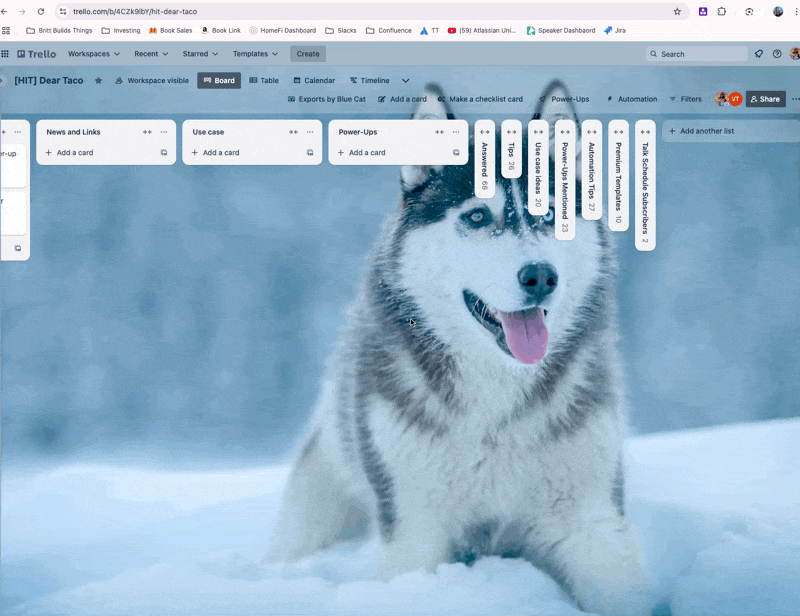Meet the folks who can help you use Trello
Plus, did you know there's a new feature to add Jira issues to a list?
Happy Thursday folks! It’s been a busy couple weeks as I’m working on getting some major projects out the door so I can be a proper American and slow down after Thanksgiving 😂
Hope you’re all planning to take some time soon to pause and reflect and ease yourself into the end of the year. 💙 That reminds me… about time to get my annual reflection Trello boards ready. Anyone want a copy of that when it’s ready (like this post or reply back to the email!)
Okay here’s what I’ve got for you today!
🌮 Selling Trello templates
🗞️ Meet the Trello consultants
🛎️ The best Trello Power-Ups
💡 Add Jira issues in Trello now
🍷 Use this system to organize content in Trello
⚡ Add checklists to cards automatically
🌮 Dear Taco
This is a section where readers can submit their Trello questions, and each week I’ll pick one and answer it! It’s like “Dear Abby” but make it trello. Have a question you want to submit? Share it here.
Hi Brittany
Hello from Toowoomba in Australia - enjoying your ebook and your emails! I really like the Apple shortcut with Trello!
My question is / I have a whole heap of knowledge on systems and ways of doing things - can I set up a trello board that people could buy as a template?
I’m also keen to know if there’s a form people can fill out or a way of brainstorming how to get started with a trello board for someone who wants to do a board but not sure of what they want. How to get the information out. This is something I would like to offer people and not sure where to start just know it’s a good idea.
I used Trello with a facemask startup we manufactured a few years back and it was brilliant.
Thank you!
Regards
Terressa
Hey Terressa! Hi from the other side of the world, thanks for writing in!
First of all, I definitely think we should be friends - wanting more people to learn about and use Trello? We share the same mission!
As far as selling boards as templates, trust me I’ve tried to figure this one out 😂 There’s not really a “proper” way to do that, but here’s what I do.
Create the board and make it public
Create another (private) board with a list of links to my premium/sellable templates
Use the External Share Power-Up to create a shareable link of all the cards/lists in that private board with the templates
When someone becomes a premium subscriber, I send them that external share link. You could share this link in an email or confirmation page after someone uses stripe link or gumroad purchase.
Yeah that’s not perfect - people can still share the external link with anyone they want when they get it. But unfortunately, it’s the best I’ve got, and I think it works pretty well!
The nice thing is, if you become a premium subscriber, you always have access to that link, even after you cancel 😂 Might be easier if I just sold them!
As far as the form to fill out, I don’t think there’s anything in specific that I know of like that, but you should definitely make one and I’ll be happy to share it! I’ve had some ideas about creating a “what’s your goal with trello” workflow that suggests boards and templates for people, but we will see if I ever get around to doing it haha.
Want to submit your question? Maybe it’ll be featured next week!
🗞 Coming up
Have you been looking for someone to tell you how to set up your Trello boards?
Make sure you join this event coming up TODAY at 9am CST where you can meet other Trello consultants who are available to help you solve all your Trello problems! Come meet them and learn some free Trello tips along the way.
🛎️ Newbie tips
New to Trello? This section will help you get up to speed and become a pro before you know it!
Term of the week
Power-Ups: add-ons for Trello that add new features and functionality in Trello. Could be purely aesthetic, such as making a field look different or changing the way you view information, OR it could add enhancements to your board that shows reports about cards, or gives additional properties to cards.
Tip of the week
There are a lot of Power-Ups, and it’s hard to say which ones are right for you without knowing your exact use case. But check out this board I created that shows you some of my favorite Power-Ups, broken out by general use cases and even more recommendations for specific workflows!
💡 New in Trello
Did you know you can add Jira lists in Trello now? I’ll be working on a video showing it off, but here’s the gist (or is it… Jist?)
Video coming soon, but in the meantime, read my LinkedIn post to learn more about how to use.
Btw, this is being rolled out slowly, so if you don’t have access yet, it’s coming soon!
🍷 Pairs well with Trello
Have you read Building a Second Brain by Thiago Forte? It’s a great process for collecting, organizing, and actioning on the information you come across, and Trello is great tool for implementing this system.
Watch to see:
How to be more efficient with content consumption
What the CODE method is and why you should care
Smart systems for structuring folders (or Trello boards 👀)
⚡ Automation tips
For this week’s automation tip, we talk about adding checklists to cards based on certain things happening (like adding a member or label, moving to a list, etc.)
Special shoutout to my premium sponsors!
Thanks to:
Mike Day - Dreamsuite Mike
🎉 New Website 🎉
Trello Consulting done differently
Notes and Docs
Advanced notes and documents like in Notion, OneNote, or Confluence, but designed to be part of your Trello experience. Keep everything together without the need to jump back and forth between apps.Amazing Fields
Build custom workflows with extra data for cards with formulas, formatting, styling, custom fields, and everything else you could imagine needing to make Trello do your bidding.Turn Trello into a business hub with robust Power-Ups for recruitment, customer support, employee directory, knowledge base and more.
The best all in one power-up for planning, tracking and managing work across boards. Use extended board, reports, master boards, Gantt views and card mirroring across boards.
Unito
With Unito you can easily connect Trello to your other business critical apps with live bi-directional sync. In just a few minutes you can create your first flow, no coding or technical resources needed. Try it free today.Make the review and approval process an absolute breeze with Approvals for Trello, and say goodbye to never-ending email chains and having to chase your teammates for feedback.
Sendboard - Email for Trello
Organize & automate your Email in Trello. Connect any Trello board with Gmail, Outlook, Yahoo & more.Do more and enhance your Trello experience with the Handy Power-Ups Pack! Discover a variety of Power-Ups designed to boost your and your team's productivity. Try them out with a free trial and experience the difference today!
🤔 Did you find at least one thing useful in this newsletter? I’d be thrilled if you’d share it on LinkedIn or with a friend!
When you’re ready, here’s how I can help you
🤓 Need 1:1 help with Trello? I offer consulting on a limited basis, but I have a network of colleagues who can also support you! Fill out this form if you’d like to book a time for help with Trello.
📚 Looking for a 1-stop Trello resource? Check out my book, Supercharging Productivity with Trello. You’ll find everything you need, whether you’re getting started or taking Trello to the next level. Bonus - reply back to this email with your receipt, and I’ll send you some bonus video content going through each part of the book.
☕ Have I already helped and you wanna say thanks? I won’t be sad if you wanna buy me a cup of coffee :) Just become a premium subscriber (roughly the cost of a cup of coffee). You’ll get some awesome perks, and I get coffee. Which helps me make more awesome content. Rinse and repeat!