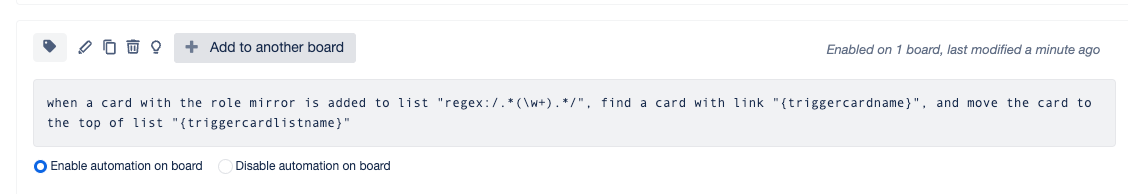Mirror mirror - more exciting updates coming soon!
Plus, let's talk about some sick automation you can do right now to make mirror card movement update the original card list.
Happy Thursday folks! This email is coming to you from somewhere between Louisiana and Tennessee! On the LAST camper trip before becoming FULL TIMERS and living in the camper all the time!
Yes, you can only imagine all the Trello boards I have leading me to this moment 😂 Anyone else moving and wanna see my moving Trello boards? Reply back and I’ll give ya a little tour.
🌮 Dear Taco
This is a section where readers can submit their Trello questions, and each week I’ll pick one and answer it! It’s like “Dear Abby” but make it trello. Have a question you want to submit? Share it here.
Can Mirror cards move in one board when the original card is moved in another board? I know how to create individual automations for when a card is moved into a list. I was looking for more of a variable, because both boards have the same lists. This would make it so no matter what list a card is moved to, the mirror card would move as well in the other board.
Forrest
Good news! I’ve heard there are some improvements coming for mirror card automation. Don’t quote me, but I think being able to access the “original” card with a variable was one of the things discussed.
In the meantime, here’s what you can do:
What’s happening here:
Trigger for when a card is moved into any list. (Check out this video for an explanation of the regex.)
Use “find a card” to look up the original card. The mirrored card is just a link to the original one, so the card name = the link of the original card.
Use the {triggercardlistname} variable to reference the list the mirrored card was moved into.
Does this solve what you’re looking for? Let me know if not!
Want to submit your question? Maybe it’ll be featured next week!
🗞 Coming up
Speaking of mirrored cards… save your spot in our upcoming Trello Trailblazers event where we’ll chat with Caity Cogdell on the Trello Product team to learn about some improvements coming to card mirroring.
I won’t spoil anything, but… let’s just say there’s some good news around filtering, sorting, and automation😬
🛎️ Newbie tips
New to Trello? This section will help you get up to speed and become a pro before you know it!
Term of the week
Archive vs Delete: Archiving a card is the main “removal” action in Trello boards. You can only delete a card after it’s been archived.
Tip of the week
If you can’t find a card, there’s a chance you may have just archived it! Click the three dots on the top right of any board to open the board menu and go to Archived Items. If you see your card there, you can then send it back to the board.
💡 Inspiration and ideas
Special shoutout to my premium sponsors!
Thanks to:
Mike Day - Dreamsuite Mike
🎉 New Website 🎉
Trello Consulting done differently
Notes and Docs
Advanced notes and documents like in Notion, OneNote, or Confluence, but designed to be part of your Trello experience. Keep everything together without the need to jump back and forth between apps.Amazing Fields
Build custom workflows with extra data for cards with formulas, formatting, styling, custom fields, and everything else you could imagine needing to make Trello do your bidding.Turn Trello into a business hub with robust Power-Ups for recruitment, customer support, employee directory, knowledge base and more.
The best all in one power-up for planning, tracking and managing work across boards. Use extended board, reports, master boards, Gantt views and card mirroring across boards.
Unito
With Unito you can easily connect Trello to your other business critical apps with live bi-directional sync. In just a few minutes you can create your first flow, no coding or technical resources needed. Try it free today.Sendboard - Email for Trello
Organize & automate your Email in Trello. Connect any Trello board with Gmail, Outlook, Yahoo & more.Do more and enhance your Trello experience with the Handy Power-Ups Pack! Discover a variety of Power-Ups designed to boost your and your team's productivity. Try them out with a free trial and experience the difference today!
2-Way Card Mirror & Sync by FullZinc
Sync cards across boards and workspaces! Any edits to one card will be automatically mirrored to any other cards.
When you’re ready, here’s how I can help you
🤓 Need 1:1 help with Trello? I offer consulting on a limited basis, but I have a network of colleagues who can also support you! Fill out this form if you’d like to book a time for help with Trello.
📚 Looking for a 1-stop Trello resource? Check out my book, Supercharging Productivity with Trello. You’ll find everything you need, whether you’re getting started or taking Trello to the next level. Bonus - reply back to this email with your receipt, and I’ll send you some bonus video content going through each part of the book.
Thanks for reading!! I’ll see ya next week 👋