Happy Thursday, and happy Holi yesterday to those who celebrate!
📰 In This Edition
Big news about Britt + Trello!
Bulk deleting cards
Making conference planners in Trello
🌮 Dear Taco
This is a section where readers can submit their Trello questions, and each week I’ll pick one and answer it! It’s like “Dear Abby” but make it trello. Have a question you want to submit? Share it here.
I have a lot of repeating cards and things, simple checklists/reminders for things to do, and as I finish them, I archive them. But these aren't cards that I need to keep in the long-term, and my archive is getting very full of these cards. But the only option to get rid of everything in the archive is to manually delete each and every card. There's months' worth of these things. Is there any way--a shortcut, an automation, whatever--that will let me bulk delete all of the cards in my board's archive? This is driving me nuts!Dear Over-Archived,
Glad you’re enjoying the newsletter, and I understand the repeating cards and reminders—i have a lot of cards myself!
I am returning your question with another question. Why do you need to use the archive, and how are you noticing how many cards there are? I’m asking because I never look at my archive section and often forget it exists. To me, it’s the same as “deleted” because it doesn’t take up any space or limit my boards performance.
So I’m wondering if you might be better off finding a way to “not archive” the cards that you still want to reference. In this case, there are a million ways to do that! For instance, you could keep everything in a “Done” list or save those cards in a “Done” board. (I’ve tried both approaches, and it’s totally up to you what you prefer.)
In the case of automation for this, you can create a card button that, when clicked, moves a card to your Done list in the same board OR moves it to another board that stores all your done items. Here’s an example of one I have.
If, however, you still want to delete cards in bulk, take a look at the Bulk Actions Power-Up. Although you won’t be able to access archived cards with this power-up, perhaps once a week, you can bulk delete open cards in your board (maybe the ones in a done list?) instead of archiving each card throughout the week.
Reply or comment if this doesn’t clear things up for you!
Want to submit your question? Maybe it’ll be featured next week!
🙋 Britt’s Big News 🚨
Hey all! I’ve hesitated to announce this and jinx it, but since the contract is signed, I don’t think I’m changing my mind 😂.
I’m writing a book about Trello!
I’m working with a technical publisher and don’t have an exact release date yet, but most of the content will be written by July.
I need to do a lot of writing (as you can imagine), so to give that as much attention as possible, you will see a few changes in the newsletter.
🎈Free subscribers: You’ll only receive an email from me once every two weeks. Same great content and recaps as always, just reduced frequency. Depending on how long this still takes, I might need to drop this down to once a month, but I will aim for fortnightly and see how that goes.
💰 Premium subscribers: You’ll get the fortnightly round-up emails just like everyone else, AND you’ll still hear from me weekly. You’ll get an email each week with a recap of what I’ve written in my book for the week. It won’t be exact word for word (I can’t release snippets due to my publishing agreement). But I can share the concepts I’m talking about in the book and any key things you should know about those concepts, including pro tips, recommended workflows, power-ups, and more. I’ll also offer you a discount on the book when it launches, and you’ll get signed copies and various extra resources and goodies.
So TLDR - if you want to hear from me weekly and be part of my book-writing cheerleading/fan club section, you’ll want to upgrade your subscription if you haven’t already by clicking this big button below.
🗞 New(s) And Upcoming
🎨 Some users are getting sneak peeks of new color schemes in Trello! (I’m jealous… I’m not one of the lucky few 😭)
ICYMI last week - More options for email notifications in trello.
🛟 How To and FAQs
💡 Use Case Idea
Use Trello to plan the sessions you want to attend for an upcoming conference! I was inspired by a fellow Atlassian Community Leader, Katarzyna Pawlak, who created this Trello board to help us keep track of all the sessions and exciting things happening at TEAM’23 this year.
Thanks for reading, and I’ll see you again in two weeks… unless you’re a premium subscriber, then I’ll see you next week!

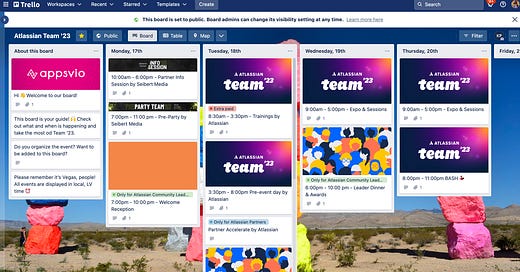




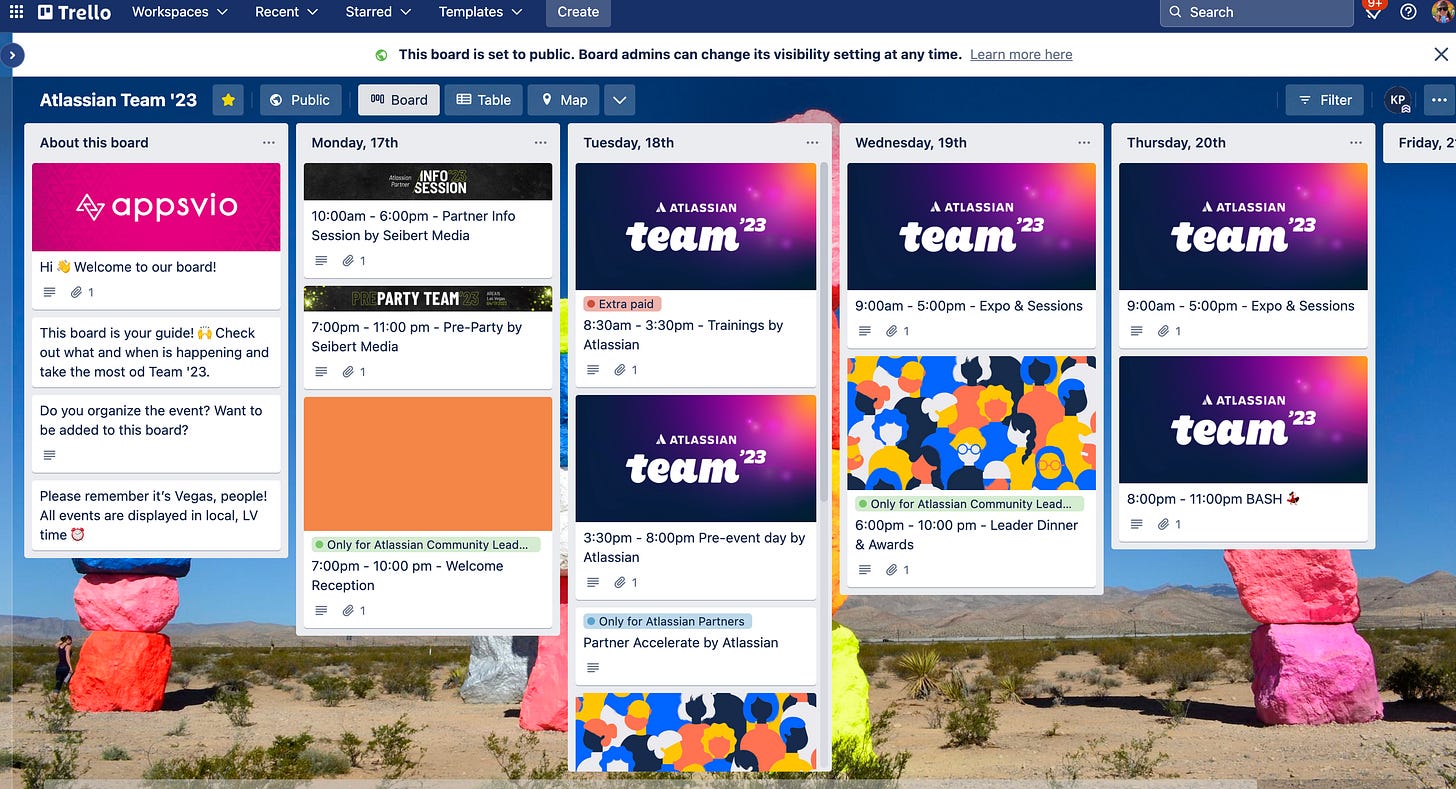
I smash the LIKE button but it should really be a LOVE button. Super excited for your upcoming book!