Hey all! Sorry, this edition got out a little late today. I’ll skip the formalities and jump right in since I kept you waiting :)
🌮 Dear Taco
This is a section where readers can submit their Trello questions, and each week I’ll pick one and answer it! It’s like “Dear Abby” but make it Trello. Have a question you want to submit? Share it here.
Dear Taco,
Our Trello cards have a few custom fields where we include fees and other relevant money numbers. Trello gives us two options: text or numbers--not currency. It would be very convenient to have the numbers show in dollars, especially when those numbers will be totaled in a Blue Cat report. Is there a way to do that? Hopefully without additional costs?
Thank you,
Show Me The MoneyDear Show Me the Money,
Have you seen the Amazing Fields Power-Up? It will let you create a field type of currency!
To which you might say, but I still need it to show up in the Blue Cat Reports! And that’s where I’d say it’s a bit trickier, unfortunately, but not impossible.
Option 1: AMF + Mirror Custom Fields
You could use Amazing Fields and the option to auto-sync with custom fields.
This way, you can view the styled field as a custom field, but still have the actual custom field updated for use with Blue Cat Reports.
If you really didn’t want to see both of those fields, you could build a mod with PixieBrix that would hide the Custom Field value on the card so you only ever saw the Amazing Field, but still had data in the Custom Field flowing to the Blue Cat Reports. (Email me if you like this option and want me to build it for you.)
The bad news - syncing with custom fields is a Supporters Feature, which means you’d need to pay. Good news - it’s only $4/month!
Option 2: Be Fantastic at Regex
I haven’t totally figured this one out and I was hoping to before getting this newsletter out, but alas I need to hit send and I can’t totally solve it.
But if you’re technical and comfortable with Regex, I _think_ there’s a way to do something with automation that updates a custom field with the value of everything but the first character of another custom field.
If you can make that regex work, then you could have two custom fields: one that is currency and one that is number. And you could set an automation that says anytime currency field is updated, set the number custom field to all but the first character of the currency field value {customfieldvalue}. Something like this.
Unfortunately, I can’t quite figure out how to reference {customfieldvalue} inside that field… I’ll add an update to a future edition if I can figure it out.
Want to submit your question? Maybe it’ll be featured next week!
🗞 New(s) And Upcoming
Trello is introducing some small changes in the design for some folks! I haven’t been lucky enough to see it, but it looks like the main difference is more rounded corners.
🛟 How To and FAQs
💡 Use Case Idea
In case you missed the announcement, I’m writing a book… about Trello! And how meta of me to actually use Trello itself to keep track of it 😂
Nothing very complicated to this board—it’s your simple linear workflow from things to do all the way to my written and reviewed content! But I am using Amazing Fields to calculate how many words I need to write (assuming about 300 words per page.)
This is how it looks on the card.
And this is how I configure it. Took two seconds- very easy to do!
⚡️ Featured Power-Up
Screenful is a great reporting tool for Trello, and I recently wrote a review on their blog about it highlighting the aspect I like the most, which is their Insights feature. I also think it’s what makes them unique over other reporting tools in Trello - of which there are several great options I plan to discuss more soon, like Blue Cat Reports (simple, easy to use), and Placker (fantastic reporting AND project planning tool).
For now, feel free to read about what I like about Screenful’s Insights in this post I wrote on their blog.
That’s all for this week! Remember, you won’t hear from me for another two unless you’re a premium subscriber. So go to your subscription and upgrade if you haven’t already.

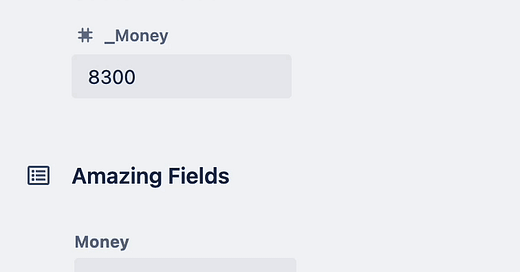










🚨 This just in! If you add the Amazing Fields Chrome extension, it will automatically hide the native custom fields, no PixieBrix solution needed!