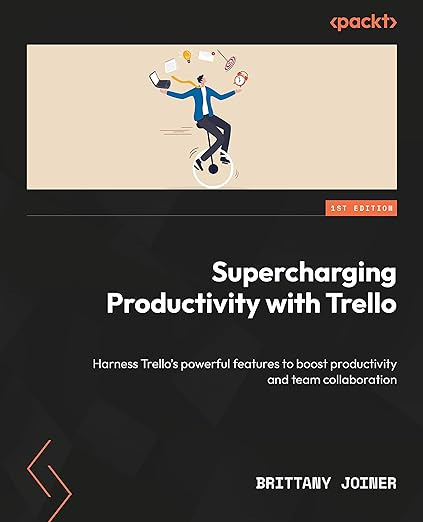Prevent people from messing up your Trello boards with these tips 👉
Also, if you're using checklist due dates, you might be interested in a Power-Up i'm developing!
I spent my weekend doing something that’s way overdue… I started building my first Power-Up! That’s right. Not an automation, but an actual Power-Up. It was inspired by a question from our very own Dear Taco section, where a user asked how to make a card automatically set the due date of the item in a checklist. More on that below in the Featured Power-Up section :)
Wow, how can I beat that? Don’t worry I’ve got some other great content for you this week, even if you’re not using advanced checklists.
🌮 Use automation to look up information from other boards
🗞️ Prevent people from messing up your boards with these tips
🛎️ How to share automations in Trello
💡 THE OG Use Case: Developer Kanban
💪 Set card due date’s based on checklist items
⚡ [PREMIUM] Create a log of user activities
Let’s jump in!
Need a guide to setting up Trello, building automations, and adding Power-Ups to improve your workflows? I’m obsessed with Trello and I literally wrote the book on it!
Okay, now back to the show!
🌮 Dear Taco
This is a section where readers can submit their Trello questions, and each week I’ll pick one and answer it! It’s like “Dear Abby” but make it trello. Have a question you want to submit? Share it here.
I am conducting research with individuals, and certain values emerge from it. Can you make it so that if a person is indicated to have a "yellow" personality, certain boards are copied from other boards and displayed in an overview on the personal board for that person? Or if someone has a certain value, for example 17, an explanation for that value is automatically copied from another board.
JannekeHey Janneke,
Oooh, this is an interesting one! Buckle up, and let’s see if this solution will work.
In Board A, I’m going to assume you have cards that are titled something like “17” or “yellow,” and the card description includes an explanation for that given term.
In Board B, I’m going to assume you have individuals as cards, maybe listing them out by team or something. I’ll also assume you’re using labels to indicate these personalities.
Assuming it’s set up like this, you can create a rule on Board B that says to lookup a card with the name of that label on Board A, and create a comment on the original card with the description. (Notice we’re using Automation Variables.)
💥 Important, make sure you use the “lookup” a card titled action, and not find, otherwise it will try to post the comment on the card you’re finding, not the original one.
This should do the trick! I hope this gives you some inspiration, but you don’t have to follow this to a T.
For instance…
I’m using labels, but you could use custom fields as the triggers to reference the text of the custom field to look up the card on the other board.
Once you find the explanation, you can set it in a custom field, update the card description, or send an email… just look for the action of what you want to and reference that {foundcarddescription} variable.
I’m also storing them on separate boards because I think you mentioned that, but in theory, you could do this all on the same board. You would just specify the list to look it up in and not need to select another board.
Let me know if this helps! I can do a video walkthrough if needed since it’s got a couple of moving parts.
Want to submit your question? Maybe it’ll be featured next week!
🗞 New(s) and Links
Have you seen my latest video? It’s all about controlling who can do what in your Trello boards and preventing any 🤬-ups!
📕 Monday will be a bittersweet day as I’ll host the last day of Trello book club! It’s not too late to join if you haven’t yet. Just fill out this form, and you can join us live for the last section. I’ll be happy to send you recordings from the previous three weeks!
🛎️ Trello Tip of the Week
Need to share Trello automations you’ve built with someone on your team? While not perfect, and leave’s some to be desired, you can share all automations that have a specific tag with other users in your workspace. They’ll then be able to add and import those rules to their own boards. Read the docs to learn more.
💡 Use Case Idea
Wow, y'all, it’s finally time. I built a board (for my new Power-Up) that I think was the original use case of Trello: a developer’s Kanban board.
As I started developing my Power-Up, I created as many bugs as I fixed, and I knew I had a minimum set of things I wanted to do to test it out. I was trying to do them all at once, and then I started thinking of more features, so I dropped each thing into my board and moved it left to right.
It was so satisfying to pick one issue at a time in my “To Do”, drag it to “Doing”, and then “Done” when I incorporated that functionality!
Notice there’s still more to go there 😂 But speaking of that….
💪 Featured “Almost A Power-Up”
A few weeks ago, a reader asked about how to update a card’s due date based on the next incomplete item in a checklist.
After racking my brain, I couldn’t find a good way to do it with automation, or any existing Power-Ups. So, I finally got the chance to read the developer docs and figure out how to build it!

I’ve got some basic functionality, but need to make it a bit more efficient, clean up a few bugs, and then figure out how to share it.
Does this seem like something you might want to try? Comment below on this post or fill out this form. When I work out a few more kinks, I’ll invite you to join a board to test and try it out!
Disclaimer: you won’t find this valuable if you aren’t using dates in checklists!
Using dates in checklists is part of Advanced Checklists, which is a Trello standard feature, so if you’re using free Trello and this functionality looks awesome to you, it might be a good time to upgrade 🚀
Special shoutout to my premium sponsors!
Thanks to:
Mike Day - Dreamsuite Mike
🎉 New Website 🎉
Trello Consulting done differently
Notes and Docs
Advanced notes and documents like in Notion, OneNote, or Confluence, but designed to be part of your Trello experience. Keep everything together without the need to jump back and forth between apps.Amazing Fields
Build custom workflows with extra data for cards with formulas, formatting, styling, custom fields, and everything else you could imagine needing to make Trello do your bidding.Turn Trello into a business hub with robust Power-Ups for recruitment, customer support, employee directory, knowledge base and more.
The best all in one power-up for planning, tracking and managing work across boards. Use extended board, reports, master boards, Gantt views and card mirroring across boards.
Unito
Turn forms and surveys into Trello cards automatically as soon as they’re received in Jotform, Typeform, or SurveyMonkey. Unito’s integrations keep your Trello boards in sync with the rest of your stack.Make the review and approval process an absolute breeze with Approvals for Trello, and say goodbye to never-ending email chains and having to chase your teammates for feedback.
Email in Trello
Organize & automate your Email in Trello. Connect any Trello board with Gmail, Outlook, Yahoo & more.
🤔 Did you find at least one thing useful in this newsletter? I’d be thrilled if you’d share it on LinkedIn or with a friend!
The following content is only available for Premium Subscribers. Go to your substack settings and upgrade to a monthly or annual subscription!
Keep reading with a 7-day free trial
Subscribe to How To Trello to keep reading this post and get 7 days of free access to the full post archives.