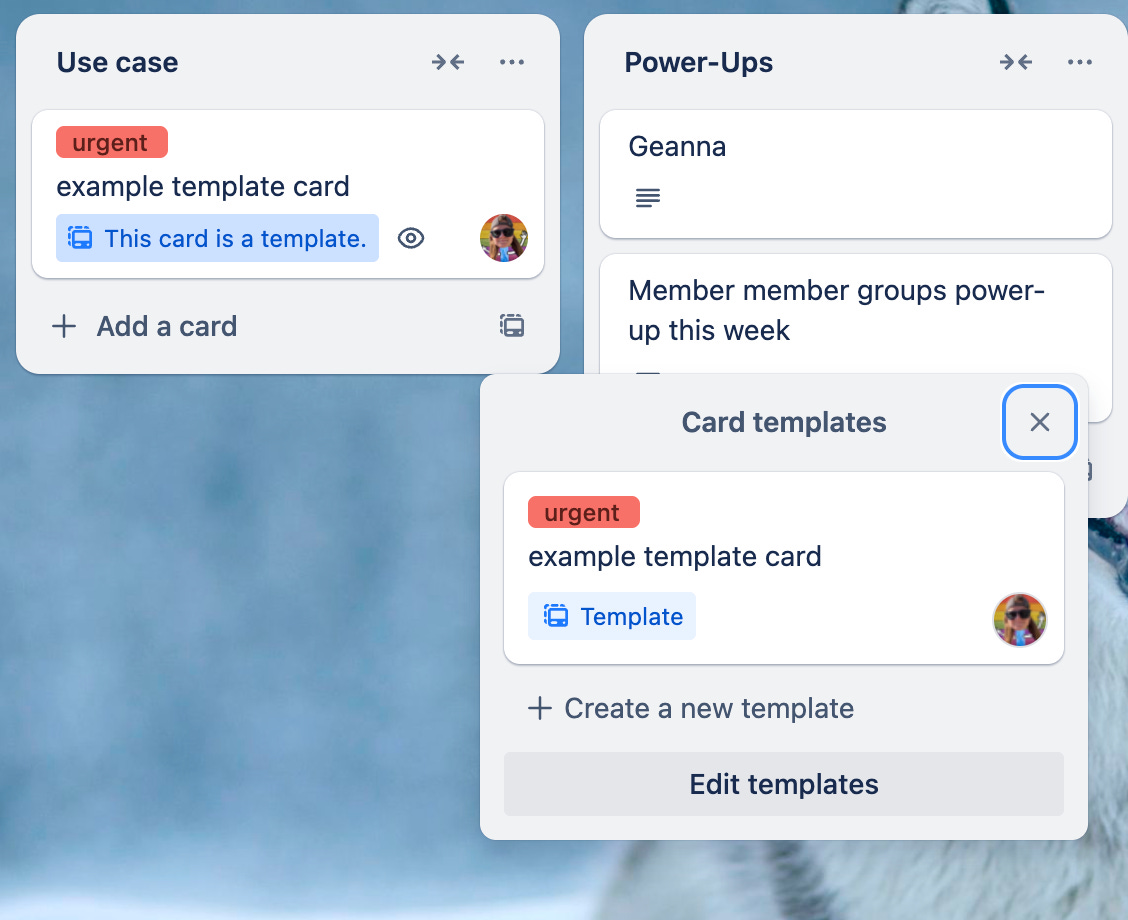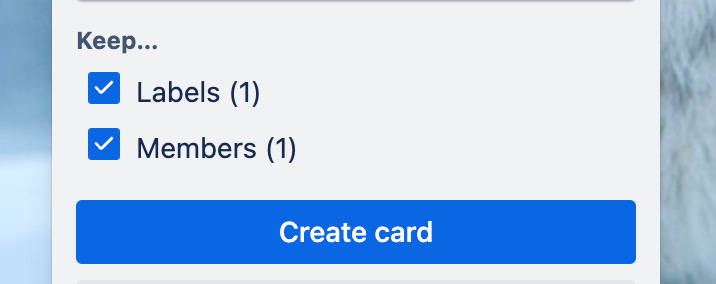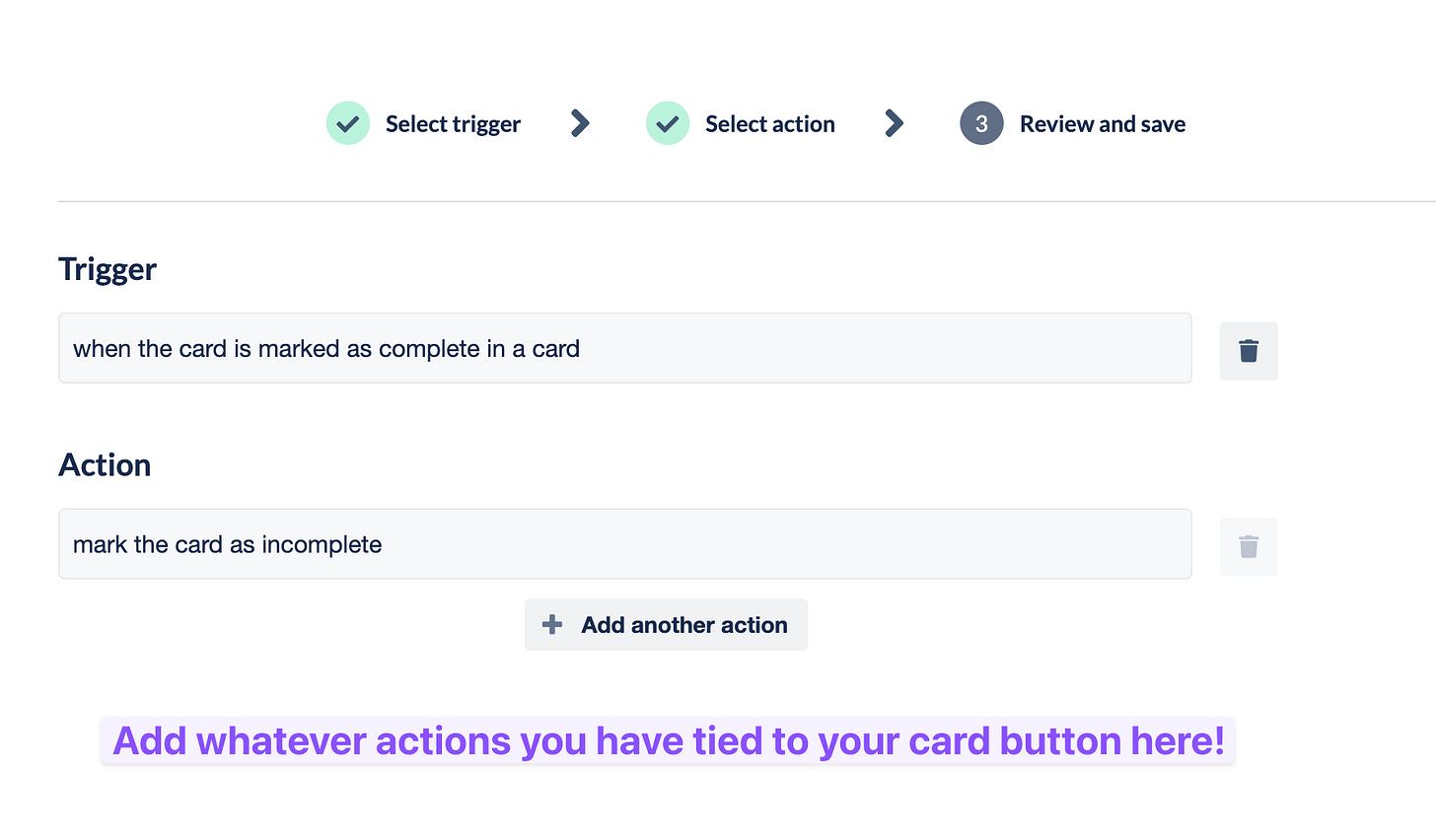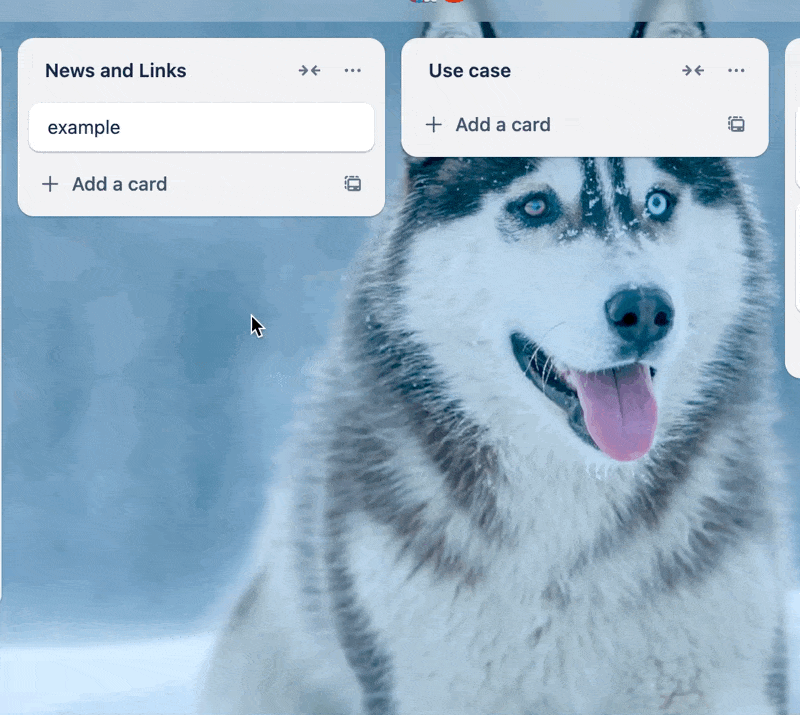Save clicks on your card buttons with this trick
And add pictures to your Trello boards with the Share tool!
Are you losing hours of your day clicking that lightning bolt to get to your card buttons? Keep reading, I’ve got just the fix for you.
Ready to level up your Trello game? Whether it’s keeping track of your personal tasks or wrangling your teams at work, Trello is your tool—you just might need some guidance on how to best set it up.
For less than a cup of coffee, you can get premium templates and guides, bonus Trello tips, and direct access to monthly Q&A calls with me.
👉 Join the Trello supernerds here: trello.substack.com/subscribe
🌮 Dear Taco
This is a section where readers can submit their Trello questions, and each week I’ll pick one and answer it! It’s like “Dear Abby” but make it trello. Have a question you want to submit? Share it here.
What is the most efficient way to move a photo I have taken into a Trello board? I take a lot of screenshots or I will save photos that I want to use for my social media but I'm wondering what's the easiest way to plug them into my Trello board where I organize everything?
~Dee Beck
Hey Dee! Great question! I too love organizing photos in Trello sometimes (trying to get better about doing this on my trips).
I’m not sure if you’re on Android or iOS but the process should be similar. I’m an iPhone user, and what I do is click the Share icon, then choose Trello, and there are options to create a new card (and add to inbox or a specific board), or add it to an existing card! I typically do the former, but in some cases the latter may make more sense. Here’s what it looks like.
Want to submit your question? Maybe it’ll be featured next week!
🛎️ Newbie tips
Term of the week
Template: a card (or board) with a handy button that clarifies that it’s meant to be copied!
Tip of the week
Templates sound really cool, but really they’re just fancy ways of copying a card or board. You don’t have to make a card (or board!) a template to be able to copy it. But if you do, it will be much clearer to other people using your boards what they’re meant to copy.
You also get some extra options when copying a card, like which pieces you want to copy over:
⚡Automation tips
Loving the minimal cards, but have having to click another button to access your automation card buttons?
Here’s a hack: Change the automation trigger to "when a card is marked complete", and then you can add an action to mark as incomplete, along with whatever other actions you have on your card button… like this:
Now, all you have to do is click that circle on a card to perform an automation.
Have multiple? You could try using “when x label is added”, and you can press L to open the label menu.
NOTE: Just make sure you don't have other automations that you actually do want to happen when a card is done/marked complete, or you will also end up running those as well.
🍷 Pairs well with Trello:
Have you tried my chrome extension for collapsing checklists on your cards?
Special shoutout to my premium sponsors!
Thanks to:Mike Day - Dreamsuite Mike
🎉 New Website 🎉
Trello Consulting done differently
Notes and Docs
Advanced notes and documents like in Notion, OneNote, or Confluence, but designed to be part of your Trello experience. Keep everything together without the need to jump back and forth between apps.Amazing Fields
Build custom workflows with extra data for cards with formulas, formatting, styling, custom fields, and everything else you could imagine needing to make Trello do your bidding.Turn Trello into a business hub with robust Power-Ups for recruitment, customer support, employee directory, knowledge base and more.
The best all in one power-up for planning, tracking and managing work across boards. Use extended board, reports, master boards, Gantt views and card mirroring across boards.
Unito
With Unito you can easily connect Trello to your other business critical apps with live bi-directional sync. In just a few minutes you can create your first flow, no coding or technical resources needed. Try it free today.Sendboard - Email for Trello
Organize & automate your Email in Trello. Connect any Trello board with Gmail, Outlook, Yahoo & more.Do more and enhance your Trello experience with the Handy Power-Ups Pack! Discover a variety of Power-Ups designed to boost your and your team's productivity. Try them out with a free trial and experience the difference today!
2-Way Card Mirror & Sync by FullZinc
Sync cards across boards and workspaces! Any edits to one card will be automatically mirrored to any other cards.
Log Work – Time Tracking & Reporting for Trello
Easily log time on cards and build custom reports across multiple boards by users, boards, or any custom field. Powerful, flexible, and built to fit your workflow. Unlock more advanced functionality when used together with Any Fields Power-Up.