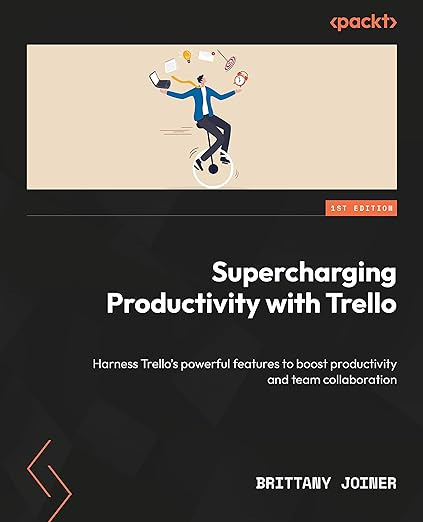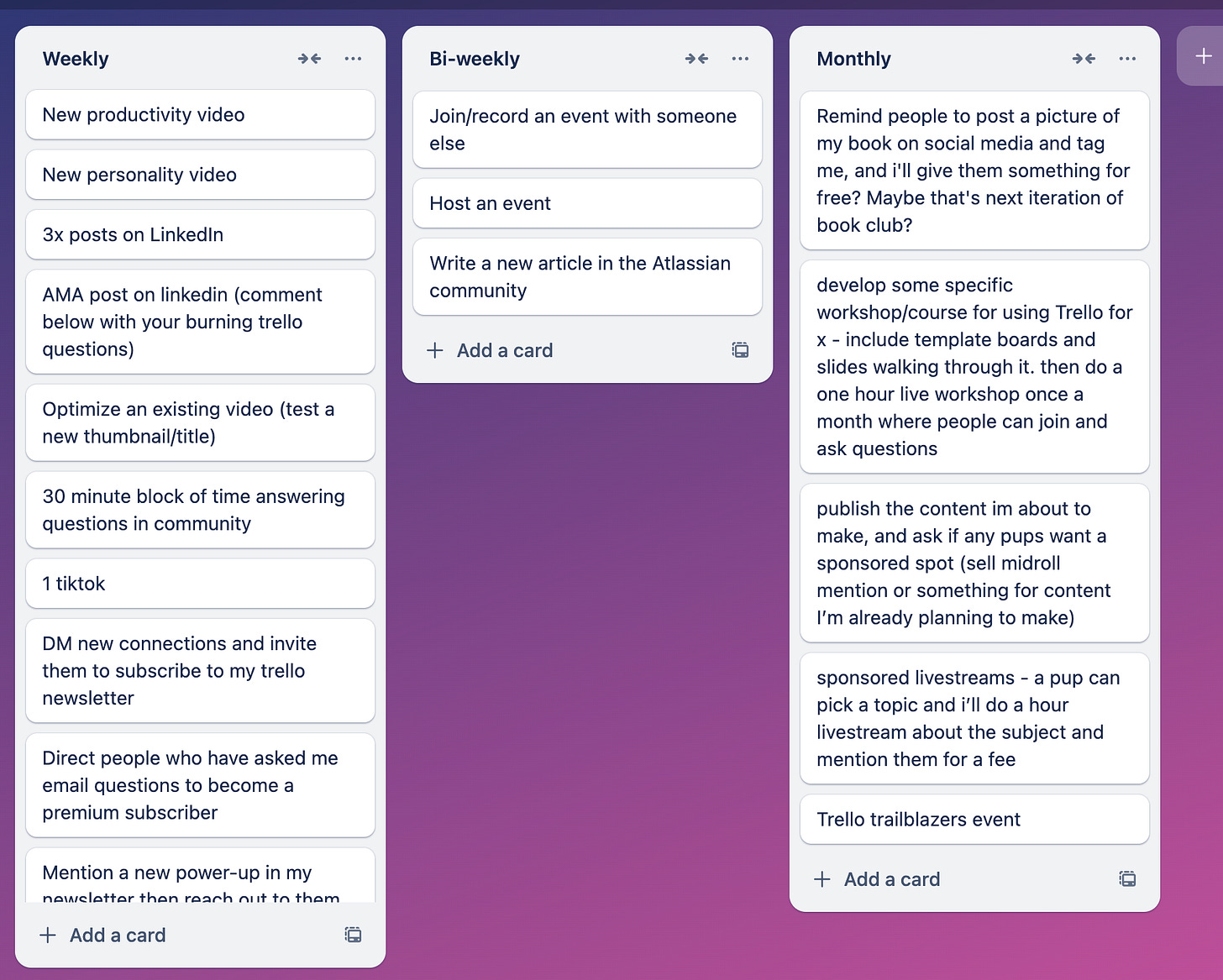Spice Up Your Workflow: Emojis, Custom Fields, and the Marketing Flywheel in Trello
Plus - are you joining our Trello club kickoff next week?
Happy 4th of July, and Taco Thursday!
This edition is coming to you from Joshua Tree, California 🌴 where it’s currently hotter than a debate about label colors in Trello. 🔥
Let’s jump in! So much to dive into this week.
🌮 Changing custom fields on multiple cards at once
🗞️ Trello Trailblazers kicking off next week! You in?
🛎️ Use emojis to track status
💡 Create an actionable marketing flywheel in Trello
💪 Work with teammates across timezones with this Power-Up
⚡ [PREMIUM] Sort cards in list by emoji
Need a guide to setting up Trello, building automations, and adding Power-Ups to improve your workflows? I’m obsessed with Trello and I literally wrote the book on it!
Okay, now back to the show!
🌮 Dear Taco
This is a section where readers can submit their Trello questions, and each week I’ll pick one and answer it! It’s like “Dear Abby” but make it trello. Have a question you want to submit? Share it here.
I would like to make kind of button to change custom field for all filtered in search cards. Is it possible? Maybe there is some Power-Ups for that?
~IlyaHey Ilya!
Check out the Bulk Actions Power-Up! It’s a great way to make changes to fields on multiple cards at once, including Custom Fields.
You can apply filters to narrow down the cards you want to apply to and then select up to ~80 at a time to make changes.
Want to submit your question? Maybe it’ll be featured next week!
🗞 New(s) and Links
It’s nearly here! Next week is our inaugural Trello Trailblazers event. Meet up with other Trello enthusiasts for an epic Trello nerd out session. We’ll talk about our goals with this new club, what you can expect, and how you get involved!
PLUS - You’ll get ax exclusive community badge for joining! 😃 This is for members of the Atlassian Community (not sure if you’re one? if you go to the community and have an account, you are! you can always create one if you haven’t already.)
Don’t you wanna see this badge on your profile?? :)
Btw, last week I told you about my Camper Inventory board, but I just created this video walking through it and showing you how to set something up like it if you want to keep track of any sort of inventory! Let me know what you think:
🛎️ Trello Tip of the Week
Using emojis as first character in a card rather than labels to indicate status!
Faster than adding a label, and you can trigger automation with it! More on that below….
💡 Use Case Idea
I’ve got business goals (like you do, too, I’m sure) and I’m working on making sure I’m taking consistent actions that will ideally drive those goals.
This past week, I took some thoughts I’d been organizing to build a marketing flywheel in Trello.
If you’re not familiar with flywheels, it’s the idea of a scaleable flow that brings in leads to your fold and leads them through your funnel (to eventual sales).
As a part of that, I listed specific activities that I need to be taking weekly, bi-weekly, and monthly to get that motion moving. I’m already seeing some progress with it, and I think it’s largely credited to the system I built in Trello that tells me what to do when.
My board is structured by lists for each cadence (similar to my Trello Chore Chart Board if you remember that one!)
And I use automation to copy these lists at each cadence.
Each week, I look at the new lists and plan out specific details, like what I’m going to post on LinkedIn, what specific video I’m going to post, and what event I’m going to try to join.
And I am using emojis to keep track of status. We’ll see if I end up switching to labels at some point, but I’m really enjoying the emojis at the moment haha.
💪 Featured Power-Up
I have been famously quoted as once saying “Time zones are a B***H”. I don’t know anyone who has ever enjoyed working with time zones and trying to figure out what time it is for someone else on their team 😂
For that reason, tools like World Time Buddy have been extremely helpful for me, so I was excited to discover the World Clock Power-Up that lets you view your teammates’ time zones in one handy view!
and I get a lot done for people who work asynchronously on separate sides of the globe. But every now and then, when we’re trying to coordinate a time to get on a call, it’s a bit of schedule juggling and math to try to figure out a convenient time.Now, I can just have this handy little embed pop up on our Trello board and sort out something that isn’t too early for me, or too late for him!
I’d file this Power-Up under small but mighty. I won’t need it on every board, and I won’t use it every day. But it does a really specific thing, really well.
If I could make a feature request or improvement, I’d want love to see it incorporate with dates on cards, so that it shows that due date in all of the time zones I have stored in my board view (maybe when I hover on it or something?)
Try it out if you’re working with teammates in other timezones and don’t want to go open a tab and click ten times to convert timezones, or do too much mental math and hope you’re right 😂
Special shoutout to my premium sponsors!
Thanks to:
Mike Day - Dreamsuite Mike
🎉 New Website 🎉
Trello Consulting done differently
Notes and Docs
Advanced notes and documents like in Notion, OneNote, or Confluence, but designed to be part of your Trello experience. Keep everything together without the need to jump back and forth between apps.Amazing Fields
Build custom workflows with extra data for cards with formulas, formatting, styling, custom fields, and everything else you could imagine needing to make Trello do your bidding.Turn Trello into a business hub with robust Power-Ups for recruitment, customer support, employee directory, knowledge base and more.
The best all in one power-up for planning, tracking and managing work across boards. Use extended board, reports, master boards, Gantt views and card mirroring across boards.
Unito
Turn forms and surveys into Trello cards automatically as soon as they’re received in Jotform, Typeform, or SurveyMonkey. Unito’s integrations keep your Trello boards in sync with the rest of your stack.Make the review and approval process an absolute breeze with Approvals for Trello, and say goodbye to never-ending email chains and having to chase your teammates for feedback.
Email in Trello
Organize & automate your Email in Trello. Connect any Trello board with Gmail, Outlook, Yahoo & more.
Okay now let’s get to automation with emojis!
The following content is only available for Premium Subscribers. Go to your substack settings and upgrade to a monthly or annual subscription!
Keep reading with a 7-day free trial
Subscribe to How To Trello to keep reading this post and get 7 days of free access to the full post archives.