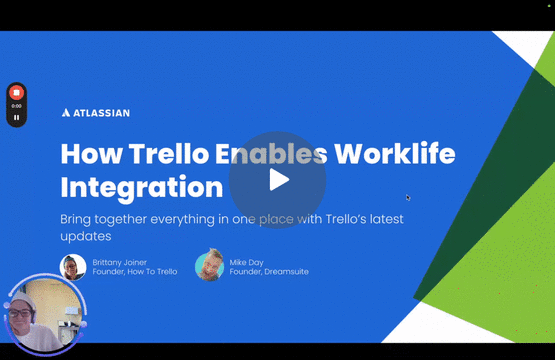team'25 Recap: Day 2 (The trello q&a edition)
Got a chance to chat with the Trello team today and ask them all the questions you submitted!
Happy Wednesday Thursday morning, because I’m just now getting this email out the door! Yesterday was Day 2 of Team and boy oh boy it’s a ride.
Previously, I’ve only made these recaps available to premium subscribers, but this year everyone gets to be involved, thanks to our sponsor Sendboard - Email for Trello: Organize & automate your Email in Trello. Connect any Trello board with Gmail, Outlook, Yahoo & more.
OOTD (Outfit of the Day)
The biggest bummer of all: no keynote mention for Trello
It is with great sadness I write that even with all the exciting changes we’ve been seeing in Trello, it still didn’t even get so much as a shoutout at the keynote.
For those reasons, I really don’t have much to report from the keynote. 🤷♀️
My Q&A Time with Trello Team
You asked, they answered! Readers have submitted questions and today I got some quality time with folks at the Trello booth to get some answers. I’ve been asking the Trello team and the results are in:
How is Trello's usage trending over the last few years?
It’s growing, was linearly for a while but now it’s actually growing exponentially. Trello has 10 million monthly active users. And revenue is actually increasing too, with the greatest growth coming after setting user limits.
Any plans for automation in the new inbox, like automatically sorting recipes to a meal planning board , or allowing automation?
No immediate plans in short term to add Inbox options to the Trello Automation suite, but they are considering adding more functionality to the inbox, such as having AI help with categorizing things, or the ability to automatically archive cards when they’re marked complete.
Can we get visability of assigned checklist items to native Trello (without requiring a Power-Up or building automation?)
Nothing specific planned for that at the moment, the best place at the moment is to go to the Trello Home view and check your items. (Or use the Checklist Summary Power-Up) The team is thinking about checklist items though, and the idea of making smart lists that are like Jira lists, but might have more specific options where you can say “show my mirrored cards in this list”, and potentially checklist items could be something to consider here.
Will Power-Ups work with Inbox cards?
No plans for this at the moment, as the Inbox are a different type of card and meant to be more minimalistic. The Inbox is meant to be a holding ground for cards with the idea of moving them into specific boards that would have the Power-Ups you want.
I really want to be able to have my automations function on mirror cards (not the original card—they work there) for things like switching between lists on a board based on the due date. Is any more automation/mapping features coming to mirror cards?
Britt note - I can work with you on setting up some automations for this, you’d just need to build an automation looking for a card with the name as {triggercardlink} (which is the original card) and then perform the automations. Will try to make a note to remember to cover this in a future Dear Taco!
I suggested that it would be cool to be able to set up mapping lists with Mirror cards, so perhaps when the original card moves, the mirrored card could move lists. They mentioned this could be cool and gave me someone to reach out to and share the feedback!
Is it possible to Zap Trello and Honeybook together so I can move task lists from Honeybook into Trello? Even better, can Trello expand its integration capabilities with Honeybook? I have multiple projects set up in Honeybook, and I’d love to manage tasks in Trello (with automations to help handle the load). Is that a real possibility or just a pipe dream?
Brittany note - Honeybook is in Zapier so you could probably make that automation to handle it! If you wanted a specific Power-Up, Trello won’t create it, I don’t think they even make Power-Ups anymore, but you could use the feedback button in Trello to suggest it as something you may want to see Smart Lists integrations with? You could also petition Honeybook to make a Trello Power-Up!
Export rules to an excel file/import to another board
Cool idea!! This would be handy and they are exploring the idea of potentially “seeding” new boards with basic automation to help new users learn, and if they do this, it could open up the ability to “seed” your own automations on boards, so maybe when you copy a board you could also copy the automation.
Could we be able to filter or group notifications by board?
Interesting idea, but probably not going to prioritize this anytime soon. Only a small percentage of users actually using notifications, and majority of them are on mobile.
Can we have the ability to hide custom fields from the card back? And or the ability to show/hide elements of the card back?
Working on a new card back that is much more minimalist and any of the attributes that arent filled (like labels or dates) won’t be shown and the buttons are behind a modal, so it looks a lot cleaner! That’s coming soon. At the moment, even empty custom fields still show up on the back, but it would be a cool idea to explore having a checkbox for showing the field on the card back (like we do for card front). Britt note - I believe you have more control over things like this with Amazing Fields Power-Up!
On filtering, can we allow lists with no cards to collapse or not show?
Right now this is an option, it doesn’t persist (so if you set it to true it doesn’t stick)
Britt note - they thought this was an interesting idea, but didn’t seem like it was necessarily something they’d rush to implement. I might be able to make something with PixieBrix that does this for anyone who would want this to always be true.
Can we get better filter options in the rest API (a TQL like JQL)? And what about Https in Automations that allow Authorization to consume external API services?
Doesn’t sound like they’re planning any API work, and probably won’t use TQL in the filter search as that might be more than most users want. But they are exploring smart lists and potentially having more query options for criteria of what can be included in those lists. And using the API in automations is a very niche feature (less than 2% of Trello users build automation to start with, and using the get/post API features in there is even more niche!)
Can we get the ability to see the number of cards in a list without search or list limit Power-Up?
Nothing currently planned for this.
Can we get Power-Ups on the mobile app?
Not high up on the road map at the moment; unfortunately the Trello mobile apps are built quite differently than the versions in the browser and desktop app, so it would require a massive rehaul to be able to do that.
Can we get more types of Smart Lists, like Jira lists but for GitHub?
Yes! They’re absolutely thinking about doing things like this and could see Confluence and GitHub being some of the next ones. Britt note - what other tools would you like to see here? Reply or comment below and i’ll be happy to share with the team which ones you’d like to see!
How can a popular powerup request to be a Staff pick or even an "Essential" powerup?
The Trello team doesn’t even know where this came from 😂 I saw them add a card to their personal board to explore it, but it might be some legacy thing that someone built a long time ago and they left and there’s no documentation about how it’s set.
Is there any way to meet with the Trello PMs/Prod owners to talk about their thoughts about or roadmap for Power-Ups? Is it at all feasible for them to promote/encourage powerups more from the main board UI?
Right now, the team doesn’t have a ton of bandwidth or a specific roadmap for Power-Ups. They’d love to get a hire for someone to support the partner ecosystem for Trello and own this. In the meantime, they’re going to try to participate more in our Trello Lovers Slack community, and I’ll start recording our monthly meetups and giving a summary of any feedback and questions that we can loop into things.
Whew. That’s a lot…. that’s why you are getting this email this morning instead of last night 😂
In case you missed it - our Trello talk!
I was selected to give a talk about Trello this year with
- we gave the talk yesterday and while I found out we actually did get a recording of it, it’s not available yet! But I made this special Loom for all of you as I practiced our talk right before, so you can get the gist!How Trello Enables Worklife Integration (Practice Run!!) - Watch Video
Coming up tomorrow
On deck for tomorrow is some more time at the Trello booth in the morning, an. interview with Gaurav Katari, Head of Product for Trello, and…
🥁🥁🥁🥁🥁 TRELLOCON 🥁🥁🥁🥁🥁
We are livestreaming TrelloCon, so make sure you’ve signed up so you get the link! (It’s totally free and will be recorded, so there’s no reason not to!)
PS - If you still want to submit a question for the Trello, I’ll do my best to get to anything new on the list, and we can also raise these at TrelloCon! Got a burning question, product feedback, or a feature request you want to ask the Trello team? Submit it here.