Thinking of Migrating from Trello to Jira?
Listen, maybe it is better for some folks. Here's how you can migrate if you've been convinced.
You know I’ll be using Trello for all sorts of things until the end of time, but sometimes you do need a more robust project management tool if you’re looking for really tight control, enterprise integrations, or working with a highly technical team. And that’s where I will cede that Jira may just be what you want. (I have a whole video showing you how to decide.)
While I don’t think it’s quite yet time for me to leave Trello, I do think that Trello’s messaging lately has convinced some folks that if you’re looking for some really robust long term Project Management solutions, so for any of you who are interested in exploring that path, I want you to know you’re still welcome here.
In today’s newsletter, I’ve invited a guest to discuss the process of migrating from Trello to Jira if you decide to do so or if you’re wondering what that process would look like.
Special shoutout to my premium sponsors!
Thanks to:
Trello Consulting done differently
Amazing Fields
Build custom workflows with extra data for cards with formulas, formatting, styling, custom fields, and everything else you could imagine needing to make Trello do your bidding.Turn Trello into a business hub with robust Power-Ups for recruitment, customer support, employee directory, knowledge base and more.
The best all in one power-up for planning, tracking and managing work across boards. Use extended board, reports, master boards, Gantt views and card mirroring across boards.
Unito
With Unito you can easily connect Trello to your other business critical apps with live bi-directional sync. In just a few minutes you can create your first flow, no coding or technical resources needed. Try it free today.Sendboard - Email for Trello
Organize & automate your Email in Trello. Connect any Trello board with Gmail, Outlook, Yahoo & more.Do more and enhance your Trello experience with the Handy Power-Ups Pack! Discover a variety of Power-Ups designed to boost your and your team's productivity. Try them out with a free trial and experience the difference today!
2-Way Card Mirror & Sync by FullZinc
Sync cards across boards and workspaces! Any edits to one card will be automatically mirrored to any other cards.
Log Work – Time Tracking & Reporting for Trello
Easily log time on cards and build custom reports across multiple boards by users, boards, or any custom field. Powerful, flexible, and built to fit your workflow. Unlock more advanced functionality when used together with Any Fields Power-Up.
Special thanks to Katie Lai for writing this post!
Trello is a beloved tool for its simplicity and visual Kanban boards–we’re pretty sure you’ll agree. But as teams grow and projects become more complex, you might find yourself hitting its limits. Recently, Atlassian has begun to sharpen Trello's focus, positioning it as a premier tool for personal productivity and self-organization. This exciting new chapter for Trello also creates a clear path for teams to graduate their collaborative, complex projects to a more powerful platform: Jira.
Migrating your data can feel like a monumental task, but it doesn't have to be. By following a structured approach, you can ensure a smooth and predictable transition. We'll guide you through a proven, six-step migration process—Assess, Plan, Prep, Test, Migrate, and Launch—to get your team up and running in Jira without missing a beat.
Phase 1: Assess
Before you move a single card, you need to understand what you're working with. This strategic first step is about making sure you only migrate what you truly need.
Evaluate Your Trello Workspace: Take a thorough inventory of your Trello boards. Which ones are driving active, collaborative projects? Which are personal to-do lists, long-archived projects, or idea backlogs? Tag each board with its purpose to get a clear picture of what's essential for the team's move to Jira.
Define Your Goals in Jira: Why are you making this move? Are you looking for advanced reporting, customizable workflows to match your development process, or tighter integration with tools like Bitbucket and Confluence? Defining your goals will help you configure your new Jira projects to solve the specific challenges you're facing.
Phase 2: Plan
With a clear assessment in hand, it's time to build your roadmap. A migration is a project in itself and needs a solid plan.
Create Your Migration Timeline: Map out all six phases of the migration and assign realistic deadlines. We recommend designating a project lead who can own the process and keep things on track.
Communicate with Your Team: No one likes surprises. Inform your team and any relevant stakeholders about the migration plan. Let them know the timeline, what to expect, and when you’ll need to implement a temporary "freeze" on Trello updates to ensure no data is lost during the transition.
Phase 3: Prep
Now you’ll prepare your workspace and tools for the technical part of the migration.
Trello Tidy-Up: A clean source makes for a clean destination. For the boards you've decided to migrate, take some time to archive old cards, standardize your card naming conventions, and make sure all descriptions and attachments are up-to-date. Use Trello activity filters or the Card Aging Power-Up to quickly identify cards that are inactive, and then press “c” when hovering over a card to archive it right away!
Authorize Your Trello Account in Jira: To begin, you need to create a secure link between the two applications. This involves a simple authorization step in Jira's import settings, which allows it to access your Trello boards and data. You can find this in Jira's settings under System > External System Import and then selecting Trello.
Phase 4: Test
Never skip the test run. A trial migration is the single best way to prevent unexpected issues and build confidence before moving your mission-critical data.
Run a Trial Migration: Choose one Trello board that is representative of your projects but not critical to daily operations. Use it as your test case and run it through the entire import process. This will give you a hands-on feel for the steps and the results.
Review the Test Project: Once your test board is imported into a new Jira project, invite a few team members to explore it. Verify that cards, members, comments, and attachments look as expected. This is your chance to solve any mapping or formatting issues before the main event.
Phase 5: Migrate
It's time for the main event. You've planned and tested, and you're ready to move your data.
Initiate the Full Migration:
From the sidebar in Jira, select Create project, then choose Import data. (Alternatively, navigate to Settings > System > External System Import).
Select Trello from the list of tools.
Choose the Trello workspace and then select the specific Trello board(s) you've prepared for migration. Click Next.
You’ll be prompted to map Trello users. Add a valid email address for each user to ensure their information and card assignments are imported correctly into Jira. Click Next when you're done.
Name your new Jira project and click Import. The project key will be selected for you automatically, but you can change both the name and key later in Project Settings.
Migrate Checklists to Didit:
Checklists in Trello will migrate into sub-issues in Jira. If you’d like to keep the checklist format, consider using Didit Checklists in Jira:After the main import is complete, open a Trello card that contains a checklist.
Copy the text of your checklist items.
Find the corresponding issue in your new Jira project and open the Didit Checklists app within the issue view.
Paste your checklist items into Didit.
Phase 6: Launch
The data has been moved, but the migration isn't done. A successful launch is all about ensuring your team can hit the ground running.
Final Data Verification: Do one last spot-check of your new Jira projects. Make sure everything is in its place and ready for your team to begin working.
Onboard Your Team: Don't just send a link—host a quick onboarding session. Show your team where to find their work, walk them through a basic workflow, and highlight the new features they can now use.
Archive Trello Boards: To prevent confusion and ensure everyone is working in the new system, close your Trello boards or set them to read-only. This provides a clear signal that Jira is the new source of truth.
Conclusion: Start Your Migration Journey
Migrating from Trello to Jira is a powerful step forward for any team that's outgrowing its current tools. By following a structured migration process, you can ensure a successful transition that empowers your team and unlocks new levels of productivity.
Feeling overwhelmed? A planned migration is always smoother with an experienced Atlassian Solution Partner as your guide. To ensure your Trello migration is seamless and tailored to your organization's specific needs, reach out to Seibert Solutions US to get started today.





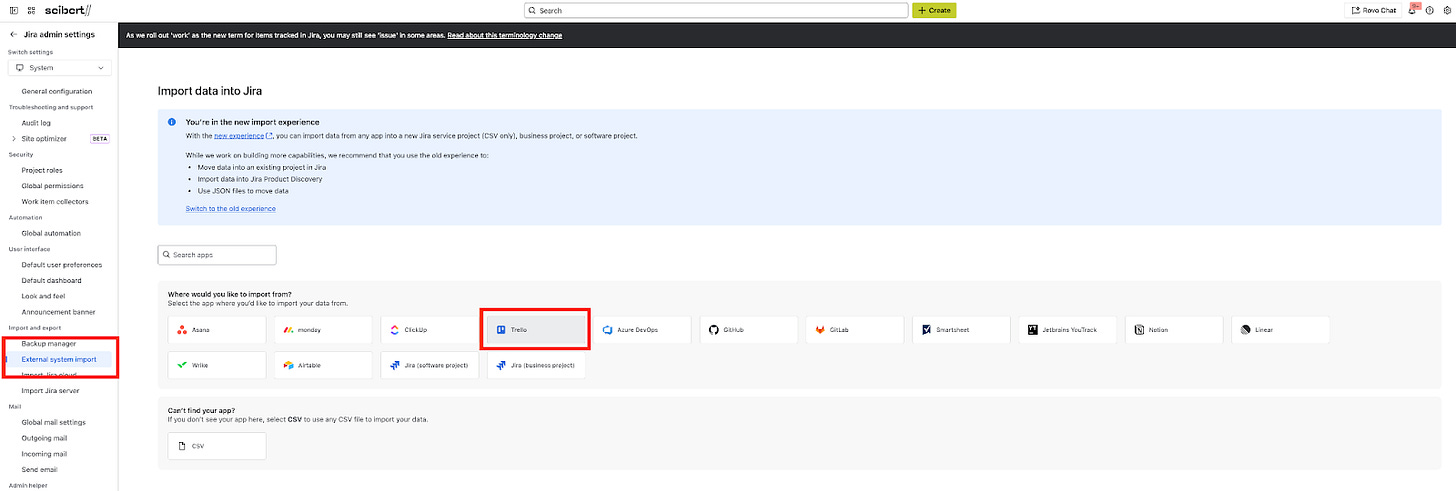
No never…..I love Trello, and by the time Atlassian makes smth stupid the same split of the second I will dump Atlassian.
Keep Trello out of experiments and risky decisions, please.
Best Regards
IliasV