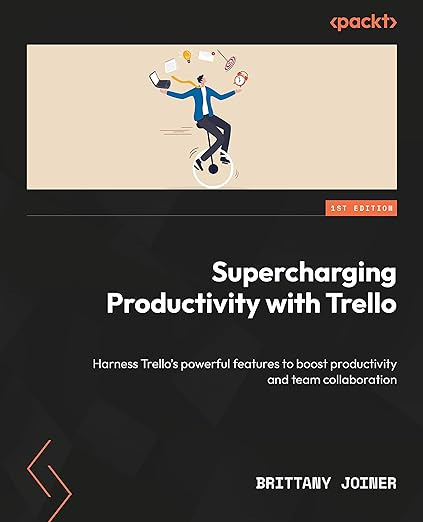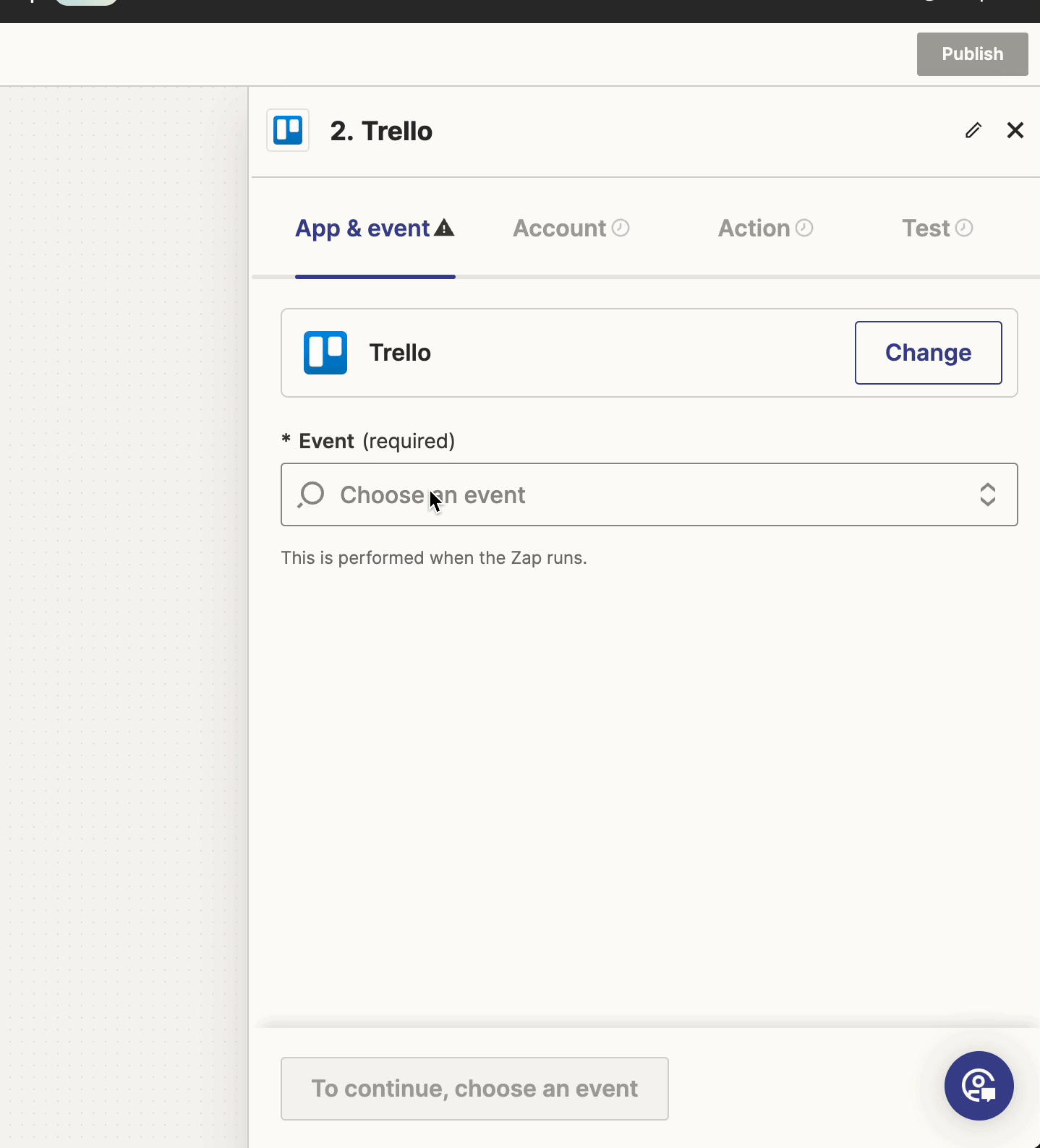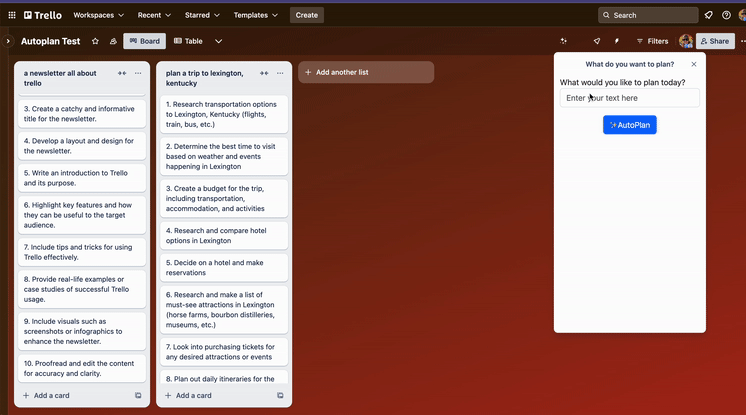This week in Trello: Integrations, data breach, and AI-assist with lists!
I'll also help you figure out if you need workspace views or not 💅
Happy Thursday! I’m starting a grand adventure in the camper today for the next month, you’ll find me all across the southeast US. (Although… I don’t think I can call it “South” if I have to drive 10+ hours north to get there.)
But don’t you worry cause I’ll still have plenty of Trello coming your way!
🌮 Connect Trello with any app via Zapier
🗞️ What’s going on with this data breach?
🛎️ Do you need workspace views? Maybe. Maybe not!
💡 How travelers use Trello (or at least, how this one does!)
💪 Get AI to build your lists with this Power-Up
⚡ [PREMIUM] Using custom fields in automation
Need a guide to setting up Trello, building automations, and adding Power-Ups to improve your workflows? I’m obsessed with Trello and I literally wrote the book on it!
Okay, now back to the show!
🌮 Dear Taco
This is a section where readers can submit their Trello questions, and each week I’ll pick one and answer it! It’s like “Dear Abby” but make it trello. Have a question you want to submit? Share it here.
Tell me more about linking Trello into Constant Contact or other CRMs with Zapier!Hey Gwynne! We started talking about this in Book Club and I thought I’d go ahead note out some thoughts and add it here so others could see it, too as there’s definitely a lot of interest to connect Trello to specific tools.
First of all though, if you’re into Trello and you need a CRM, why aren’t you using Crmble?? 😉
I’ll assume you’ve got a darn good reason. But if you want to connect Trello with other tools, the best thing you can do is look at something like Zapier or Make. I am more familiar with Zapier, so I’ll use that, but I’ve heard great things about Make, and its pricing is a bit more affordable.
Just like in Trello automation, when you want to link apps together, you need to think about triggers and actions. (Ie, “when I create a new contact in Constant Contact, then I create a card in Trello.)
In Zapier, you’ll create a zap with whatever your “when” is. Click to add a step and choose the Constant Contact app (or whatever app you’re trying to integrate with). Then you can choose an available trigger event:
From there, you’ll configure specifics, and apply an filters if needed.
Next, you’ll choose a step and pick Trello as the app and choose from any number of actions you want to take. So many options 🤯
Then you configure the details you want from there. You’ll be able to dynamic insert information from the previous steps, such as the name of the contact or their email.
Okay readers, what other integrations do you want to use Trello with? Maybe I’ll make a video series about using Zapier with those tools!
Want to submit your question? Maybe it’ll be featured next week!
Taco is hungry!! If you have any burning questions about Trello, please submit one (or two, or three!)
🗞 New(s) and Links
Join me on August 8th for the next Trello Trailblazers event! We’re kicking off a series all about Power-Ups, with our first episode featuring Power-Ups for filling out forms to get information in Trello. You’ll hear from Forms by Blue Cat, Tiny Power-Ups Club, and the Google Forms Sync Power-Up!
🟦 Don’t panic about the “data released”!
You might have seen something on LinkedIn about “Trello data being leaked”. This is no cause for panic, and this isn’t new news. Here’s what you need to know:
As noted in our below January 23, 2024 blog post, we want to reiterate that the threat actor only obtained Trello user profile information that was already publicly available and combined this information with email addresses that the threat actor had obtained from another source.
- Read more in their Community post
My latest community article: Prevent people from 🤬ing up your Trello boards with these tips
🛎️ Trello Tip of the Week
Do you need to pay for workspace views in Trello? I’ll help you figure it out in this week’s video:
💡 Use Case Idea
Join my livestream tomorrow where I’m going to show you a whole host of Trello use case ideas for travelers!
(It will be a real behind-the-scenes day as I will actually be at a campground. Keep your fingers crossed for my wifi hotspot 😂)
I’ll be going live at 8am CDT tomorrow to talk about how I use Trello for:
Storing everything I need for a trip in one place
Managing tasks related to trips
Checklists to ensure I don’t drive off with my sewer hooked up 😂
Coordinating routes and activities to create itineraries
And more!
I’ll even show a sneak peak of some Trello AI features coming soon that I think will be PERFECT for travelers.
Want a reminder to join? Just reply back to this email and let me know, and I’ll send you an email just before I go live!
💪 Featured Power-Up
I accidentally discovered this Power-Up while looking for something to help plan trips, and I was not disappointed.
The Autoplan Power-Up is like asking ChatGPT to tell you what to do, and then getting it set up in your Trello board.
Check it out! I just give a prompt of something I want to do, and in seconds it generates a list of activities.
I could see this being really useful for neurospicy folks like myself who sometimes need some help breaking down tasks into smaller steps.
Definitely would also be useful for folks starting new projects and just need to get their ducks in a row with what needs to happen!
This Power-Up seems to be fairly new, and has a very generous free plan. But I’m hoping they’ll add some more features soon, like being able to remove the numbers or regenerate, or give more specific prompts. Would be really cool if it could learn my boards and auto-assign tasks and due dates too 😃
Special shoutout to my premium sponsors!
Thanks to:
Mike Day - Dreamsuite Mike
🎉 New Website 🎉
Trello Consulting done differently
Notes and Docs
Advanced notes and documents like in Notion, OneNote, or Confluence, but designed to be part of your Trello experience. Keep everything together without the need to jump back and forth between apps.Amazing Fields
Build custom workflows with extra data for cards with formulas, formatting, styling, custom fields, and everything else you could imagine needing to make Trello do your bidding.Turn Trello into a business hub with robust Power-Ups for recruitment, customer support, employee directory, knowledge base and more.
The best all in one power-up for planning, tracking and managing work across boards. Use extended board, reports, master boards, Gantt views and card mirroring across boards.
Unito
Turn forms and surveys into Trello cards automatically as soon as they’re received in Jotform, Typeform, or SurveyMonkey. Unito’s integrations keep your Trello boards in sync with the rest of your stack.Make the review and approval process an absolute breeze with Approvals for Trello, and say goodbye to never-ending email chains and having to chase your teammates for feedback.
Email in Trello
Organize & automate your Email in Trello. Connect any Trello board with Gmail, Outlook, Yahoo & more.
🤔 Did you find at least one thing useful in this newsletter? I’d be thrilled if you’d share it on LinkedIn or with a friend!
The following content is only available for Premium Subscribers. Go to your substack settings and upgrade to a monthly or annual subscription!
Keep reading with a 7-day free trial
Subscribe to How To Trello to keep reading this post and get 7 days of free access to the full post archives.