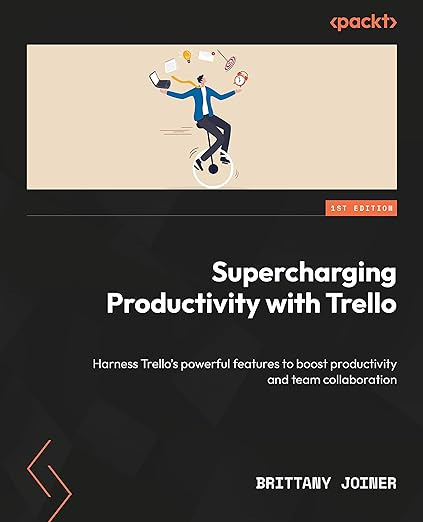Trello custom fields syncs, Checklist tricks, and Google Forms Galore
We're covering all sorts of ground this week!
Happy Thursday! Here’s what I’ve got on deck for you this week:
🌮 Syncing custom fields with checklist items
🗞️ May 20 wasn’t doomsday! Learn why.
🛎️ Use Atlassian Intelligence to write card descriptions
💡 Scrapbooking/Journaling in Trello
💪 Syncing Trello + Google Forms (for super cheap)
⚡ [PREMIUM] Assign the person who moves a card
🌮 Dear Taco
This is a section where readers can submit their Trello questions, and each week I’ll pick one and answer it! It’s like “Dear Abby” but make it trello. Have a question you want to submit? Share it here.
Hi Brittany, I'm trying to figure out a way for checklist items that have been converted into linked cards, to inherit some or all of the custom fields of the parent card. I watched your videos and a few others, hoping that Cascade would have some option to copy variables over when converting the checklist items to cards...but no such luck. Any ideas?
- Matt ShannahanHey Matt!
Unfortunately, I find Trello to bit a bit limited in what it can parse FROM checklist items to then assign to other cards. I assume the rule you’re using takes a new checklist item and then creates a linked card from it.
However, I am a bit confused at your workflow because it seems like there are two cards that need to be synced AND a checklist item, which represents one of those cards? I’d recommend simplifying your workflow so there is one card, which itself is a linked card checklist item.
And if that’s the case, then you can work the other way around… create a card, and then have a “final” step, like assigning something, then go find some “main” card and add a checklist item with the link to the card, like this:
In this way, you’ll be able to access values from the card. So for instance if you want to use the custom field value of client, you could reference that with {{%Client}} and use that in the name of the card if you wanted (see more about using custom fields in rules).
If however, you do need to keep multiple cards syncing over values, I think you’re maybe looking for action “for each card linked from an item in a checklist”
And then use the action for updating the custom field Client, and the variables to reference the custom field of the current card. (Click the Read more text on that action to get back more detail about referencing current card’s values.)
🗞 New(s) and Links
If you missed the livestream with me and Mike on Monday, make sure to watch the recording! We talked about everything you need to know about Trello Collaborators and how to free up your workspace if you find yourself getting locked out this week!
💙 Are you following me on LinkedIn? I’m trying to share more tips and tricks throughout the week there, and I also repost a lot of other great content from Atlassian and Trello folks like myself!
🛎️ Trello Tip of the Week
Use Atlassian Intelligence to write descriptions inside your cards. I am using Trello (shocker, I know) to keep track of content for my YouTube channel, and today I had the bright idea to ask Atlassian Intelligence to draft my video descriptions for me, specific scripts or intros for videos, and more right inside my trello cards!
** Atlassian Intelligence is available for Premium Users only.
💡 Use Case Idea
Scrapbooking/Journaling
I share a lot of content about my RV/camper adventures on social media (typically Instagram), but I want to document them in a specific area that’s easy to revisit and reflect on.
Of course, I decided to give Trello a try for this. I’ve got one board (although I could have multiple boards, one for each trip). Each list on this board represents a trip.
I’ve made this board public so you can view and copy if you want to do something similar, or you just view and follow along on my adventures.
I created cards in the list for holding photos, and sections (using Card Covers) for adventures and stories, and problems I’ve solved. This will be use fun for remembering a trip and for helping me remember I can do hard things and solve problems.
Not a camper? You can apply this to any hobby or travel you do. It could be a great way to commemorate family trips, solo travels, or just even day to day life.
PS - “Gazelle flew away” is not a deer in this case 😂 It’s my outdoor screened in porch, which you can partially see in the board background, just behind my Tiger Trails list.
💪 Featured Power-Up
Google Forms Sync.
I’ve always been shocked there wasn’t a Power-Up like this sooner. If you have people filling out a Google Form and want to get that information in your Trello board, this Power-Up is perfect for you.
Of course, you can use Zapier to hook up a sync, but you’ll need to 1) spend the time building that automation, which can be quite annoying and have a bit of a learning curve if you’ve never done that before. AND if you have any decent volume on that, you’ll likely need to pay $30 a month for their premium plan.
This Power-Up lets you connect your Google Account, select a form, and then define the mapping. It’s incredibly easy to set up:
And by default it’s just going to spit everything into the card description, but pro features let you customize more info and sort where the info goes, including labels, custom fields, and even members.
I figured these pro features would cost quite a bit, but when I clicked the upgrade button I saw you can pay as little as $2/mo (if you get the annual plan). And it’s not per user - it’s by organization, which means Trello workspace.
And I like that you can even retroactively add submissions that were collected before you added the Power-Up.
If you’re using Google Forms, this is a fantastic tool and well worth the money in my opinion. They didn’t pay me to write about them, although I might ask them to because I have lots of good things to say 😂
Speaking of generous folks who do pay me to support my work….
Special shoutout to my premium sponsors!
Thanks to:
Mike Day - Dreamsuite Mike
🎉 New Website 🎉
Trello Consulting done differently
Amazing Fields
Build custom workflows with extra data for cards with formulas, formatting, styling, custom fields, and everything else you could imagine needing to make Trello do your bidding.Gmail by Cardbox
Integrate Gmail and Trello Effortlessly with Cardbox – The Ultimate Email Management & Collaboration ToolTurn Trello into a business hub with robust Power-Ups for recruitment, customer support, employee directory, knowledge base and more.
The best all in one power-up for planning, tracking and managing work across boards. Use extended board, dashboard and Gantt views and setup card mirrors across boards
Unito
Turn forms and surveys into Trello cards automatically as soon as they’re received in Jotform, Typeform, or SurveyMonkey. Unito’s integrations keep your Trello boards in sync with the rest of your stack.Make the review and approval process an absolute breeze with Approvals for Trello, and say goodbye to never-ending email chains and having to chase your teammates for feedback.
Email in Trello
Organize & automate your Email in Trello. Connect any Trello board with Gmail, Outlook, Yahoo & more.
Btw, haven’t gotten a copy of my Trello book yet? What are you waiting for?
The following content is only available for Premium Subscribers. Go to your substack settings and upgrade to a monthly or annual subscription!
Keep reading with a 7-day free trial
Subscribe to How To Trello to keep reading this post and get 7 days of free access to the full post archives.