Trello + Obsidian, Content Collaboration, and Card Covers That Pop 🎨
Plus tips to add content to your new Trello inbox.
Happy Thursday! Atlassian’s annual user conference is coming up, and Trello will be in the spotlight this year. I’m so excited, and it’s also been a wild time leading up to it. I’m giving a talk, planning a mini-conference, and representing Email for Trello to be a voice for Power-Ups at the event!
Can you do both of us a favor? Star this email/move it to your primary inbox. This will make sure you get all my emails the week of Team, so you’re up to date all on the things we learn about Trello’s future, even if you can’t make it to the event.
🌮 Dear Taco
This is a section where readers can submit their Trello questions, and each week I’ll pick one and answer it! It’s like “Dear Abby” but make it trello. Have a question you want to submit? Share it here.
I love Trello and have been using it for over 10 years, however, I also love Obsidian. Any tricks regarding syncing these two programs seamlessly?
~Tayla
I think lots of folks who like Trello also like Obsidian! , another reader comes to mind!
While I don’t personally use Obsidian, I’m probably not the best person to speak to this, and I’d have to understand a little more about what you do in Obsidian to give a better answer about how I’d integrate Trello with those workflows. For instance, are you keeping track of tasks in Obsidian?
In the meantime, I did a little research, and here are some things that might be helpful.
Embed Trello boards in Obsidian. It seems like you can add iframes in obsidian, and trello boards have iframes to embed! Here’s how to do that.
There seems to be an Obsidian/Trello plugin (for both tools) that can let them talk to each other. Read this article and explore a bit - seems a little technical, but it looks like some devs have done most of the heavy lifting. You would just need to hook up a few pieces to be able to create Trello cards from Obsidian and vice versa. DISLCAIMER - I haven’t actually gone through those steps so can’t confirm it works, but the article is only 2 years old so there’s hope 😂
Try out Obsidian plugins. Again, I’m not an Obsidian user so can’t confirm this works, but it seems like there might be some related plugins in Obsidian that will port over your Trello cards and checklists. I found this one that looks worth exploring, and this one lets you connect Trello cards to your notes.
Have a “live snapshot of Trello” in Obsidian. Okay this is wild, I’d never heard of this tool called Plus before, but apparently you can provide a url and a section of that page (like a dashboard report or filtered Trello board) and it will take a snapshot of that view and create an embeddable view of it at the refresh rate you prefer. I’d probably only use this if the iframe approach didn’t work or if i needed a specific view from a Power-Up or something.
Hope this helps! I’m curious what other tools folks are looking to integrate with Trello? Maybe I need to start making a video series on it!
Want to submit your question? Maybe it’ll be featured next week!
🗞 Coming up
Want to nerd out about Trello with all your favorite Trello friends? Of course you do. Sign up for TrelloCon on April 10th, the first-ever hybrid Trello conference based in Los Angeles, but also offering virtual participation options! We’ll have free food, giveaways, and all sort of Trello fun. Save your spot, and comment/reply if you have any questions!
Also, have you seen my YouTube shorts about the new Trello? This one is all about how to get tasks into your new Trello inbox from your favorite tools (like Slack, Gmail, Jira, and more!)
🎉 One more Trello change you might want to be aware of. Trello’s working on some changes to the card back to give it a cleaner, more minimalist view. Imagine if you were able to “hide” sections you didn’t use, like due dates, comments, attachments, etc. Power-Ups will still be available, and you can add everything you need with a click. Also, the keyboard shortcuts still work!
You know I’ll keep you posted as I know more, but I think this is going to be a while before this one rolls out.
🛎️ Newbie tips
Term of the week
Card covers: a photo or color that can be applied to a cards top or background
Tip of the week
Typically used for styling cards, card covers can really help your boards look nice and create sections in your lists. You can attach custom photos, or search for stock ones, or you can simply choose a color.
NOTE: When you set a cover to the full background, you won’t see other card attributes, like the members, due dates, etc.
💡 Inspiration and ideas
Lots of folks use Trello to manage content planning and work with clients, but my latest Trello board does both.
I’m working with an agency to produce some content for Trello (literally living my dream life) and you can imagine the coordination that might involve. They were using Google Docs, but I’m ushering them into the dark side and showing them how simple Trello is!
It’s a simple layout:
But here’s why it’s so powerful:
A single spot for all of us to see the status of any given piece of content
Calendar View lets us see the post schedule and easily move around and adjust
Linking to Google Docs with scripts and image assets (like thumbnails) is super easy to keep all in one place
I can just copy this board next time I work with someone, and I’m all set! (And they could do this for their other clients too)
The key is your Trello boards don’t have to be fancy to solve common problems and make collaboration easy.
🍷 Pairs well with Trello: PixieBrix
Some of you asked last week how you can learn more about PixieBrix, the tool I used to make a button that collapses all the checklists on a Trello card.
It’s a “low-ish” code automation tool for creating workflows, similar to Zapier and Make. The biggest difference is that PixieBrix automations (we call them “mods”) are initiated by a human taking an action. Ie, you click a button on a trello card). They’re not triggered by events in other apps (like a new row created in a spreadsheet) or schedules (like every morning at 8am).
I work for PixieBrix, and I started working for them a little over 2 years ago, because they showed me some cool things that I can build on top of Trello by using their bricks to take actions like looking up info, clicking items on a page, or sending info to another app.
One of my favorites is a sidebar for showing my Trello cards, and another that converts GitHub issues into Trello cards.
Here’s a blog post I wrote about all the ways I customize Trello with PixieBrix.
Note - some of these may not work any more but if you see any on there you’re interested in and they don’t work, reach out and let me know and I’ll see if I can fix it!
Special shoutout to my premium sponsors!
Thanks to:
Mike Day - Dreamsuite Mike
🎉 New Website 🎉
Trello Consulting done differently
Notes and Docs
Advanced notes and documents like in Notion, OneNote, or Confluence, but designed to be part of your Trello experience. Keep everything together without the need to jump back and forth between apps.Amazing Fields
Build custom workflows with extra data for cards with formulas, formatting, styling, custom fields, and everything else you could imagine needing to make Trello do your bidding.Turn Trello into a business hub with robust Power-Ups for recruitment, customer support, employee directory, knowledge base and more.
The best all in one power-up for planning, tracking and managing work across boards. Use extended board, reports, master boards, Gantt views and card mirroring across boards.
Unito
With Unito you can easily connect Trello to your other business critical apps with live bi-directional sync. In just a few minutes you can create your first flow, no coding or technical resources needed. Try it free today.Make the review and approval process an absolute breeze with Approvals for Trello, and say goodbye to never-ending email chains and having to chase your teammates for feedback.
Sendboard - Email for Trello
Organize & automate your Email in Trello. Connect any Trello board with Gmail, Outlook, Yahoo & more.Do more and enhance your Trello experience with the Handy Power-Ups Pack! Discover a variety of Power-Ups designed to boost your and your team's productivity. Try them out with a free trial and experience the difference today!
2-Way Card Mirror & Sync by FullZinc
Sync cards across boards and workspaces! Any edits to one card will be automatically mirrored to any other cards.
When you’re ready, here’s how I can help you
🤓 Need 1:1 help with Trello? I offer consulting on a limited basis, but I have a network of colleagues who can also support you! Fill out this form if you’d like to book a time for help with Trello.
📚 Looking for a 1-stop Trello resource? Check out my book, Supercharging Productivity with Trello. You’ll find everything you need, whether you’re getting started or taking Trello to the next level. Bonus - reply back to this email with your receipt, and I’ll send you some bonus video content going through each part of the book.
Thanks for reading!! I’ll see ya next week 👋





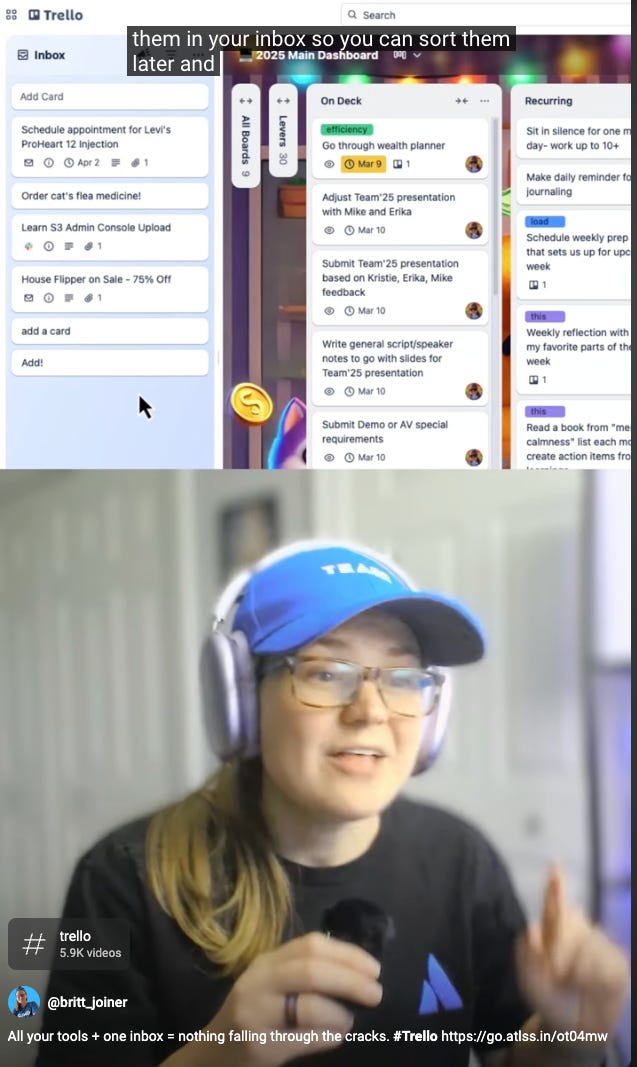


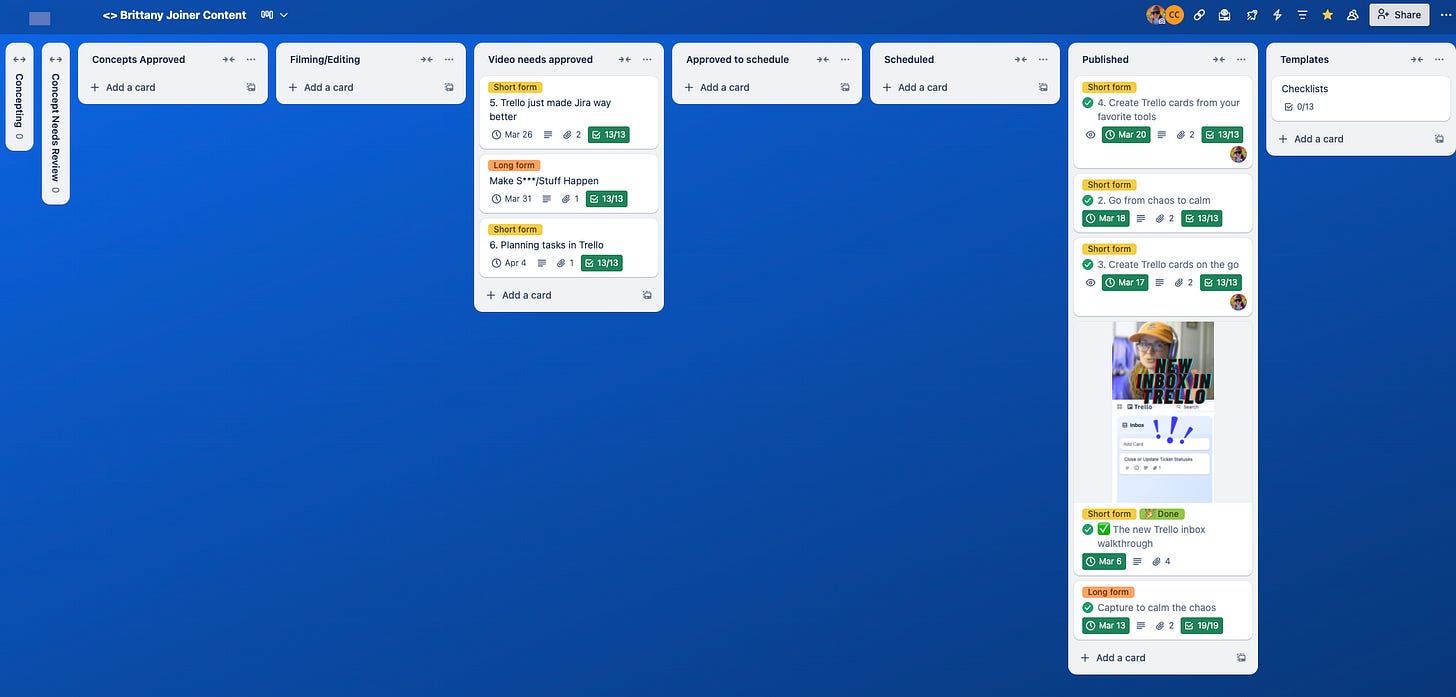






Hi Tayla and Brittany!
My initial interest in syncing Obsidian and Trello was to duplicate the function of Confluence with my local markdown files.
Some information represented in a knowledge management system is reference and mostly static (nouns), while other information is dynamic and active (verbs.)
Kanban boards are great for verbs. Wikis are great for nouns.
It’s nice to have my nouns at my fingertips while I’m working my verbs.
Confluence integration does this really well, placing knowledge and a link to it in a Trello card. But confluence was way overkill for my uses.
Obsidian is great for nouns.
The problem with integrating the two is you’re mixing software model metaphors.
- Trello is a SaaS tool hosted in the cloud, with data represented in proprietary formats.
- Obsidian is a locally hosted tool, with data represented in ASCII.
In order to sync them, you have to bend the will of one to the other, or both. Not easy.
Theoretically, you could sync your obsidian pages to Google cloud, and create links to Trello cards. But syncing obsidian to the cloud outside the official tool is fraught with data corruption peril.
Eventually, I gave up. I let Trello be awesome at its Trello-ness, and Obsidian be awesome at its Obsidian-ness.
And then I got distracted turning Obsidian+Claude into an AI-powered project manager. Imagine your Trello board could talk back to you. But that’s another story.
Tayla and others: What’s your dream Obsidian-Trello mashup? What does seamless sync mean to you? I’d love to talk more about this!!