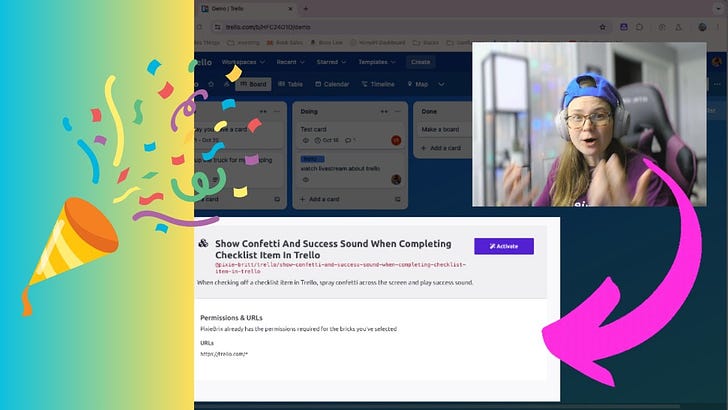Trello Tidbits (Short Version)
Short version of the newsletter this week, but plenty of Trello goodness
Happy Thursday!! Short newsletter this week coming to you from Camp Margaritaville! This is the very place we came last year to “try out camper life” by renting one and driving here 😂 Funny to see the changes a year later!
How it started:
vs how it’s going:
Okay enough about campers, let’s talk Trello:
🌮 More card and checklist syncing scenarios
🗞️ Let’s go through this Atlassian course about Trello together!
🛎️ Lists and what you need to know about them
💡 A guide to Power-Ups for any use case
🍷 Make Trello more fun with this hack
⚡ Advanced automation brought to you via meal planning
🌮 Dear Taco
This question was taken from the Atlassian Community. I was able to help a user accomplish this and I thought maybe some of you would have the same questions!
I have bunch of projects with multiple to-do's arising from each project.
I enjoy check-list function with due date.
I can't find any power-up or automation to create a card with same title from check-list item so i can move them temporarily on my To-do list, and move them back into checklist once it's done.
For example,
In my Project List "List", there will be Project A "Card". In this Project A "Card" there is To-do 1,2,3,4,5 each with due date set.
I'm writing Daily To-do and Done, today i created To-do OCT16_2024 "List". What i want is to move the To-do1 from Project A "Card" to To-do OCT16_2024 "List" as a card and move it back to Project A "Card" once it's done.
It doesn't need to move, if a card can be created with same title (ideally) with due date when i enter checklist in a card, it will be great.
Rather than copying my whole response here, I’m just going to direct you to read the post itself!
And if you have any questions, you know how to reach me!
Got a question about Trello? Submit your question and maybe I’ll answer it next week!
🗞 Coming up
Are you signed up for tomorrow?
I’ll be going through Atlassian’s Trello Fundamentals course LIVE. And you can join me! Follow along and get a certificate, or watch and learn some Trello tips along the way. Either way, it’s gonna be a good time.
Make sure to save your spot so you get a reminder and link to join. (And yes, this will be recorded, so saving your spot guarantees you the recording afterwards!)
🛎️ Newbie tips
New to Trello? This section will help you get up to speed and become a pro before you know it!
Term of the week
List. Lots of people call them columns, and we usually know what you mean, but it helps to know the official term in case you want to automate. A list is how you group cards in your board.
Tip of the week
Unfortunately at the moment you can only create lists horizontally (left to right) and not vertically (top to bottom), although this is a common request. However, a great workaround is to use the Swimlanes Power-Up, which does let you create groups of lists vertically!
💡 Inspiration and ideas
Speaking of Power-Ups, are you looking for more Power-Ups to add to your boards?
Sendboard just created this amazing article all about Power-Ups for specific types of businesses! Find where you fit and see which ones you might want to add to your workflow.
🍷 Pairs well with Trello
Use this free PixieBrix mod to make your boards more fun (it sprays confetti and makes a “success” cheer when you check something off a checklist!)
Note- this isn’t like a Power-Up, so you won’t need to add it to individual boards. It’s a Chrome Extension! Click the link to create an account and get the extension and then you’ll be ready to use this on your boards! (Watch the video for a walkthrough.)
⚡ Automation tips
For my premium subs, here’s the recording from my advanced meal planning and automation workshop earlier this week.
While it’s only available for premium subscribers, you can upgrade and get access to it, and of course I’m open to follow up questions!
What should my next workshop be about?
Special shoutout to my premium sponsors!
Thanks to:
Mike Day - Dreamsuite Mike
🎉 New Website 🎉
Trello Consulting done differently
Notes and Docs
Advanced notes and documents like in Notion, OneNote, or Confluence, but designed to be part of your Trello experience. Keep everything together without the need to jump back and forth between apps.Amazing Fields
Build custom workflows with extra data for cards with formulas, formatting, styling, custom fields, and everything else you could imagine needing to make Trello do your bidding.Turn Trello into a business hub with robust Power-Ups for recruitment, customer support, employee directory, knowledge base and more.
The best all in one power-up for planning, tracking and managing work across boards. Use extended board, reports, master boards, Gantt views and card mirroring across boards.
Unito
With Unito you can easily connect Trello to your other business critical apps with live bi-directional sync. In just a few minutes you can create your first flow, no coding or technical resources needed. Try it free today.Make the review and approval process an absolute breeze with Approvals for Trello, and say goodbye to never-ending email chains and having to chase your teammates for feedback.
Sendboard - Email for Trello
Organize & automate your Email in Trello. Connect any Trello board with Gmail, Outlook, Yahoo & more.Do more and enhance your Trello experience with the Handy Power-Ups Pack! Discover a variety of Power-Ups designed to boost your and your team's productivity. Try them out with a free trial and experience the difference today!
Tables & Spreadsheets
Easily create and manage tables within your cards, track tasks, budgets, and more with customizable columns. Perfect for teams needing organized data at their fingertips. Enhance your Trello experience with flexible tables and boost your productivity today!
🤔 Did you find at least one thing useful in this newsletter? I’d be thrilled if you’d share it on LinkedIn or with a friend!
When you’re ready, here’s how I can help you
🤓 Need 1:1 help with Trello? I offer consulting on a limited basis, but I have a network of colleagues who can also support you! Fill out this form if you’d like to book a time for help with Trello.
📚 Looking for a 1-stop Trello resource? Check out my book, Supercharging Productivity with Trello. You’ll find everything you need, whether you’re getting started or taking Trello to the next level. Bonus - reply back to this email with your receipt, and I’ll send you some bonus video content going through each part of the book.
☕ Have I already helped and you wanna say thanks? I won’t be sad if you wanna buy me a cup of coffee :) Just become a premium subscriber (roughly the cost of a cup of coffee). You’ll get some awesome perks, and I get coffee. Which helps me make more awesome content. Rinse and repeat!