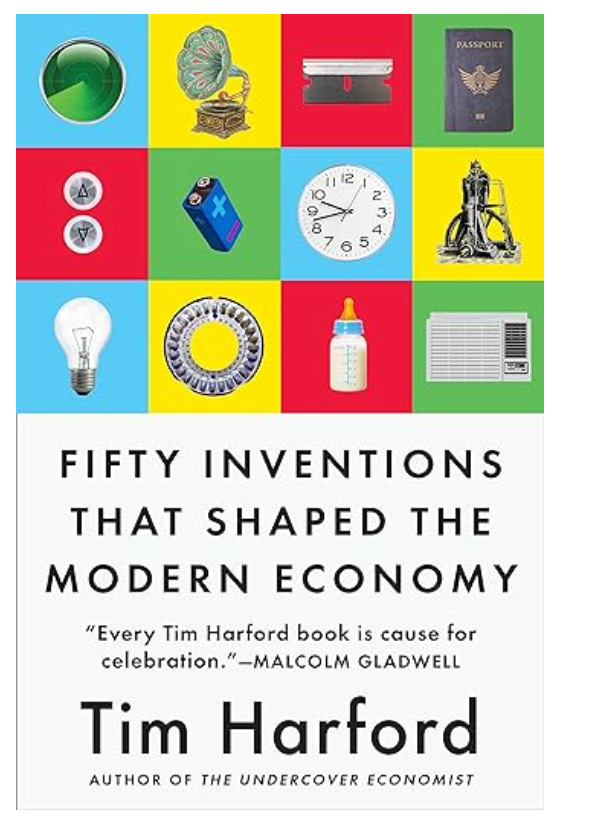Using Trello to bring order to a chaotic adventure
And other exciting Trello tidbits and tricks!
Happy Thursday, Trell-homies! This week’s newsletter is coming to you from Baton Rouge, but next week’s will be coming from Arlington, VA! Will I see you there?
In This Edition
🌮 Shifting due dates
🙋A book (I didn’t write) that you should read
🗞️ One more week til DC/Arlington!!
🛟 Move cards without leaving the list
💡Bringing chaos to order in one board
⚡ Preview Office files in Trello
🌮 Dear Taco
This is a section where readers can submit their Trello questions, and each week I’ll pick one and answer it! It’s like “Dear Abby” but make it trello. Have a question you want to submit? Share it here.
Is there a way to make due dates shift with due dates and/or completion dates of tasks upon which they are dependent?
For instance, I know that I won't be able to submit a report until I've written the report. So I want to have a task that is "submitting the report" have a due date 3 days after I've "written the report".
~MiriamHey Miriam! This is a great question, and there are a lot of ways to accomplish this depending on exactly what you want to see happen, but the main sections of automation you want to look at are the Due Date triggers and the Cascade actions (for doing an action for each card that is attached to a triggered card) and then the “move the due date by the same amount of time” action.
For instance, when you have the cards associated, and they have due dates set, you’d use a rule like this:
So, assuming the cards were attached to each other if you moved the due date on writing the report to be a week later, then Trello would find the attached card (submit report) and also shift that due date to be a week after what it originally was.
You also presumably want something that will set the initial due date on a dependent card, and that’s doable but a bit trickier depending on how prescriptive you want to be. What I mean by that is you could create a card button with actions that finds all the attached cards on the current card and then sets each to be due in x days. But you may not want them all due in the same number of x days. (You might want the first one due in 3 days, and the second one due in 5 days… but there’s not a great way to specify that at the moment).
If you have a pretty regular process, you could just create a board button (or scheduled automation) that builds all the cards and due dates out at once and attaches them. For instance, with monthly reporting, you could use a trigger for Every last Sunday of the month… and then string together some actions like this
create a card “review data” and set due in 3 days
create a card “write report” and set due in 5 days
create a card “submit report” and set due in 8 days
link the cards together
And then you’d have those cards built out, and if you used the rule I mentioned in the screenshot at the beginning for shifting those dates, they’d all move by the same amount.
I hope this helps or at least gives some inspiration on making this workflow do what you need it to!
Want to submit your question? Maybe it’ll be featured next week!
🙋 Britt’s Pick
I’m reading Fifty Inventions That Shaped the Modern Economy, and it’s FASCINATING. I randomly came across the title and was like, that sounds interesting, and it is.
Although I’m on #43, I haven’t encountered Trello yet. I guess they’re saving the best for last. 🤷♀️
Anyway, add it to your “To Read” list if you’re looking for something that will make you rethink barbed wire and the plow, and also shock you to your core when you find out why AC was invented (spoiler - it wasn’t actually for those of us who live in Louisiana in the middle of July).
🗞 New(s) And Upcoming
One more week til you can get your Trello book signed in Arlington, VA! If you’re in the DC Metro area, join this Atlassian event where we’ll talk about building a shared understanding with your team. And Trello! (obvi). Make sure to RSVP.
I’m going to try to do more of these and venture around and see folks!! Have a specific city in mind you’d like me to visit? You can submit one here:
🛟 How To and FAQs
💡 Use Case Idea
For those who don’t know yet, my partner and I are thinking about doing the whole digital nomad thing and living in a van. And by van I mean a really large truck/bus situation, but portable nonetheless.
But rather than jumping in and buying an RV, we are doing a couple of experiments to see how we like it, and we had our first experiment last week. And let me tell you… I love Trello for trip planning, but it was ESSENTIAL for this one.
Even if you’re not planning an RV trip, I hope this board inspires you with how Trello can take a scrambled brain and bring some order to the chaos so you can find exactly what you need and share your plan with those involved.
This is an overview of the board. It's a bit of Kanban and reference all in one haha. This trip was very advanced because I had to pack many things (we rented a completely empty RV so I needed things like pots and pans, etc). I spent weeks thinking about things to pack and adding them to the list and sorting the list to be in a logical packing order haha. And I also had to REMEMBER a million things, like the order in which I set up the RV, where all the things are located, what’s the policy on what I need to do to return it, and so on.
I also had a lot of logistics to coordinate as we were trying to figure out bringing our animals without requiring my first time driving an RV coinciding with their first time riding in one 😂 And we invited folks to come over as well, and we weren’t sure if the fridge would be cold so we planned to buy groceries and bring them back. So, there was a lot on my logistics list.
The menu was important because, well, food. I figured hangry campers were the last thing we needed on this trip. And the goal was to avoid making multiple grocery trips if we could help it.
I also listed potential activities since I was planning to work for two days, but we had a friend joining us, and they desperately needed a vacation 😂 (Looking at you, Lane Simon.)
So yeah, the board wasn’t anything complicated or fancy automation… just a very organized brain dump that helped me find exactly what I needed when I needed it!
All in all, the trip went EXTREMELY smoothly. And I know Trello can’t exactly take full credit for that, but I’ll give it a big chunk of it. 😂
⚡️ Featured Power-Up
Preview Office files in Trello with Office File Viewer Power-Up! Many folks missed being able to host documents and files in Trello when they changed the hosting, and suddenly you could only preview PDF files.
Tiny Power-Ups has solved this for you so you can stay in Trello and preview your files!
Works with Word documents, Excel spreadsheets, and PowerPoint!
Special shoutout to my premium sponsors!
Thanks to:
Mike Day - Dreamsuite Mike
🎉 New Website 🎉Trello Consulting done differently
Gmail by Cardbox
Integrate Gmail and Trello Effortlessly with Cardbox – The Ultimate Email Management & Collaboration ToolTurn Trello into a business hub with robust Power-Ups for recruitment, customer support, employee directory, knowledge base and more.
The best all in one power-up for planning, tracking and managing work across boards. Use extended board, dashboard and Gantt views and setup card mirrors across boards
Unito
Connect Trello to other tools through Unito's deep two-way integrations and build powerful workflows. Keeping work tools in sync shouldn't require dozens of Zaps. Build one Unito flow instead.Make the review and approval process an absolute breeze with Approvals for Trello, and say goodbye to never-ending email chains and having to chase your teammates for feedback.
Email in Trello
Organize & automate your Email in Trello. Connect any Trello board with Gmail, Outlook, Yahoo & more.
See you all next week, hopefully in person in Arlington!!