Happy Thursday! Lot’s to dive into today, but first… Taco is hungry and needs more questions!
Need help doing something in Trello? Not sure how or why you’d use something? Want a second set of eyes on your automation or your board?
Submit your question and I just might feature it next week!
✨ New in Trello
Major props to the Trello team for all the hard work they’ve been doing lately to release these new features! We just got done celebrating Jira lists and mirror card, and now we’ve got new “card done” capabilities!
You may have seen this on your boards as it’s being rolled out. Cards now have a toggle next to them that you can tick off! Some really beautiful styles with the check, and although not everyone’s favorite, I actually kinda like the strikethrough.
Read this community article for more details…. there’s a whole lot of opinions on this one 🙃
Personally, I’m not sure how much I’ll use this as I already have my own sort of process for how I handle “completing cards” (lists or labels, and sometimes due dates too). But this might actually be really handy for my less formal boards that don’t have a structure already suited for it.
Oh, and yes - a lot of people aren’t thrilled with the strikethrough text. But the Trello product team is listening!
So if you have thoughts, make sure to head to the post and drop a comment with your feedback. (This is much more productive than just creating a random post on the community in a separate thread. Feedback is easier to compile from one post than many over the community!)
🗞 Coming up
ICYMI, we just had a FANTASTIC event talking about Jira lists and card mirroring in Trello! Grab a cup of coffee and have a watch, and if you have any questions, drop them on there! We’re still watching for them 👀
But the fun doesn’t stop there. If this has only whet your appetite for mirroring and syncing, join us on Feb 18th for another livestream all about Trello Power-Ups for syncing and mirroring.
🛎️ Newbie tips
Term of the week
Butler: an old term for Trello’s automation features! Butler was a Power-Up that was acquired by Trello. You might still catch some of us using the term Butler to refer to automation. Just to keep you on your toes 😂
Tip of the week
If you’re looking for a super basic way to get started with automation, watch my video where I share the most common Trello automations.
💡 Inspiration and ideas
Special shoutout to my premium sponsors!
Thanks to:
Mike Day - Dreamsuite Mike
🎉 New Website 🎉
Trello Consulting done differently
Notes and Docs
Advanced notes and documents like in Notion, OneNote, or Confluence, but designed to be part of your Trello experience. Keep everything together without the need to jump back and forth between apps.Amazing Fields
Build custom workflows with extra data for cards with formulas, formatting, styling, custom fields, and everything else you could imagine needing to make Trello do your bidding.Turn Trello into a business hub with robust Power-Ups for recruitment, customer support, employee directory, knowledge base and more.
The best all in one power-up for planning, tracking and managing work across boards. Use extended board, reports, master boards, Gantt views and card mirroring across boards.
Unito
With Unito you can easily connect Trello to your other business critical apps with live bi-directional sync. In just a few minutes you can create your first flow, no coding or technical resources needed. Try it free today.Make the review and approval process an absolute breeze with Approvals for Trello, and say goodbye to never-ending email chains and having to chase your teammates for feedback.
Sendboard - Email for Trello
Organize & automate your Email in Trello. Connect any Trello board with Gmail, Outlook, Yahoo & more.Do more and enhance your Trello experience with the Handy Power-Ups Pack! Discover a variety of Power-Ups designed to boost your and your team's productivity. Try them out with a free trial and experience the difference today!
2-Way Card Mirror & Sync by FullZinc
Sync cards across boards and workspaces! Any edits to one card will be automatically mirrored to any other cards.
When you’re ready, here’s how I can help you
📚 Looking for a 1-stop Trello resource? Check out my book, Supercharging Productivity with Trello. You’ll find everything you need, whether you’re getting started or taking Trello to the next level. Bonus - reply back to this email with your receipt, and I’ll send you some bonus video content going through each part of the book.
Thanks for reading!! I’ll see ya next week 👋



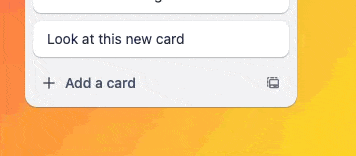







I am learning to live with the new card completion feature, it is not that bad, but worst release announcement ever! 🫠