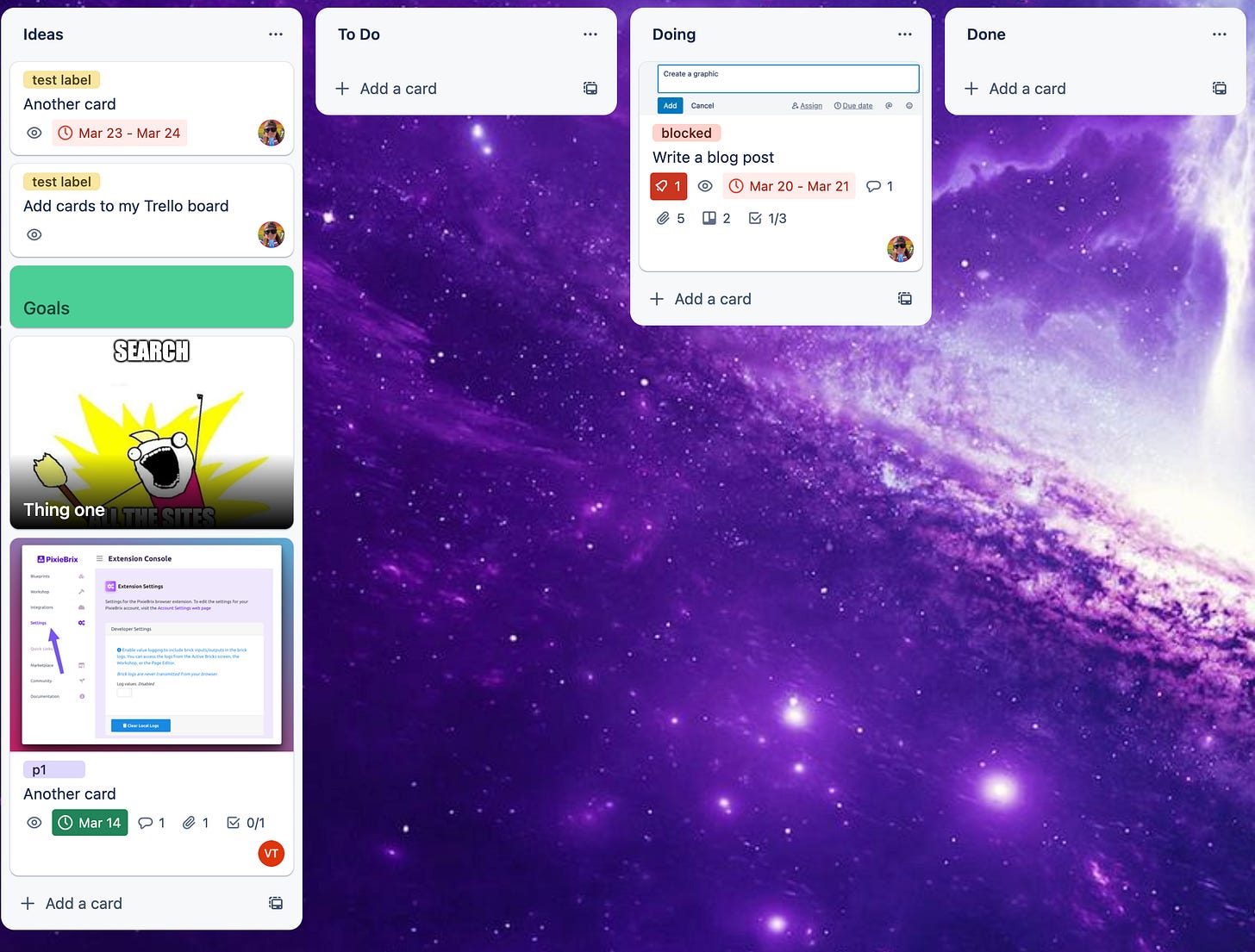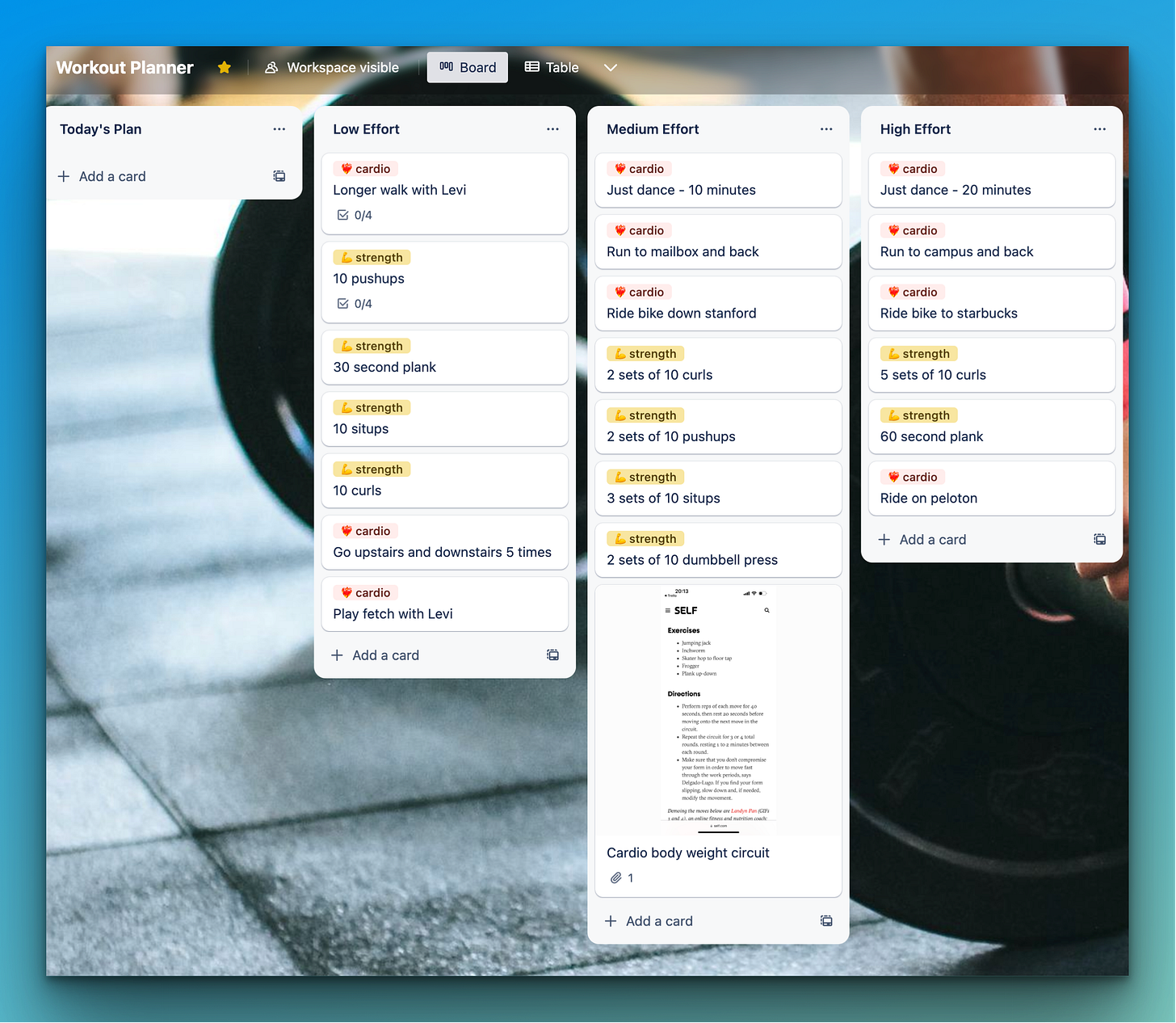Happy Thursday! Hope you’re having a great week and have something fun and exciting planned for your weekend- even if it’s just resting. Those are my favorite kind of weekends. My second favorite it what I’ll be doing this weekend - working on Trello automation and writing another chapter of my book!
In This Edition
✅ Checklist buttons
🌍 Team 23 is happening!
💪 Trello is working it’s way into my… workouts??
🌮 Dear Taco
This is a section where readers can submit their Trello questions, and each week I’ll pick one and answer it! It’s like “Dear Abby” but make it trello. Have a question you want to submit? Share it here.
I'm using Butler automation and created a card button to create an empty checklist named "checklist" to the card (see image).
This is handy due to the frequency of checklist usage without needing to scroll back up to the pre-built checklist option; however, the downside is bypassing the ability to copy checklist items.
Is there an option to copy items from another checklist when using it as a card button? Hoping there is a workaround. Dear Checklist Friend,
I too love to utilize checklists and I know what you mean about the struggle of having to go up, select the checklist button and scroll to find the just the right checklist.
While there’s no solution to add the “copy from checklist” action to the button you created, you CAN create templated checklists with the button, and create a separate button for each of the most common checklists you use!
For example, let’s say most of my cards have a QA checklist. I can define a checklist on a card in my board. (I typically have a “reference” card that holds all my checklists.)
And in the same place you created the automation for a card button, you can specify that you want to create THAT checklist on the card. Like this!
And then when you open a card, clicking “Make QA Checklist” adds that specific checklist to the card.
Make as many of these buttons as you’d like and clicking one button is now like copying the checklist from another card.
I need more Taco questions! My queue is empty! If I haven’ answered yours re-submit it because it clearly fell through the cracks somewhere 😭
🙋 Britt’s Pick
I’ve been going wild with AI at PixieBrix lately, and while I haven’t incorporated any AI into Trello just let, I’m sure it’s a matter of time. For my productivity enthusiasts out there, here are some ways to Maximize your productivity with AI + PixieBrix
Oh and if anyone has a wishlist for how to use AI in Trello, let me know and I’ll see what I can do 🤔
🗞 New(s) And Upcoming
Atlassian’s TEAM 23 event is coming up in less than two weeks! I’ll have boots on the ground and report to you live about anything I learn about Trello, and anything you might find interesting about the general Atlassian ecosystem. If you’ll be there and want to meet up, let me know!
Have you seen the new UI in Trello? I’ve just got access and it’s pretty sweet. You might start seeing it roll out soon. What do you think about it?
💡 Use Case Idea
After catching my umpteenth cold in the last year, I’m on a mission to take better care of my body and improve my immune system. As part of that, I’m going to unfortunately need to work out more.
But the problem is, I get too bored of doing the same thing over and over, so I’m going to use Trello to keep track of my workout ideas and give me a little variety.
I’ve created cards for the different types of things I can do to move my body, and I’ve sorted them by lists that sort out just how much effort is needed to employ them. Some days, I’m not going to feel like doing much, but I still want to do something.
In a future version of this, I might automate it like my meal planning board and make it randomly pick something(s) from a list to plan my workout for me. But I’m not quite ready for that yet.
That’s all for this week! See you again in two weeks! (Unless you’re a premium sub, in which case you’ll get a book update next week!)
PS - Speaking of premium subs…. I’m going to start a section at the bottom of this newsletter where I’ll mentions my premium subscribers (if they’d like). If you’re a Power-Up, consultant, or someone else who would love to connect with other Trello users, upgrade to the Premium plan of my substack and I’ll be in touch to get a link that you’d like me to share in each newsletter to make sure my audience knows about how you can improve their Trello experience.