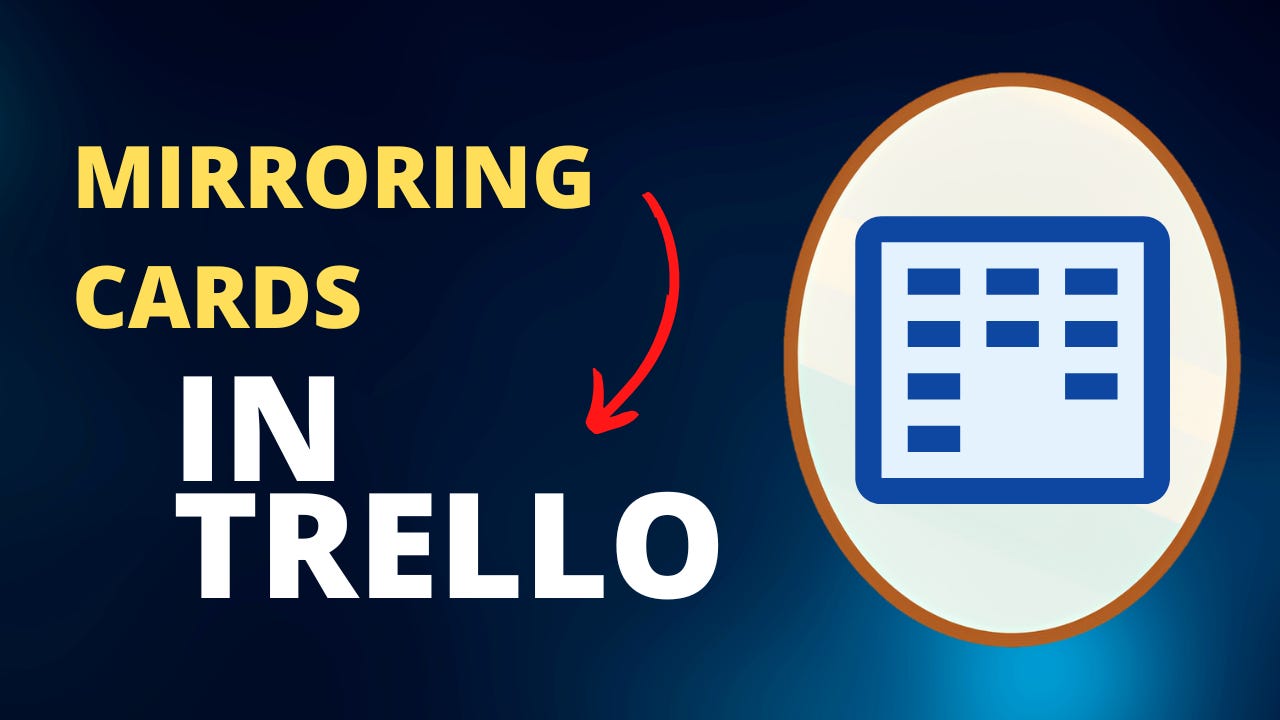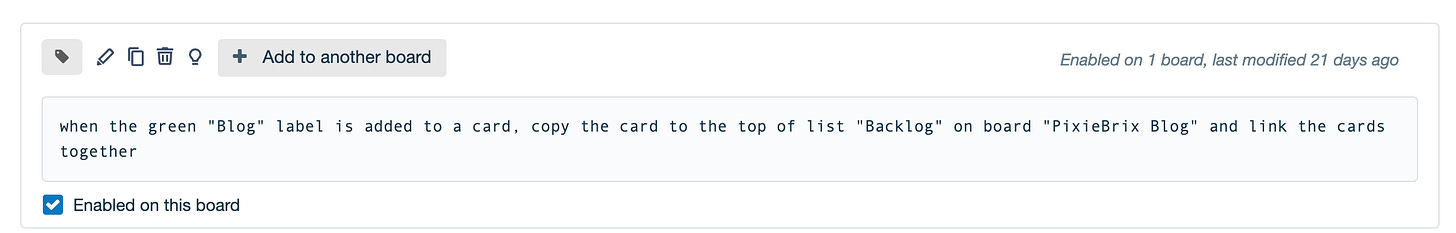Mixing it up this week. I’m giving you a few points with updates, but I want to dive deep into a question from a reader about mirroring cards between boards since many folks are interested in that.
Quick Announcements
I’ve started playing with Notion, so get excited for “Trello vs Notion” content coming your way soon (Spoiler - it doesn’t replace Trello, but i think can be a nice complimentary addition.) If you’ve got any questions or thoughts, reply back to this email or submit them here.
Missed the live stream last week where I showed my annual planning with Trello? Check out the recording.
It’s Trello week at PixieBrix! I’ve been cleaning up all my Trello extensions in PixieBrix, and if you’re looking for ways to customize your Trello space, feel free to try out any of these:
🌮 Dear Taco
This is a section where readers can submit their Trello questions, and each week I’ll pick one and answer it! It’s like “Dear Abby” but make it Trello. Have a question you want to submit? Share it here.
Dear Taco,
What is the best free and simple, option for mirroring cards? I have my personal board (some paid features) and I want to share updates with my team on projects or topics that cross-over to our shared board (free, no paid features - not an option). I also don't want them to see MY board.
~ErinHey Erin!
So the key to what you just said is `free` and `simple`. There’s not a great solution that is both. So let me show you the approaches, and you can pick your poison.
Quick disclaimer - I generally try to avoid mirroring cards. I prefer to operate in one board with multiple people, and if there is something that I don’t want everyone to see on a card, I use the Amazing Fields Power-Up to create custom fields that only I can see on a card.
I also encourage folks to use board filters so that each person only sees their own cards. While this doesn’t stop other being from being able to view my cards, most of them don’t care about my cards and are more interested in just viewing their own anyways. You can share a URL where each person only sees only their cards. Just add this to the end of the board URL
?filter=member:put-their-username-hereJust change `put-their-username-here` to their actual username.
Once again, they can still remove the filter and view your cards, so don’t do this for anything they must never have access to.
Okay, after those options, if you still want to mirror, keep reading. I’ll share a simple option and then a free option.
The Simple Option
Unito is a great tool for exactly what you’re describing - it’s super easy because you essentially go through a workflow and fill out a form for what you want to sync, the directions, the fields, and so on. It’s just a quick mapping function that looks like this.
Very simple to get set up and going - maybe takes about five minutes, and it’s pretty intuitive.
The problem is it’s not free.
They did recently change their pricing, and it used to be based on the number of users, so you would have had to pay for each person on your board AND on that other board. Looks like they’ve changed it now, and pricing is based on items in sync instead. You get 100 items for $20 a month.
(It’s worth noting that the 100 number is quasi-misleading because each “card” in sync is actually two cards - one on your board and one on the other board, so you only get 50 cards syncing back and forth… and, maybe that’s enough for you, but you’ll still pay $20/mo just for that.)
So, that’s the simple option.
The Free Option
The “free” one is building out some rules with Trello Automation to keep those cards mirrored. This is not quite simple, though, because there’s a ton of logic to think through, depending on the level of mirroring you want.
For instance, you could keep it simple and make one rule that says, “when I add the green “copy” label to a card, copy the card to [other board] and link the cards together”. Like this:
This is fairly simple, and won’t require any robust automation. But it also won’t truly sync. If you add a comment to the card on THEIR board, that comment won’t show up on the card on your board. But you can quickly get to the other card (no matter which one you’re in) because it will be linked in the card attachments, like this:
This is probably the simplest and free but least “mirror-y”. (If you’re reading this like… “THAT’S the simple option?” you’ll see why I mean there’s not a free and simple one 😂)
There’s plenty more advanced mirroring you can do with automation. For instance, I made this video showing how you can keep cards and checklist items in sync, so maybe you could have a card on your board with checklist items for the tasks, and those tasks become cards on another board.
Still doesn’t sync comments, labels, etc, but gives another way to quickly access them, and you can configure rules so that when it’s moved to “done” in your team’s board, the checklist items will check off.
If you want comments, labels, due dates, custom fields, etc., syncing back and forth, it’s doable and will not cost you anything additional if you’re already paying for Trello on your account. (The only cost would come from using a high volume of automation commands, but if you’re already on a paid plan, you likely won’t hit those limits.).
You can learn more about mirroring with automation here. Trello doesn’t encourage two-way syncing with automation because it will get into a weird loop of watching for changes on one card, making changes on another card, seeing new changes on that card, so making changes on the original card, etc. So this option is really best for just one-way mirroring. It requires much further complexity if you want two-way mirroring, which I have done before, but you’re basically writing a program with Automation at that point and using a bunch of automation, so I would firmly categorize that as neither simple nor free, and therefore will omit that for now.
And lastly, I haven’t admittedly explored much with Placker or Board Genius, but they also come up as alternatives for mirroring cards between boards when you search for power-ups in the power-up directory.
Whew, that was the longest Dear Taco answer I’ve ever given. But I’ve been asked it a lot and thought it might be helpful to address it once and for all!
What did you think?
Like this format with a deeper dive, or want to go back to the sections?