Mirror, mirror on the wall - Trello's new feature is the best of all!
Finally - card mirroring, native in Trello!
Did ya miss me? It’s been a minute, but I’m back and ready to Trello after the holidays. How about you?
Personally, I loved reading all about your wishes in Trello (and was happy to report that some of them might be closer than you think 🪄)
Speaking of, I wanted to show you the latest and greatest in Trello…
🪞🪞 CARD MIRRORING 🪞🪞
We’ve been waiting for this one for a while. It was hinted at a few years ago, and then kinda forgotten about but Trello is rolling this new feature out this week and it should be hitting everyone’s Trello boards over the next few days (so don’t panic if you don’t see it yet!)
If you’ve ever wanted a card to show up in multiple boards, you’re gonna love this. Trello’s new mirror feature lets you essentially embed a card on other boards. The best part is that you don’t have to worry about “syncing” because it’s actually the exact same card— it just appears in all the places you need it.
You can think of this as a more advanced “smart link” of a card. You know how when you link to a card inside a card, you can see a quick snapshot of details like its labels and where it lives?
With this new mirrored view, you can view all the card's attributes, just as if they were native to that board.
When you click the card, you’ll be able to see everything on the card, and any changes you make will reflect across the original card as well as all the mirrors. That means — no more having to click around all over the place to update a card that is referenced in multiple boards! 👏👏👏👏
This is a really exciting update, and Mike and I will be joining the Trello team to talk about this in our next Trello Trailblazer event- more details to come on that.
But in the meantime, here’s a few questions that I know you’re probably thinking:
How do i archive a mirrored card?
Archiving a mirrored card does not archive the original card. BUT whenever you’ve opened a card and you’re on the card back (the full view), you’re viewing the original card. so if you archive there, the original card is archived, not just the mirror. if you only want to archive your mirror, simply hover over the mirror card (without opening it) and choose the archive action (or press `c`)
Is this a paid feature or for everyone?
Standard, premium, and enterprise Trello users will get all the bells and whistles I’ve described here, as well as the ability to view the entire card front from another board. These will update in real time!
Free users won’t exactly have mirroring, but they can still view some details by creating a “link card” (you know, when you paste a link as a card name and it embeds in the board). Go ahead and try it out if you’re free—copy a link to a Trello card, then paste it as a new card name on a new board. It’s still handy to have a card from another board in your purview.
Feel free to comment or reply back with any questions, and I’ll get you an answer! 🫡
⏱️ Coming up
Want to learn more about Card Mirroring? Join the next Trello Trailblazer’s event on Feb 4th, where the Trello Product Managers will answer questions and help users learn how to best utilize these features.
🚨🚨🚨🚨Reminder - tomorrow is the monthly AMA for my premium subscribers!!
If you want to get on a call with me and nerd out about Trello, this is your chance. Once a month, I open a Zoom call and talk Trello with only my premium Substack subscribers.
Upgrade by the end of today (it’s only $9/mo), and I’ll add you to the invite for tomorrow morning!
💡 Inspiration and ideas
It’s not too late to do some 2025 planning. Before January gets away from us, have you thought about making a plan for the year in Trello?
There’s a million ways you can prep for your year in Trello from creating a bullet journal in Trello, to a Trello habit tracker, or even just a simple “To Do”, “Doing” and “Done” with cards for things you need to keep track of (and checklists to break each one down into manageable tasks).
If you’d like a nudge to get started, I’ve created a Trello template to help you plan the best year ever. Cards have prompts to help you reflect on the previous year and think about what you want to plan for the year ahead. You can even access a recorded workshop going through the template with some holiday themed lofi music!
⚡ Automation tips
Mirroring is available in automation as well, making it easy to queue up all your cards on your own personal board.
Let’s say in your team’s board, you want to created mirrored cards of any cards that you’re added to.
Here’s the automation you’d use to do that:
Special shoutout to my premium sponsors!
Thanks to:
Mike Day - Dreamsuite Mike
🎉 New Website 🎉
Trello Consulting done differently
Notes and Docs
Advanced notes and documents like in Notion, OneNote, or Confluence, but designed to be part of your Trello experience. Keep everything together without the need to jump back and forth between apps.Amazing Fields
Build custom workflows with extra data for cards with formulas, formatting, styling, custom fields, and everything else you could imagine needing to make Trello do your bidding.Turn Trello into a business hub with robust Power-Ups for recruitment, customer support, employee directory, knowledge base and more.
The best all in one power-up for planning, tracking and managing work across boards. Use extended board, reports, master boards, Gantt views and card mirroring across boards.
Unito
With Unito you can easily connect Trello to your other business critical apps with live bi-directional sync. In just a few minutes you can create your first flow, no coding or technical resources needed. Try it free today.Make the review and approval process an absolute breeze with Approvals for Trello, and say goodbye to never-ending email chains and having to chase your teammates for feedback.
Sendboard - Email for Trello
Organize & automate your Email in Trello. Connect any Trello board with Gmail, Outlook, Yahoo & more.Do more and enhance your Trello experience with the Handy Power-Ups Pack! Discover a variety of Power-Ups designed to boost your and your team's productivity. Try them out with a free trial and experience the difference today!
2-Way Card Mirror & Sync by FullZinc
Sync cards across boards and workspaces! Any edits to one card will be automatically mirrored to any other cards.
When you’re ready, here’s how I can help you
🤓 Need 1:1 help with Trello? I offer consulting on a limited basis, but I have a network of colleagues who can also support you! Fill out this form if you’d like to book a time for help with Trello.
📚 Looking for a 1-stop Trello resource? Check out my book, Supercharging Productivity with Trello. You’ll find everything you need, whether you’re getting started or taking Trello to the next level. Bonus - reply back to this email with your receipt, and I’ll send you some bonus video content going through each part of the book.
Thanks for reading!! I’ll see ya next week 👋





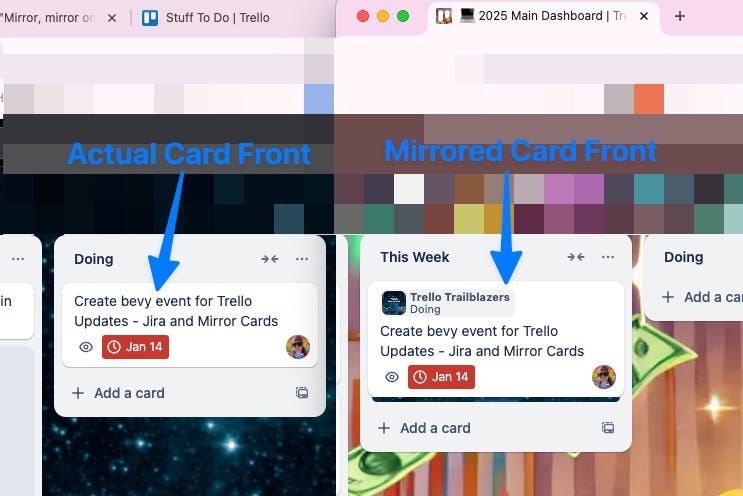










Great upgrade, but the Filter feature and Dashcards don't seem to work with the custom fields or labels within Mirror cards.
Great tips. When it comes to mirror using an automation, what's the best tip to get the card to have the same details in the original card? If I use the mirror button, it continues to alert me of comments, attachments and updates in descriptions. If I use my automation I don't receive any of that.