Hey everyone! Happy Thursday! Hope you’re having a lovely week, that your Trello cards are successfully moving to your “Done” list. Let’s get to the good stuff.
In This Edition
🌮 Making card buttons work across boards
🗞️ Why you’ll love Jiracon even if you don’t love Jira
🛟 Troubleshooting due date notification
💡Sort out your conference schedule in Trello
🌮 Dear Taco
This is a section where readers can submit their Trello questions, and each week I’ll pick one and answer it! It’s like “Dear Abby” but make it trello. Have a question you want to submit? Share it here.
Dear Taco,
Our Workspace has five boards that are seen/used by the entire team and one that is only for certain people. They use a similar (but not identical) card template. When I was creating the new board yesterday and thought I was deleting the buttons from just one place but they disappeared from all the boards in the workspace. Is there a way to delete/deactivate buttons on some boards in the workspace and not others?
Thank you!
AnaHey Ana!
So I think you’re talking about Card Buttons in Automation? If that’s the case, I can totally help!
Head to your button automations by clicking the lightning icon at the top of your Trello board. Go to Buttons, then Card Buttons, and you’ll see something like this.
It’s those options on the right side that you’ll want to look at. My guess is that you probably want both of those unchecked, and at some point they got checked!
If that’s not what you’re talking about and you’re talking about card templates, I might need you to re-explain the question or give me a bit more detail. Feel free to click below and submit again if I didn’t answer this correctly!
Want to submit your question? Maybe it’ll be featured next week!
🗞 New(s) And Upcoming
Come join me next week at JiraCon! Even if you’re not a Jira user, if you thrive in automation, I think you’ll enjoy my talk about browser automations with Jira. Sure it’s in Jira, but the principles and demos I show you, you can use anywhere 🪄 Use code PBRX30 to get 30% off!
PS - you can probably expense this if your employer offers any sort of learning stipend, and if you need help convincing them, reply to me and I’ll make a case for how this can apply to your role!
🛟 How To and FAQs
What to do when you’re not getting due date notifications (give this one a good read if you find yourself missing due dates in Trello. I went through some extensive debugging and troubleshooting tips, and showed exactly how to build automation for due dates if you want something besides Trello’s native due date reminders).
💡 Use Case Idea
Maybe I’m just in conference mode since I’ve been traveling a ton… or maybe I’m already counting down the days til Team 24. But I love to use Trello for keeping track of what I want to do at conferences and any specific sessions I need to keep track of.
I’ll be honest - sometimes I actually do use a calendar instead (like I am for CMX Summit next week). But whenever there’s a robust agenda with a lot of things I need to pick and choose between and I can’t decide what I want to do, Trello is the obvious choice because I can:
use labels to sort by different tracks
add notes about sessions within the cards
share this with other people
create checklists with action items that i want to take in each session (and use automation to turn those into cards in other boards)
Happy Conferencing, and while I’ve got you thinking about conferences, make sure to save the dates for Team 24. If any How I Trello readers attend, I’ll at least buy a drink, and if we’ve got enough interest, maybe I’ll even host a mini party.
That’s all for this week! Next week, I’ll be back in your inbox, waving to you from sunny San Francisco!
Special shoutout to my premium sponsors!
Thanks to:
Mike Day -
🎉 New Website 🎉Trello Consulting done differently
Gmail by Cardbox
Integrate Gmail and Trello Effortlessly with Cardbox – The Ultimate Email Management & Collaboration ToolTurn Trello into a business hub with robust Power-Ups for recruitment, customer support, employee directory, knowledge base and more.
The best all in one power-up for planning, tracking and managing work across boards. Use extended board, dashboard and Gantt views and setup card mirrors across boards
Unito
Connect Trello to other tools through Unito's deep two-way integrations and build powerful workflows. Keeping work tools in sync shouldn't require dozens of Zaps. Build one Unito flow instead.Make the review and approval process an absolute breeze with Approvals for Trello, and say goodbye to never-ending email chains and having to chase your teammates for feedback.
Email in Trello
Organize & automate your Email in Trello. Connect any Trello board with Gmail, Outlook, Yahoo & more.




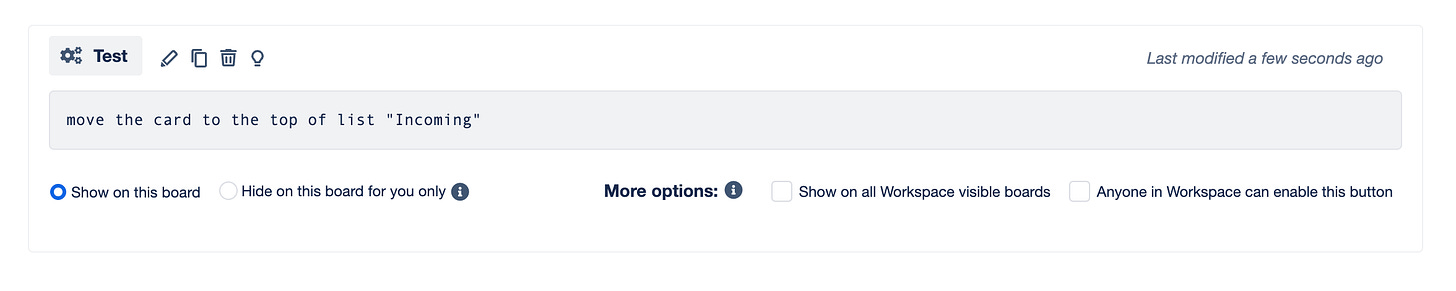

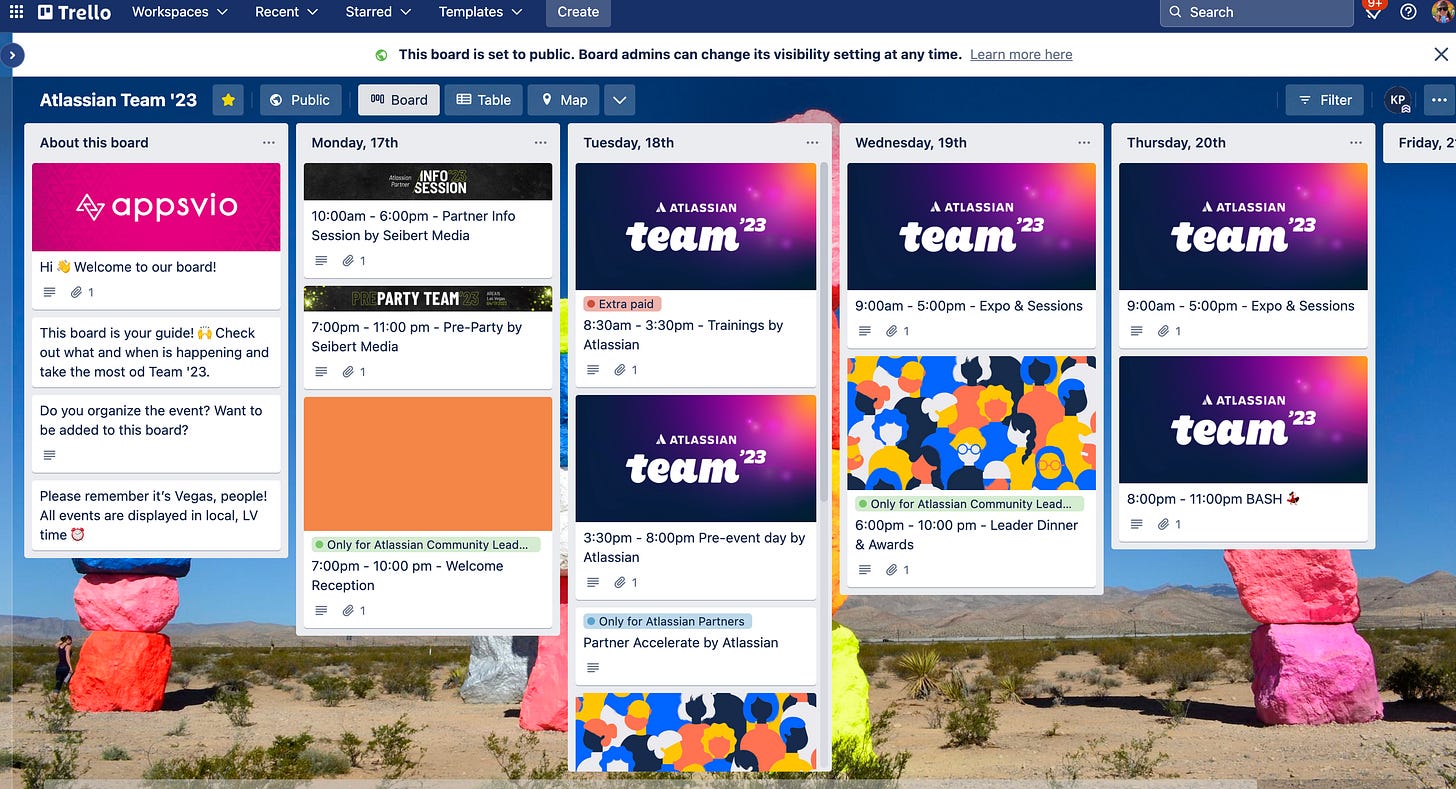
Hi Brittany! Thank you for the response to my button question. What I was looking for was to hide the button for everyone on that board which according to Atlassian support cannot be done. I'll have to teach everyone on that board how to hide the buttons and "hope" that there are no user errors.
On another topic, I saw you answered a question about guest users on a board. Can those guest users update and move cards on the board they are guests of?
Thank you!!